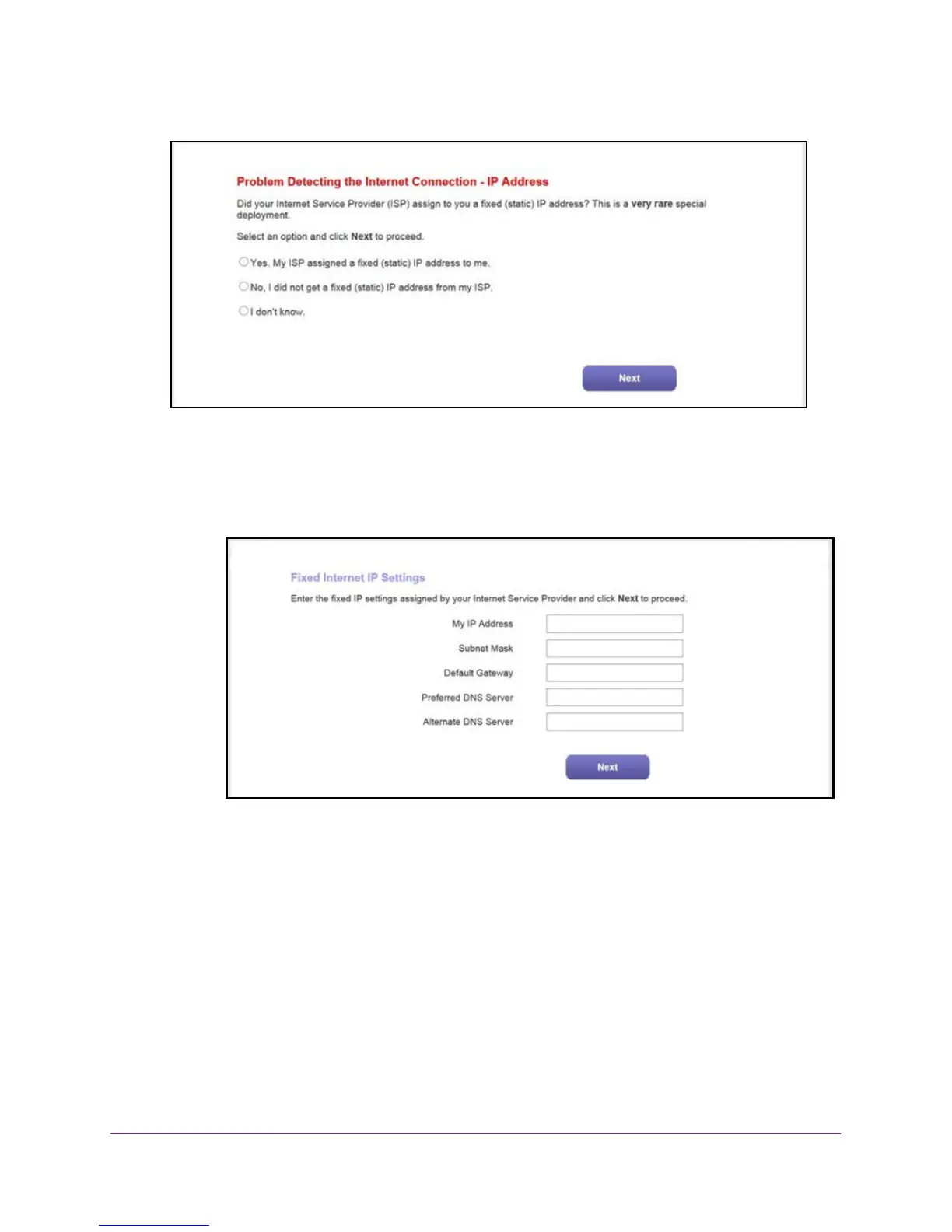Install and Access the Modem Router and Its Network
32
N600 and AC750 WiFi DSL Modem Routers
Take one of the following actions:
• If your ISP assigned you a fixed (static) IP address, do the following:
a. Select the Ye
s radio button.
b. Click the Next
button.
c. Enter the address information that your ISP gave you for your fixed IP address
configuration.
d. Click the Next button.
• If your ISP did not assign you a fixed IP address or you do not know if your ISP
assigned you a fixed IP address, do the following:
a. Select either the No or the I don’t know radio button.
b. Click the Next button.
