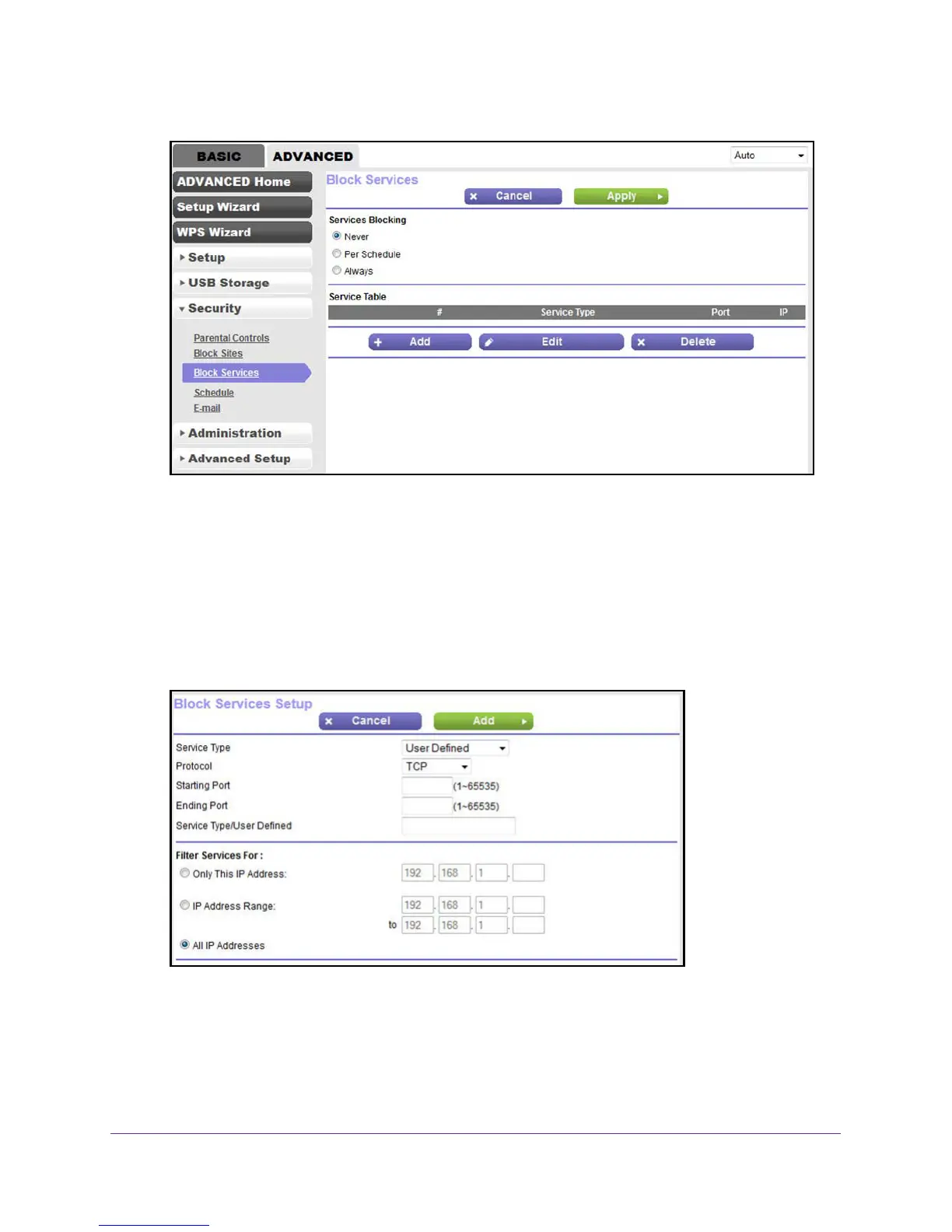Control Access to the Internet
92
N600 and AC750 WiFi DSL Modem Routers
7. If this is the first time that you add an outbound firewall rule, in the Service Blocking section,
specify how the modem router applies outbound rules:
• Per Schedule. The modem router applies o
utbound rules according to a schedule that
you set.
For more information, see Set Up a Schedule for Keyword Blocking and Outbound
Firewall Rules on page 95.
• Always. The modem router applies o
utbound rules continuously.
8. Below the Service Table, click the Add button.
9. From the Service Type menu, select User Defined.
