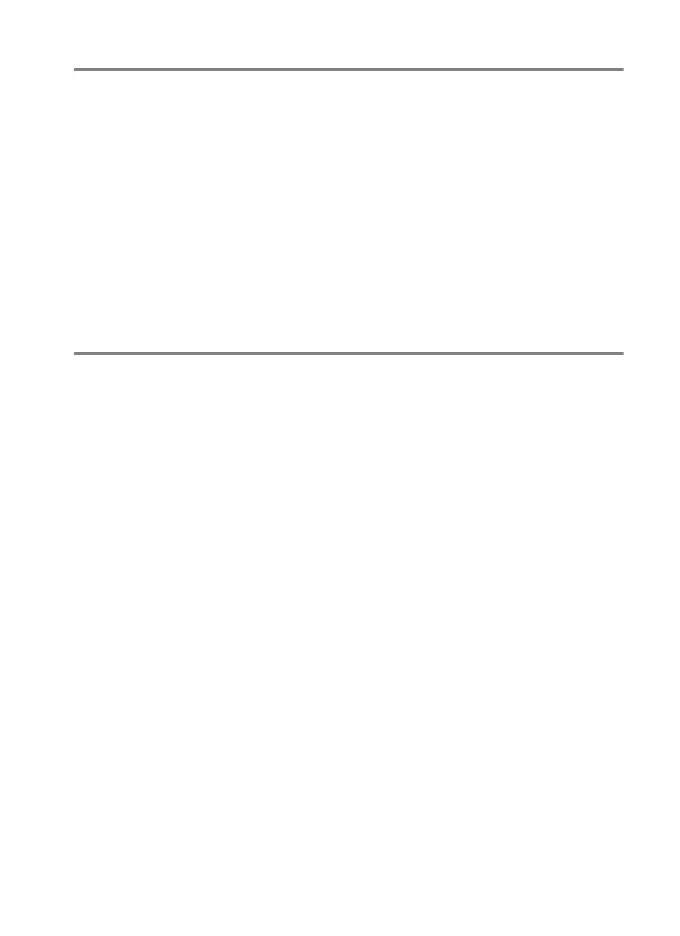vii
Connections 275
Installing ViewNX-i .......................................................................275
Copying Pictures to the Computer.........................................276
Ethernet and Wireless Networks .............................................279
Printing Photographs.......................................................................281
Connecting the Printer ...............................................................281
Printing Pictures One at a Time ...............................................282
Printing Multiple Pictures ..........................................................283
Viewing Photographs on TV..........................................................284
HDMI Options.................................................................................285
Menu Guide 287
Defaults .................................................................................................287
D The Playback Menu: Managing Images ..............................296
Playback Folder.........................................................................297
Hide Image..................................................................................297
Playback Display Options......................................................298
Copy Image(s)............................................................................299
Image Review.............................................................................302
After Delete ................................................................................303
After Burst, Show......................................................................303
Auto Image Rotation...............................................................304
Rotate Tall ...................................................................................304
Slide Show...................................................................................305
C The Photo Shooting Menu: Shooting Options.................307
Photo Shooting Menu Bank .................................................308
Extended Photo Menu Banks...............................................309
Storage Folder...........................................................................310
File Naming.................................................................................312
Color Space.................................................................................313
Long Exposure NR
(Long Exposure Noise Reduction) .................................313
High ISO NR ................................................................................314
Vignette Control .......................................................................314
Auto Distortion Control .........................................................315