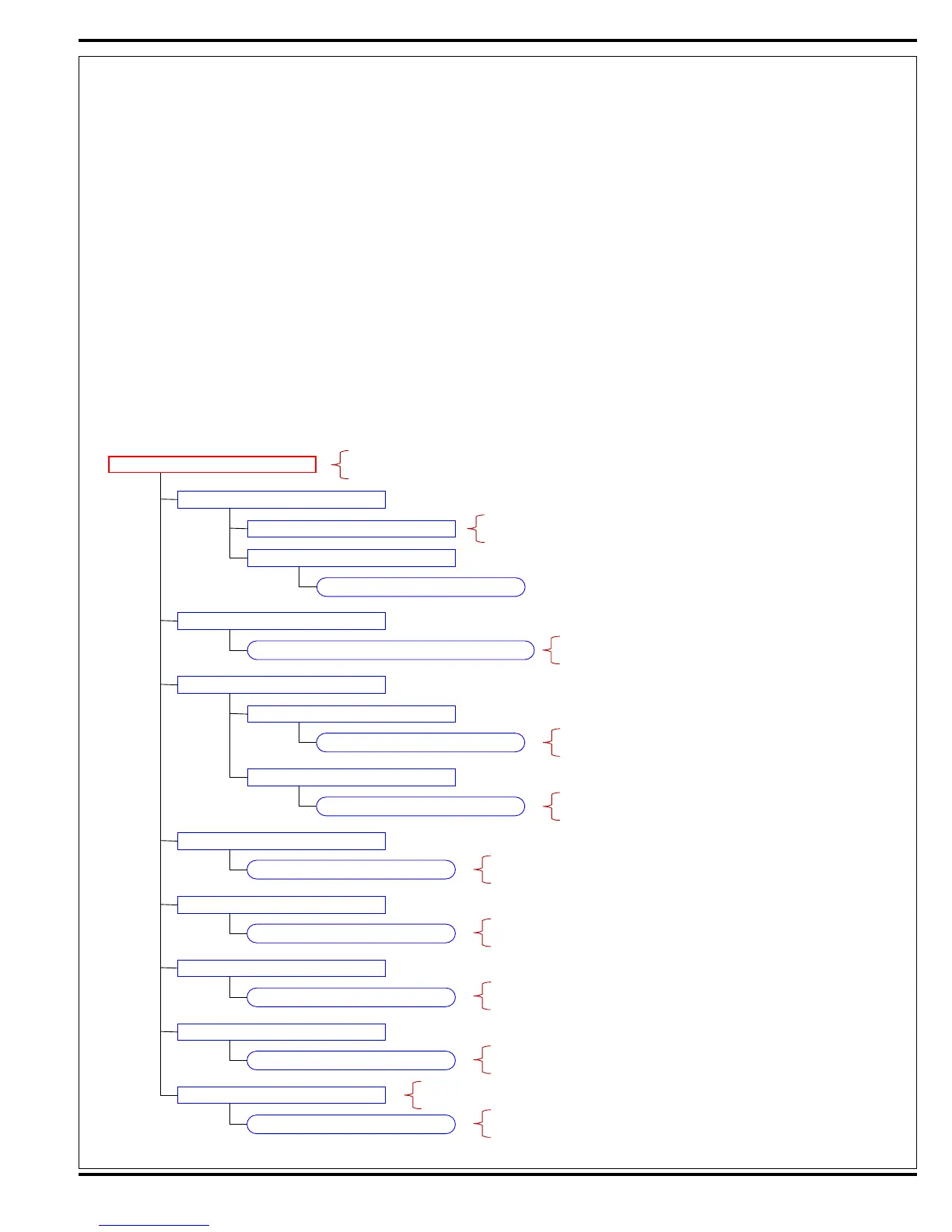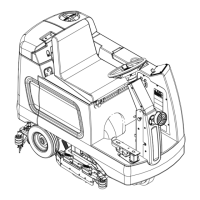FORM NO. 56043124 - Condor XL
™
- 63
ELECTRICAL SYSTEM
CONTROL BOARD PROGRAMMING OPTIONS
Confi guration Display Menu
Note: The Confi guration Display will only display the active confi gured settings and fault codes. You cannot make any changes to the machine
confi guration from the Confi guration Display other than clearing the fault codes. See the Confi guration Menu section for instructions on how to
change the machine confi guration.
1 Press and hold the Emergency Flashers switch (67).
2 Turn the ignition Key Switch (50) to the run (on) position.
3 Continue to hold the Emergency Flashers switch until all the display panel lights turn off (approximately three seconds), then release the switch.
The fi rst line of the LCD display will read “CONFIGURATION DISPLAY”.
4 Press the Side Broom Up (53b) and Side Broom Down (53a) switches to scroll through the display menu items as shown in the chart below.
5 When the arrow is pointing to a menu item:
a. Press the green Scrub On switch (54) to display the next level of menu items.
b. Press the red Scrub Off switch (55) to return to the previous menu level.
6 To exit the Confi guration Display, turn the ignition Key Switch to the off position.
ENGINE TYPE
CONFIGURATION DISPLAY
UNDEFINED, PROPANE, GASOLINE, DIESEL
SIDE SCRUB SYSTEM
NOT INSTALLED,INSTALLED
SIDE SWEEP SYSTEM
NOT INSTALLED,INSTALLED
EXTENDED SCRUB SYSTEM
NOT INSTALLED, INSTA LLED
BACK-UP ALARM
NOT INSTALLED,INSTALLED
LIGHTS
NOT INSTALLED,INSTALLED
DETERGENT SYSTEM
NOT INSTALLED, INSTA LLED
INSTALLED ?
DISPLAY FORMAT
RATIO, PERCENTAGE
FAUL T CODES
ARE YOU SURE ?
VIEW FAULT CODES
CLEAR FAULT C ODES
Entered by pressing and holding HAZARD button during 3 second power on sequence.
ALLOWS DISPLAY OF CONFIGURATION ONLY - NO CHANGES TO PARAMETERS ALLOWED.
Fault codes are displayed in a list. Display format: xx - brief description (xx = two digit error code)
ENGINE_TYPE: 0 = undefined, 1 = propane, 2 = gasoline, 3 = diesel
CHEMICAL_SYSTEM_INSTALLED_FLG: 0 = not installed, 1 = installed
CHEMICAL_DISPLAY_TYPE: 0 = ratio, 1 = percentage
SIDE_SCRUB_INSTALLED_FLG: 0 = not installed, 1 = installed
SIDE_SWEEP_INSTALLED_FLG: 0 = not installed, 1 = installed
RECYCLE_INSTALLED_FLG: 0 = not installed, 1 = installed
BACKUP_ALARM_INSTALLED_FLG: 0 = not installed, 1 = installed
Refers to all lights EXCEPT headlights. Headlights are standard on all models.
LIGHTS_INSTALLED_FLG: 0 = not installed, 1 = installed
