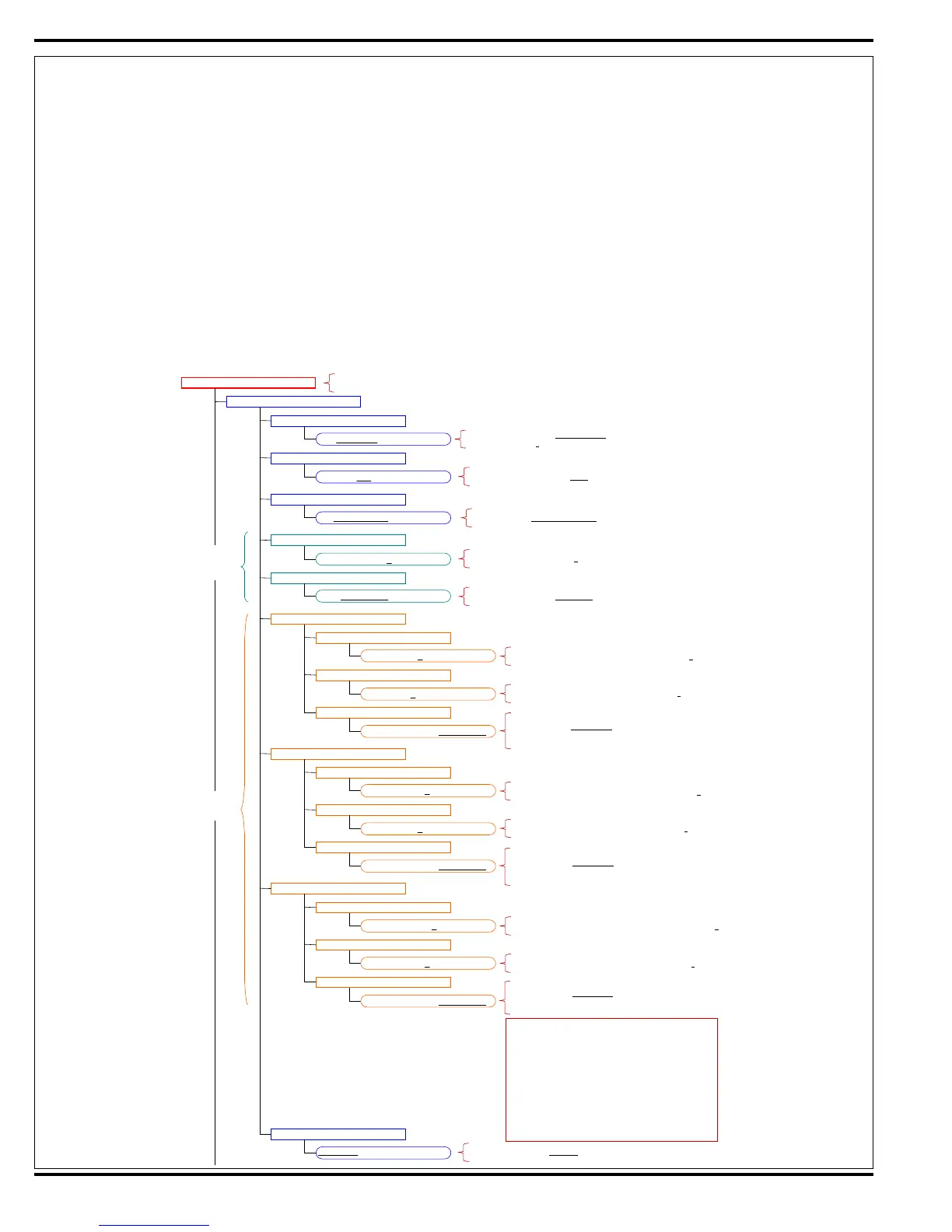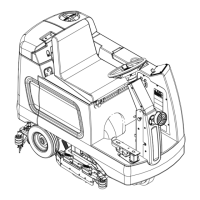64 - FORM NO. 56043124 - Condor XL
™
ELECTRICAL SYSTEM
CONTROL BOARD PROGRAMMING OPTIONS
User Options Menu
1 Press and hold in the red Scrub Off switch (55) and the green Scrub On switch (54).
2 Turn the ignition Key Switch (50) to the run (on) position.
3 Continue to hold the Scrub Off and the Scrub On switches until all the display panel lights turn off (approximately three seconds), then release
the switches. The fi rst line of the LCD display will read “USER OPTIONS MENU”.
4 Press the Side Broom Up (53b) and Side Broom Down (53a) switches to scroll through the options menu items as shown in the chart below.
5 When the arrow is pointing to the desired menu item, press the green Scrub On switch (54) to display the next level of menu options.
6 Press the Side Broom Up (53b) and Side Broom Down (53a) switches to select the desired option.
7 When the arrow is pointing to an option:
Press the green Scrub On switch (54) to select the option. The display will then return to the previous menu level.
Press the red Scrub Off switch (55) to return to the previous menu level without selecting the option.
8 To save the new setting(s), turn the ignition Key Switch to the off position. The new setting(s) will be saved and remain in effect until changed
again.
SCRUB SYSTEM
SCRUB MODE START UP
SCRUB MOD E OPERATION
MAXIMUM PRESSURE
DETERGENT START UP
SCRUB MODE 1
SCRUB PRESSURE
SOLUTION FLOW
DETERGENT MIX
SCRUB MODE 2
SCRUB PRESSURE
SOLUTION FLOW
DETERGENT MIX
SCRUB MODE 3
SCRUB PRESSURE
SOLUTION FLOW
DETERGENT MIX
USER OPTIONS MENU
Entered by pressing and holding SCRUB OFF and SCRUB ON buttons during
3 second power on sequence.
NEUTRAL OFF DELAY
0.5 SECON DS (0-3 SEC, INCREMENT=0.5 SEC)
0,1,2,3,4,5,6,7,8,9,LAST USED
1 ,2,3,4,5
1 ,2,3
OFF, ON,LASTSTATE
1,2,3
MODE # 1,LASTUSED
1,2,3
1,2,3
1,2,3,4,5
1,2,3,4,5
0,1,2,3,4,5,6,7,8,9,LAST USED
0,1,2,3,4,5,6,7,8,9,LAST USED
SOLUTION FLOW START
LAST USED,1,2,3,4,5
AUTOMATIC, MANUAL
SCRUB_RESUME_LAST_FLG: 0 = scrub mode 1,1=lastused
LAST_SCRUB_MODE = 1
,2,OR3
CHEMICAL_START_MODE: 0 = off, 1=on
,2=laststate
SCRUB_FUNCTION: 0=automatic(modes)
, 1= manual (pressure)
SCRUB_PRESSURE_LIMIT: 1, 2, OR 3
DEFAULT_SOLUTION_FLOW: 0 = last used, 1,2,3,4 or 5
SCRUB_PRESSURE_MODE1 (SCRUB_PRESSURE_REGS[1]): 1
,2,OR3
SOLUTION_FLOW_MODE1 (SOLUTION_FLOW_REGS[1]): 1
,2,3,4,or5
CHEMICAL_RATIO_MODE1 (CHEMICAL_RATIO_REGS[1]):
0,1,2,3,4,5,6,7,8,9, or 10 = last used
display actual ratio or percentage based on
CHEMICAL_DISPLAY_TYPE: 0 = ratio, 1 = percentage (from configuration menu)
SCRUB_PRESSURE_MODE2 (SCRUB_PRESSURE_REGS[2]): 1, 2
,OR3
SOLUTION_FLOW_MODE2 (SOLUTION_FLOW_REGS[2]): 1, 2
, 3,4,or 5
CHEMICAL_RATIO_MODE2 (CHEMICAL_RATIO_REGS[2]):
0,1,2,3,4,5,6,7,8,9, or 10 = last used
display actual ratio or percentage based on
CHEMICAL_DISPLAY_TYPE: 0 = ratio, 1 = percentage (from configuration menu)
SCRUB_PRESSURE_MODE3 (SCRUB_PRESSURE_RE GS[3]): 1, 2, OR 3
SOLUTION_FLOW_MODE3 (SOLUTION_FLOW_REGS[3]): 1, 2, 3,4,or 5
CHEMICAL_RATIO_MODE3 (CHEMICAL_RATIO_REGS[3]):
0,1,2,3,4,5,6,7,8,9, or 10 = last used
display actual ratio or percentage based on
CHEMICAL_DISPLAY_TYPE: 0 = ratio, 1 = percentage (from configuration menu)
SCRUB_OFF_DELAY: 0-3 0, default = 5
MENU OPTIONS ONLY
APPEAR WHEN
SCRUB_FUNCTION = 0
(automatic - modes)
Chemical Mix Display
(CHEMICAL_DISPLAY_TYPE = 0):
0 - 300:1
1 - 256:1
2 - 200:1
3 - 150:1
4 - 128:1
5 - 100:1
6 - 64:1
7 - 50:1
8 - 32:1
9 - 26:1
10 - LAST USED
Chemical Mix Display
(CHEMICAL_DISPLAY_TYPE = 1):
0 - 0.3%
1 - 0.4%
2 - 0.5%
3 - 0.7%
4 - 0.8%
5 - 1.0%
6 - 1.5%
7 - 2.0%
8 - 3.0%
9 - 3.8%
10 - LAST USED
MENU OPTIONS ONLY
APPEAR WHEN
SCRUB_FUNCTION = 1
(manual - pressure)
