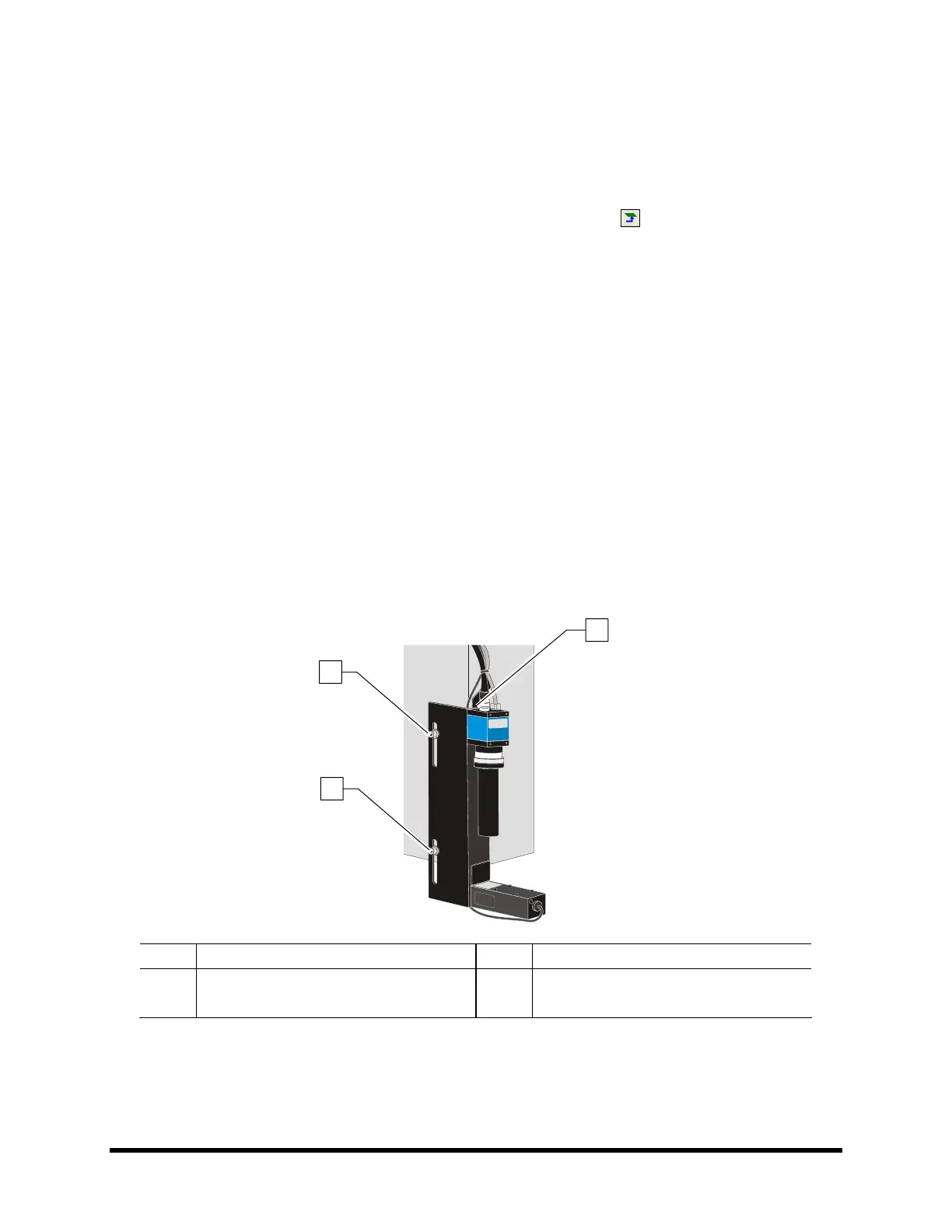5-2 Calibration and Adjustment
5.5 Focusing the Camera
" NOTE This procedure assumes that the dispensing system has been powered on and FmXP is
running, and that a representative substrate is available to teach the focal plane.
To focus the camera:
1. In the FmXP Programming Window, click the
Load a Board icon.
! The conveyor will transport the substrate to the dispense station and the lift mechanism
will lift it off the conveyor belt. This establishes the focal plane for dispensing as well as
for the Service Station.
2. In the FmXP Main Window, click on
Jog.
! The Jog Window opens.
3. Click on
Video.
! The Video Window opens.
4. Position the camera over a fiducial or an easily recognized feature on the substrate.
5. Hold the camera and use a 7 mm hex key to loosen the upper and lower screws on the bracket
(
Figure 5-1).
6. Use a 3 mm hex key to loosen the screw above the camera.
7. Slowly move the camera bracket up and down.
8. When a sharp image is obtained in the Video Window, lock the upper screw.
9. Tighten the lower screw on the camera bracket.
Item Description Item Description
1 Upper screw 3 Screw (not shown)
2 Lower screw
Figure 5-1 Focusing the Camera
" NOTE A machine offsets routine must be performed after focusing the camera. For more
information, refer to the FmXP User Guide or Online Help.
1
2
3
