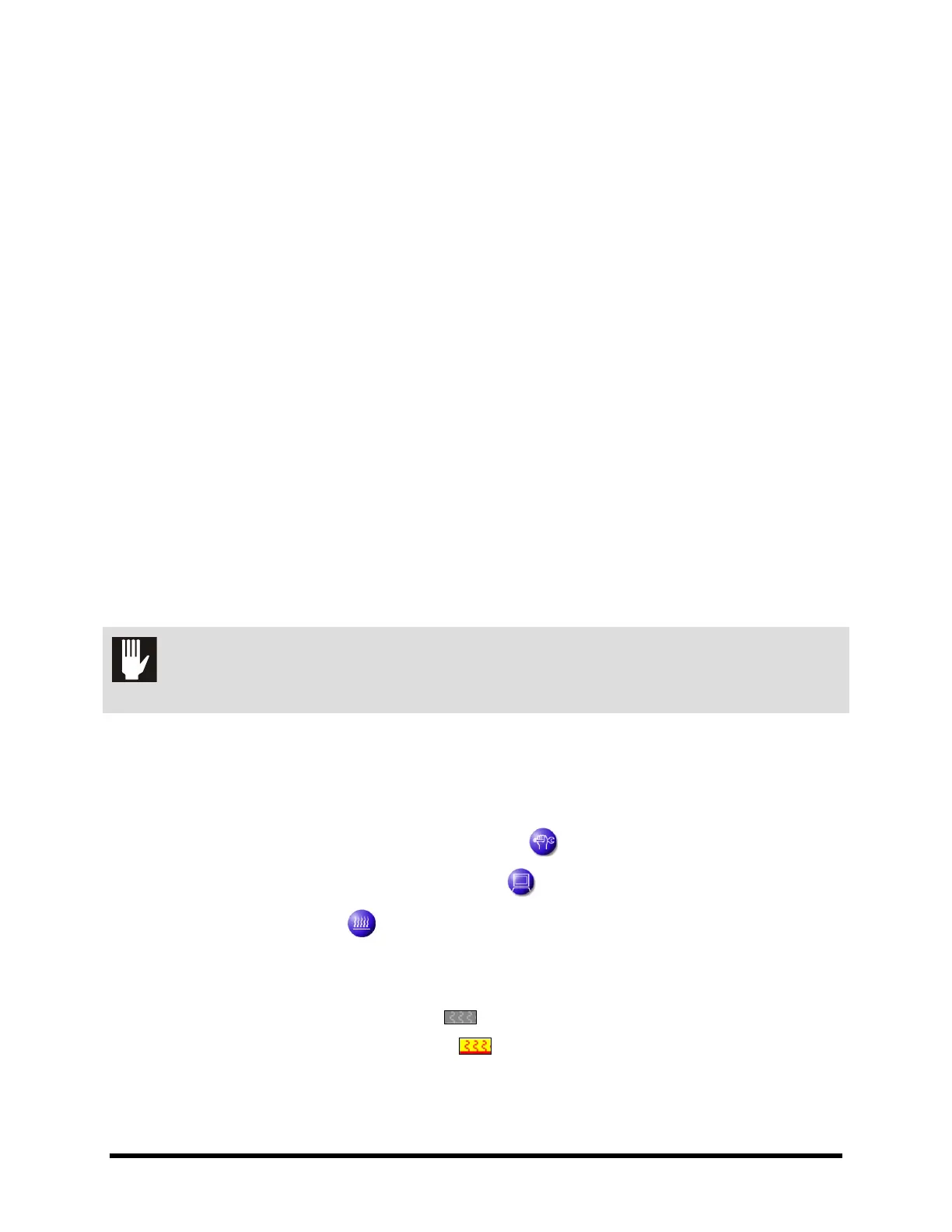4-38 Power-Up and Testing
To test EMO effect on Heater Tooling and Needle Heaters:
" NOTE This procedure assumes that FmXP is in the Heater Control Window and that the Heaters
are at their set temperatures.
1. With the heater tooling and needle heaters at their set temperatures (SP), press the red EMO
knob on the front panel.
2. Monitor the temperature values shown in the PV column of the Heater Control Window.
! The temperature values in the PV column should indicate that the heaters are cooling.
This may take several minutes to verify.
3. Restore power to the dispensing system by turning the red EMO knob clockwise until it pops
out and then pressing the green
ON (l) button on the front panel.
4. Monitor the temperature values shown in the PV column of the Heater Control Window.
! The temperature values in the PV column should indicate that heater temperature
is rising.
5. Repeat Steps
1 through 4, except use the EMO switch on the back of the dispensing system.
6. Turn the heaters OFF by double clicking on the icons in the
On/Off column of the Heater
Control Window.
7. Click on
Exit to return to the Tools Window.
4.11 System-Level Functional Test
CAUTION! Provide a means to catch workpieces/carriers exiting the dispensing system or
they will fall on the floor and be damaged.
" NOTE This procedure assumes that a production program has been created in accordance with
the FmXP User Guide.
1. If applicable to your system, turn on the Heater Tooling as follows.
a. In the FmXP Main Window, click on
Tools .
b. In the Tools Window, click on
Terminal .
c. Click on
Heaters .
d. In the Heater Control Window (
Figure 4-24), locate the loops (channels) for the Heater
Tooling installed on your system.
e. Double-click on the heater icon
in the On/OFF column to turn the heater on.
! A yellow and red heater icon
indicates the heater is on.
