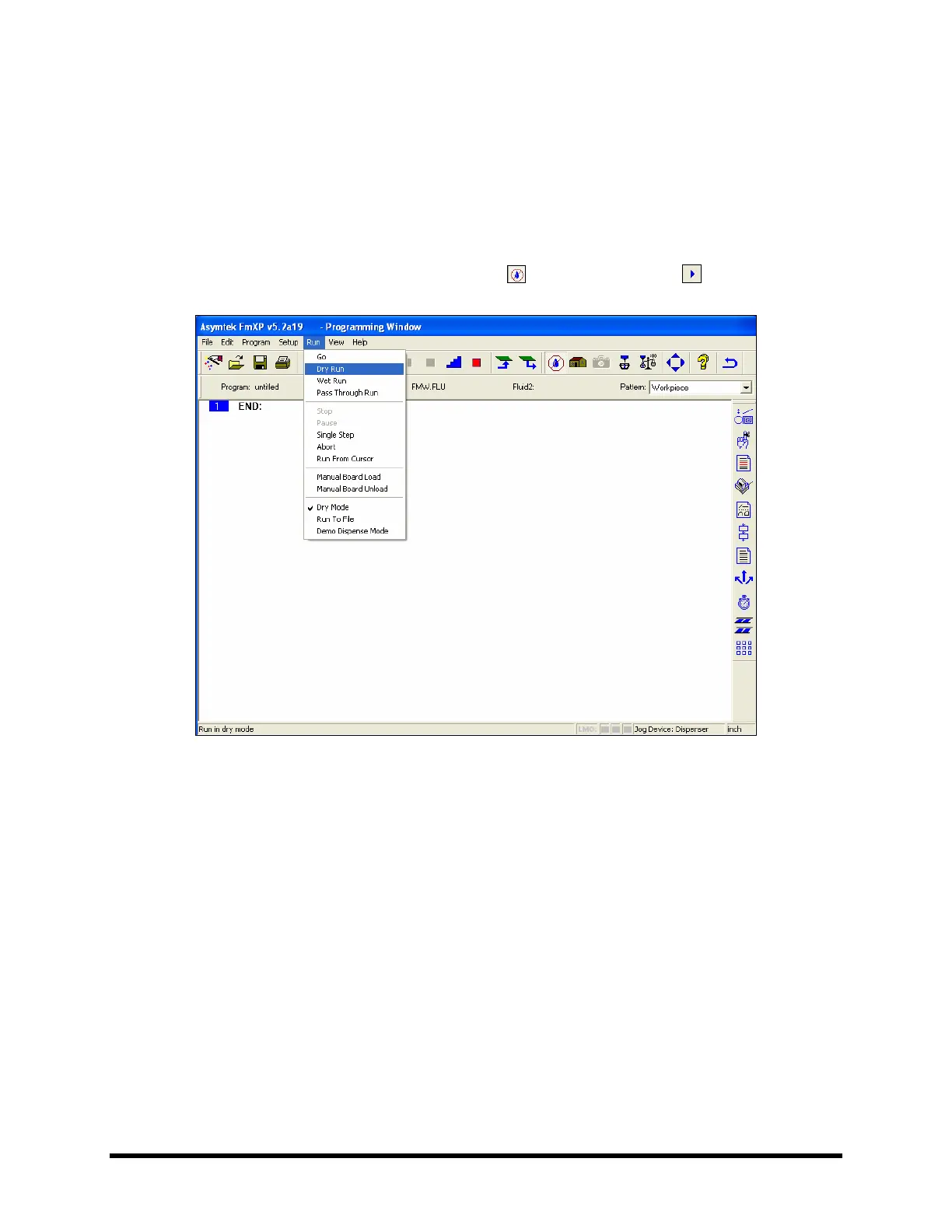Operation 6-33
6.9.10 Running the Program in Dry Mode
Once the sequence is written, it is helpful to run the camera through the program first (dry run) to
visualize where the needle tip will go when dispensing. The vision window will open and show a live
image of the dispensing path the system will make during a wet run.
To run the program in dry mode:
1. Select
Run > Dry Run from the Programming Window.
! Alternately, you may click on
Dry Mode icon and then on Run .
Figure 6-30 Dry Run
6.10 Installing Fluid on the Dispensing Valve
When you are confident the program is going to dispense in the appropriate locations and in the correct
sequence, fluid can then be installed on the valve, pump, or jet. Follow the instructions in the applicable
dispensing valve manual to install the fluid reservoir and make the electrical and pneumatic connections.
