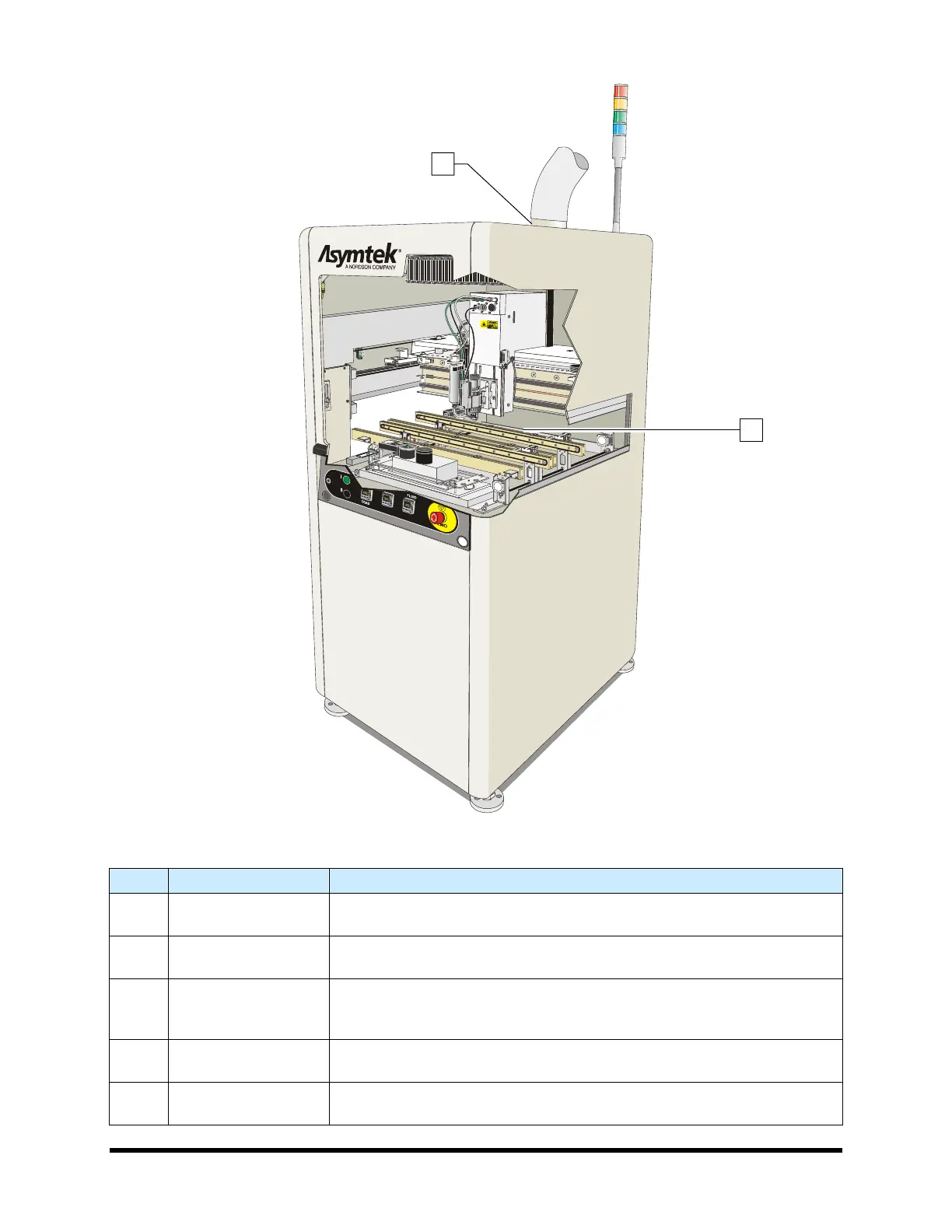Introduction 1-9
Figure 1-2 Front View (Open Dispensing Area - Dual Conveyors)
Item Name Description
1 Light Beacon
The Light Beacon is a device that displays system status and can warn
the operator when fault conditions exist.
2 Computer
The Dispensing System features a laptop computer which runs the
Fluidmove for Windows XP (FmXP) dispensing software.
3 Front Panel
Digital Valve, Fluid and Coax/Cooling Pressure Gauges, ON and OFF
Buttons, Emergency Stop, and Grounding Strap Jacks are located on the
Front Panel. See
1.10.3 Front Panel.
4 Exhaust Vent
The Ventilation Exhaust System works in conjunction with the facility
exhaust system to remove excess heat, fumes, or odors.
5 Dispensing Area
The Dispensing Area is where all dispensing operations take place. See
1.10.1 Dispensing Area.
4
5
