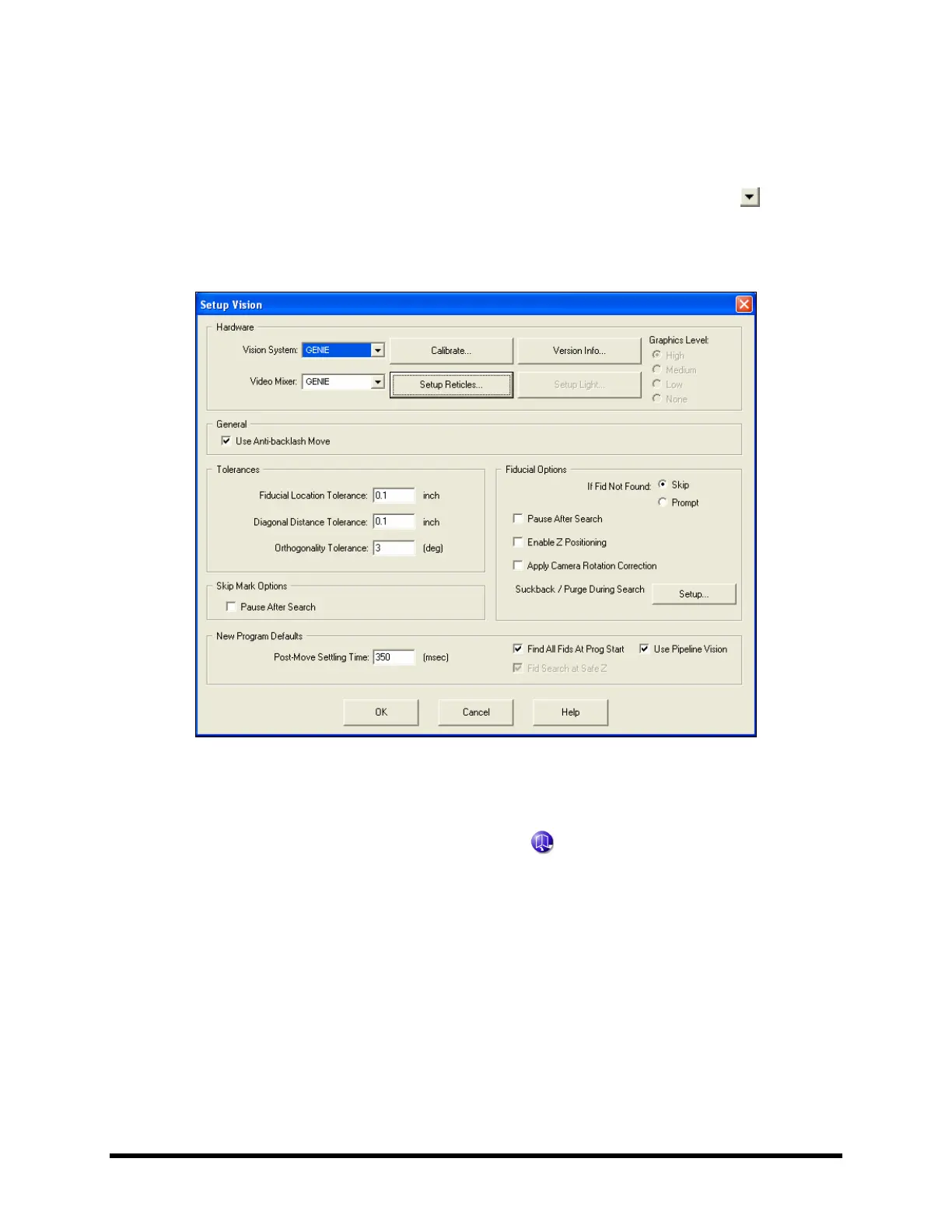Power-Up and Testing 4-9
4.7.3 Vision Setup
1. In the FmXP Main Window, select Configuration > Setup Vision.
! The Setup Vision window opens (
Figure 4-7).
2. Verify that the Vision System and Video Mixer are GENIE. If not, click on the
and select
GENIE from the drop-down list.
3. Click on
OK to exit the Setup Vision window.
Figure 4-8 FmXP - Setup Vision
4.8 Exiting Fluidmove for Windows (FmXP)
To exit FmXP, close all open FmXP windows and click Exit in the FmXP Main Window. For
additional information, refer to the Fluidmove User Guide or Online Help.
