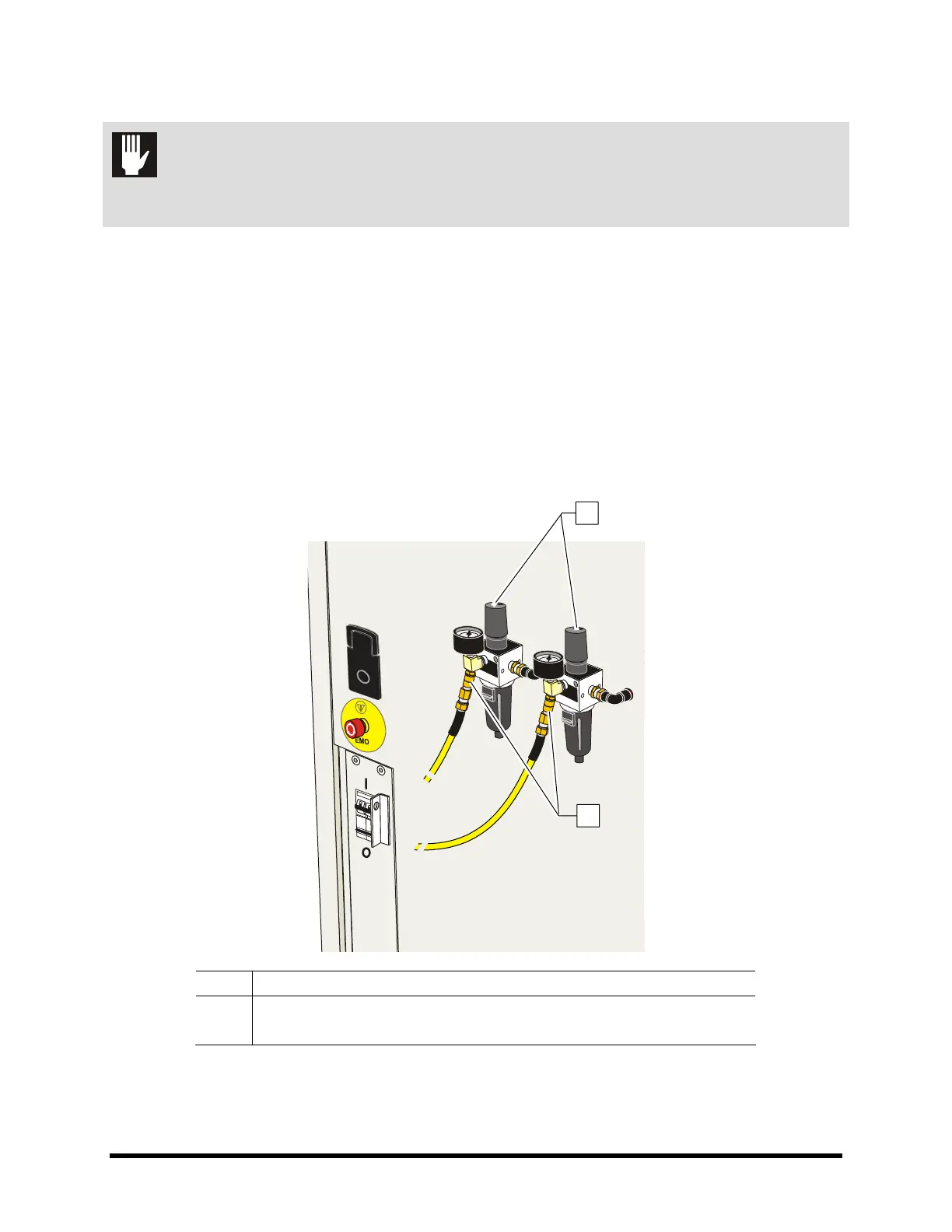Power-Up and Testing 4-3
To connect the system to the facility air supply:
CAUTION! Make sure that facility air pressure meets the requirements specified in
10.2 Facility Requirements. Higher pressures will damage the dispensing
system.
1. Locate the facility quick-disconnect air hose (Figure 4-2).
2. Make sure each dispensing system Main Air Regulator is closed. Verify facility air pressure
is at 0 psi.
3. Connect the facility air hose(s) to the quick-disconnect(s) on the Main Air Regulator(s).
4. If not already connected, also connect the air hose(s) to the facility air supply.
! Use pliers to tighten the connections.
5. Slowly open the facility air valve and listen for leaks.
! If there is an air leak, identify the source, shut off facility air, and fix the leak before
proceeding.
Item Description
1 Main Air Pressure Regulator and Gauge Sets
2 Quick-Disconnect Fittings
Figure 4-2 Connecting the Power and Air Supply
1
2
