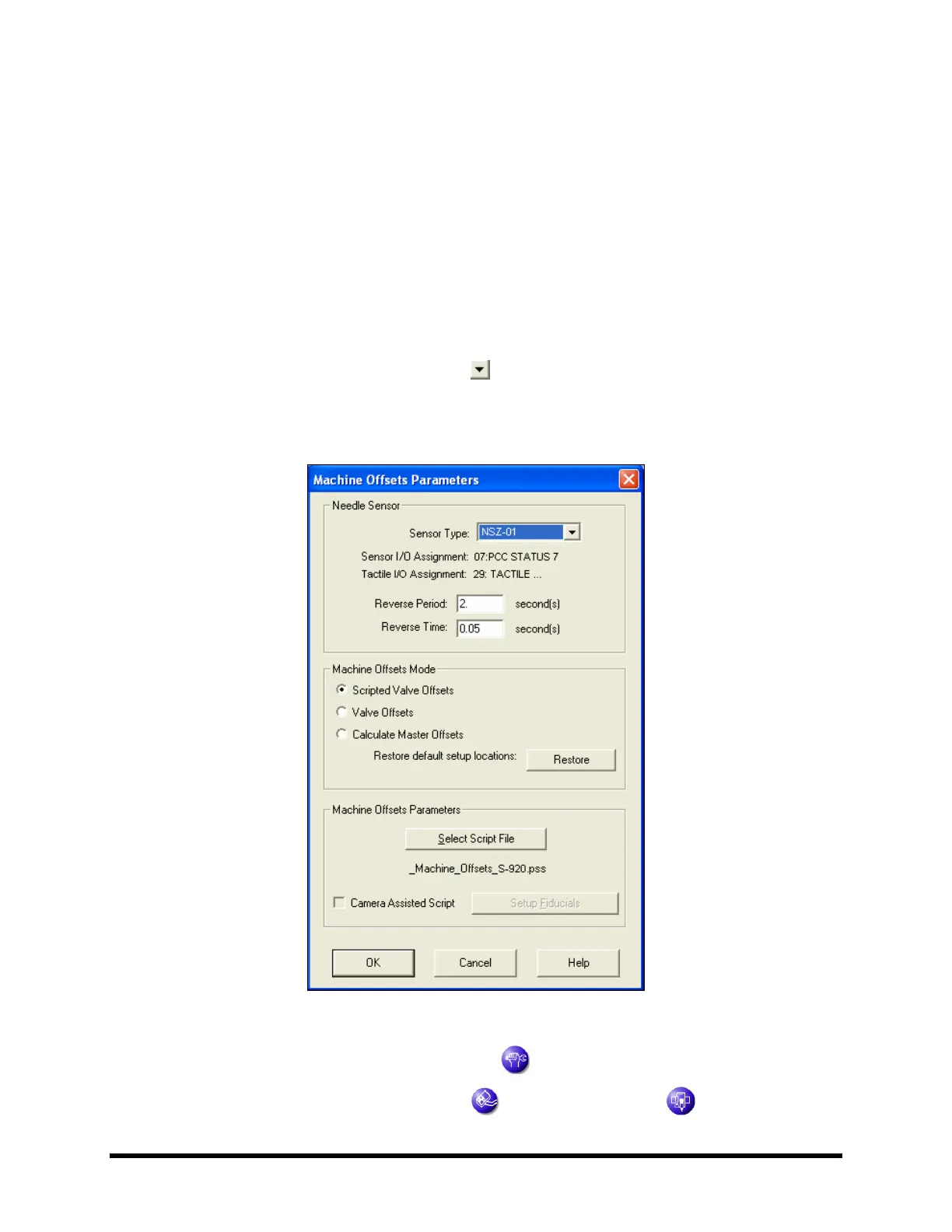4-30 Power-Up and Testing
4.10.9 Tactile Sensor
Perform the following procedures to make sure that the Tactile Sensor is functioning properly.
" NOTE The following procedure assumes the dispensing system is on and FmXP is running.
1. Verify your dispensing system has been configured for the type of Needle Sensor installed
as follows:
a. In the FmXP main Window, click on
Configuration > Machine Offsets > Machine
Offsets Parameters
.
b. In the Machine Offsets Parameters dialog box (
Figure 4-19), verify the sensor type
installed on your system.
! If necessary, click on the arrow
in the Sensor Type box and select the correct
sensor type.
c. Click on
OK to return to the Main Window.
Figure 4-19 Machine Offsets Parameters Dialog Box
2. In the FmXP Main Window, click on Tools .
3. In the Tools Window, click on
I/O Test and then on Dispenser .
