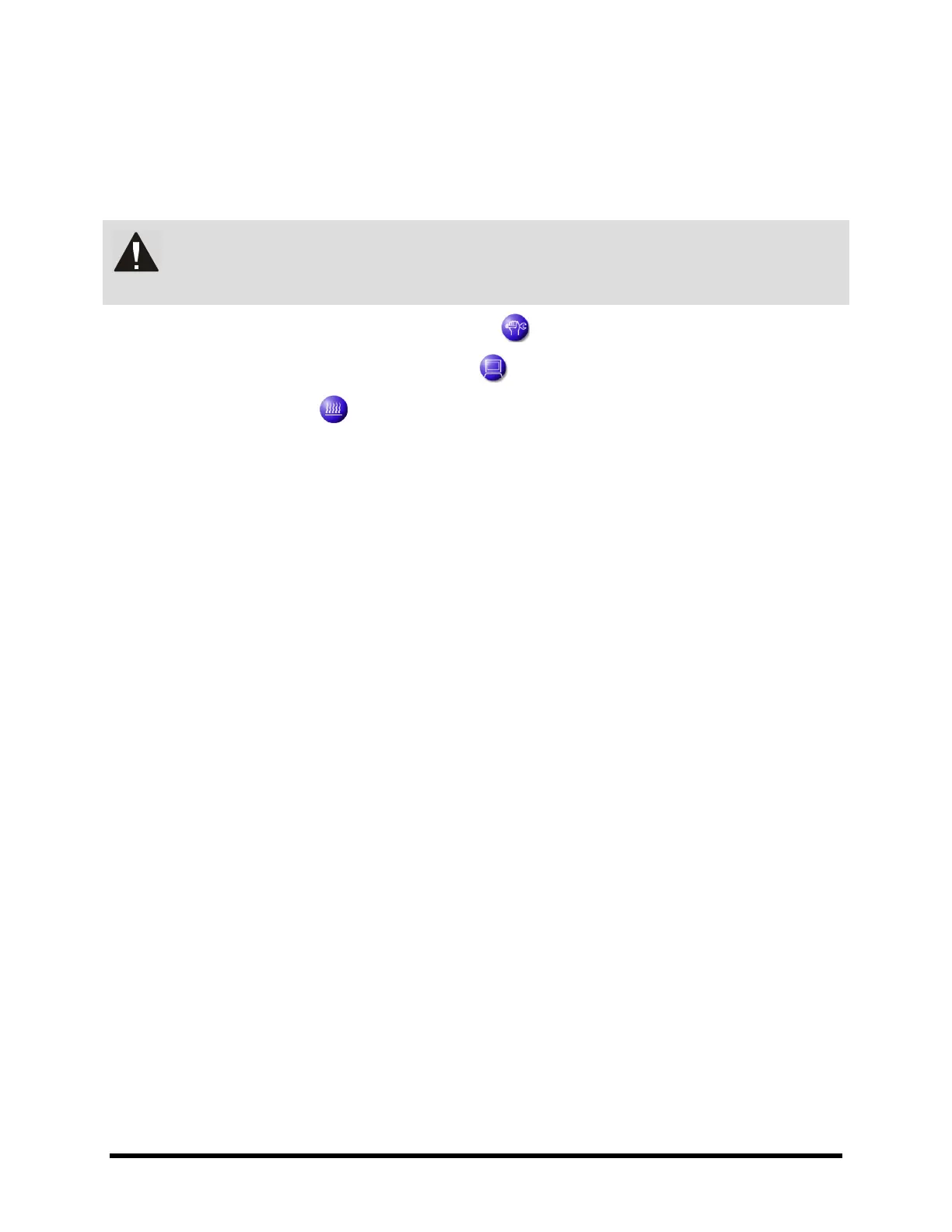Power-Up and Testing 4-35
4.10.12 Heater Tooling and Needle Heaters
Perform the following electrical and temperature tests, as applicable to your system configuration, to
make sure that the heaters are functioning properly.
To electrically test Heater Tooling:
WARNING! Make sure that the Heater Tooling is cool before performing this procedure or
serious injury may occur.
1. In the FmXP Main Window, click on Tools .
2. In the Tools Window, click on
Terminal .
3. Click on
Heaters .
4. In the Heater Control Window (
Figure 4-24), locate the loops (channels) for the heater
tooling installed on your system.
5. Verify the icons in the
On/Off column indicate that each heating tool is OFF (gray). If any of
the tools are ON, double click on the yellow and red icon next to the loop name
to turn them OFF. Wait until the tools are cool (35 °C or less) as indicated by the value in the
PV (present value) column.
6. Turn off power to the dispensing system by pressing
OFF (0) on the Front panel and
switch the Main Circuit Breaker
OFF (0). Lock out and tag out the power as specified in
Section 2 - Safety.
7. Open the hood and disconnect the electrical cable to each heater module.
8. Measure and record resistance between connector pins 1 and 2 for each heater module.
! The resistance for a heater should be 56 ohms.
! If the heater tooling does not meet the resistance requirements, it should be repaired or
replaced before proceeding.
9. Measure and record resistance between connector pins 5 and 6 for each heater module (RTD).
! The resistance for the RTD at ambient temperature should be approximately 110 ohms.
10. Reconnect the electrical cables, and close the hood.
11. Restore power to the dispensing system by turning the red EMO knob clockwise until it pops
out and then pressing the green
ON (l) button on the front panel.
