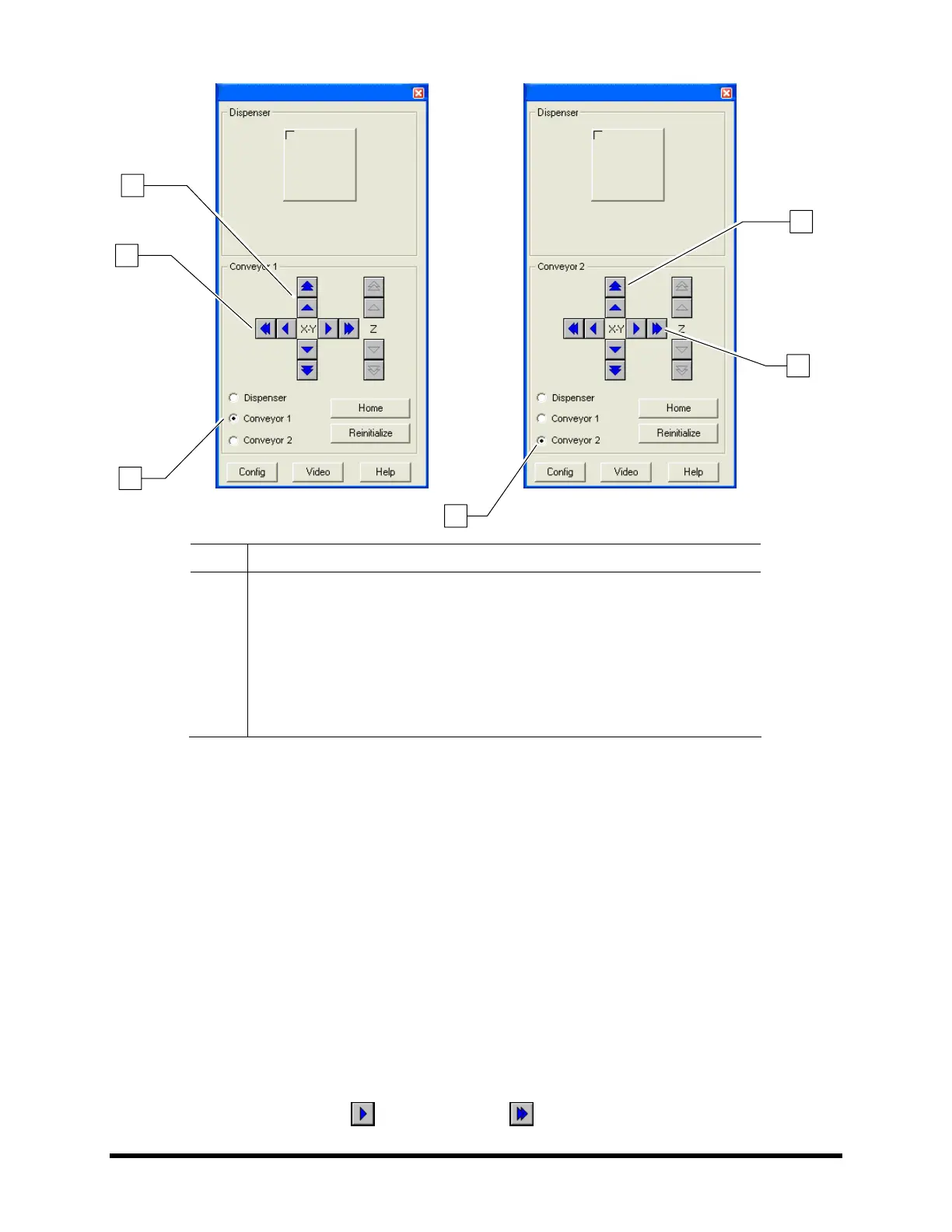Operation 6-15
Conveyor 1 Conveyor 2
Item Description
1 Conveyor 1 Y-axis Controls (rear rail forward and backward movement)
2 Conveyor 1 X-axis Controls (belt left and right movement)
3 Radio Buttons (Conveyor 1 selected)
4 Radio Buttons (Conveyor 2 selected)
5 Conveyor 2 X-axis Controls (belt left and right movement)
6 Conveyor 2 Y-axis Controls (rear rail forward and backward movement)
Figure 6-12 Conveyor Position Controls
2. Conveyor 1 position controls operate as follows:
! On the X-Y control panel, the arrows pointing to the Left move the Conveyor 1 belt to
the left and the arrows pointing to the
Right move it to the right.
! On the X-Y control panel, the arrows pointing Up move the Conveyor 1 rear rail toward
the back of the dispensing area and the arrows pointing
Down move the rear rail toward
the front of the dispensing area.
3. Conveyor 2 position controls operate as follows:
! On the X-Y control panel, the arrows pointing to the
Left move the Conveyor 2 belt to
the left and the arrows pointing to the
Right move it to the right.
! On the X-Y control panel, the arrows pointing
Up move the Conveyor 2 rear rail toward
the back of the dispensing area and the arrows pointing
Down move the rear rail toward
the front of the dispensing area.
" NOTE The single arrows and double arrows
move the conveyor rail or belt different
distances per mouse click.
2
1
3
4
5
6
