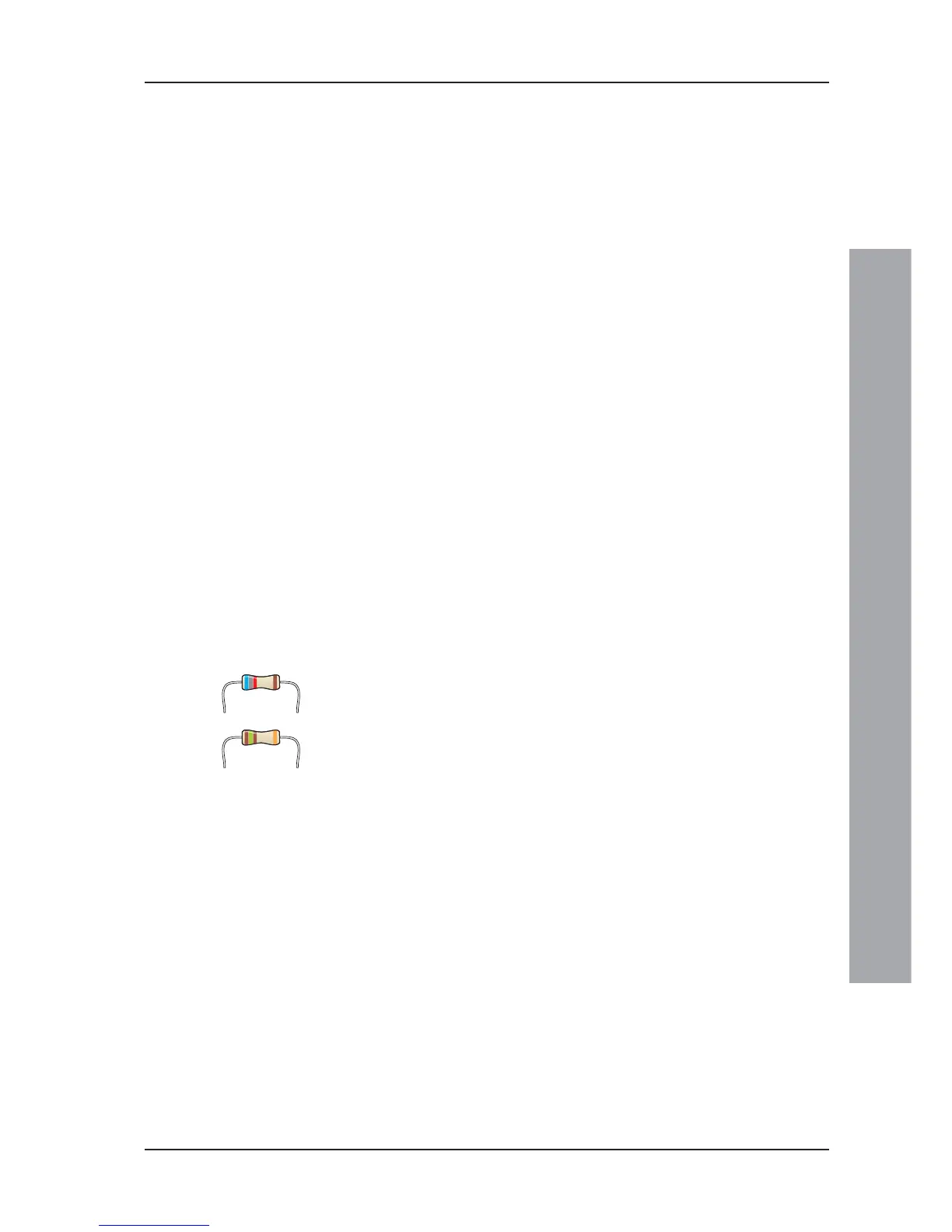ID50 Series Panel - Installation, Commissioning & Configuration Manual
Commissioning
23 997-263, Issue 4
September 2002
4 Commissioning
4.1 Introduction
This section describes how to bring the ID50 Series Panel
into an operational state (commissioning) ready for
configuration. To commission this series of panels follow
the steps detailed below. Information on how to configure
the panel is given in Section5, Configuration.
1 Check that the panel is installed and assembled
correctly, refer to Section4.2, Preliminary Checks.
2 Check internal panel configuration, Section4.3,
Internal Checks.
3 Check and connect the external wiring, refer to
Section4.4, External Wiring Checks.
4 Configure the panel for the particular system
requirements, refer to Section5, Configuration.
5 Check that the system is working correctly.
4.2 Preliminary Checks
Before connecting the mains power to the panel, check
that:
a. All PCBs are correctly fitted.
b. All internal wiring is correctly connected.
c. The loop wiring and external sounder circuits have
NOT, at this stage, been connected to the PCB.
d. The 6k8 end-of-line resistors are connected to the
sounder outputs.
e. The 150R termination resistors are connected to the
first and the last panels on the RS485
Communications Link.