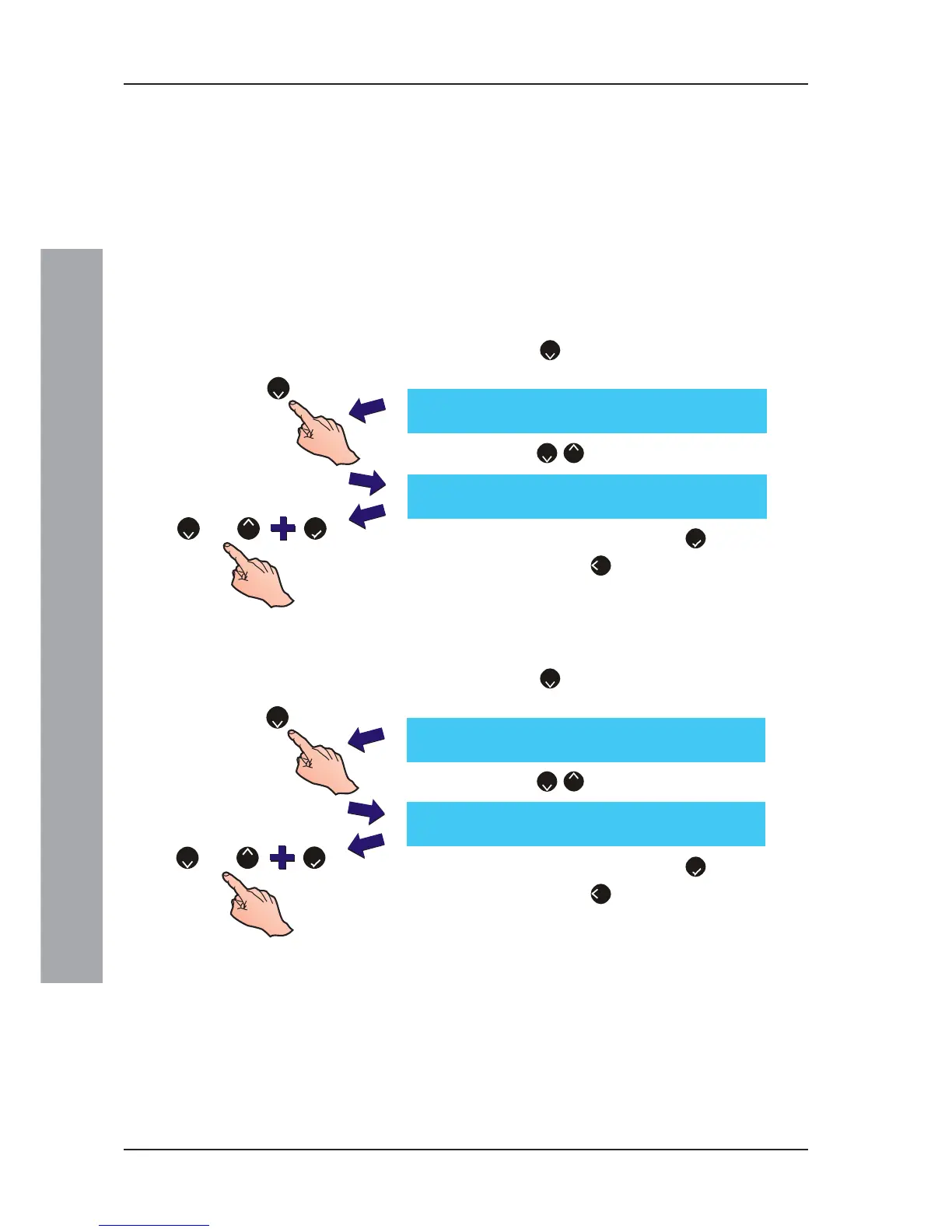ID50 Series Panel - Installation, Commissioning & Configuration Manual
Configuration Mode
66997-263, Issue 4
September 2002
5.7.2 Filter-by-Type
This option is available with the Fire, Fault, Pre-alarm
and the Extinguishing System rules. The Filter-by-type
option, when used with Fire, Fault and Pre-alarm
categories has five selections: ANY, OTI, AVS, MCP and
MON. The Filter-by-type option, when used with the
Extinguishing System category has seven selections:
Smoke/Heat, Sensor/MCP, VIEW/Sensor, Any Two
Zones, Any Two Sensors, Any Single Sensor and Any
Single Module. Refer to Section5.7, Control-by-Event
Output Rules for further information.
To select the type filter for Fire, Fault or Pre-alarm:
1 Press the
2
button (using the numeric keypad) to
select the Filter option from the menu below.
2 Press the
2
/
8
buttons to select the required filter.
3 Confirm the selection by pressing the
5
button. To cancel
the selection, press
4
button.
To select the type filter for Extinguishing System:
1 Press the
2
button (using the numeric keypad) to
select the Filter option from the menu below.
2 Press the
2
/
8
buttons to select the required filter.
3 Confirm the selection by pressing the
5
button. To cancel
the selection, press
4
button.
CBE Rule:01 1:Type 2:Filter 3:Evac
4:Silence 5:Interrupt × : More
CBE Rule:01 Current Filter Type = [ANY]
× : Change Filter Type 3 : Accept < : Cancel
5
2
or
82
CBE Rule: 01 1:Type 2:Filter
8:Soak Timer 9:Zones
CBE Rule:nn Ext. Filter Type = [One sensor]
× : Change Filter 3 : Accept < : Cancel
5
2
or
8
2