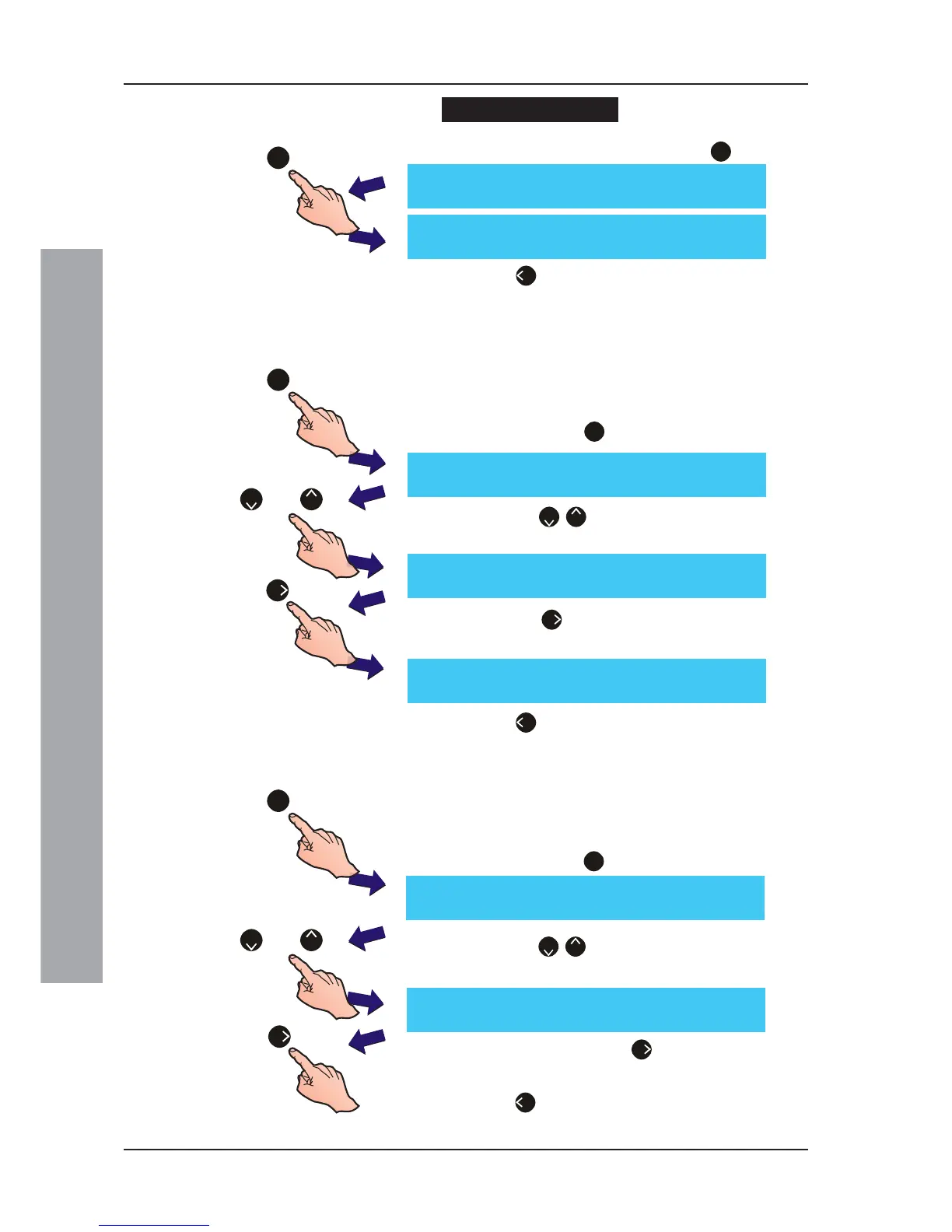ID50 Series Panel - Installation, Commissioning & Configuration Manual
Configuration Mode
50997-263, Issue 4
October 2002
5.5.23 VdS Compatibility
The VdS Compatibility option must be set to Disabled.
1 From the Commissioning menu, using the numeric
keypad press the
1
button to enter the Setup menu.
2 Press the
2
/
8
buttons to step through the Setup
menus until the VdS Compatibility menu is displayed.
3 If necessary, press the
6
button to change VdS
Compatibility from ENABLED to DISABLED.
4 Press
4
to return to the Commissioning menu. All
changes will be saved on exiting this menu.
To disable this function
1 To disable Auto High Test, press the
1
button:
2 Press
4
to return to the Commissioning menu.
5.5.22 Diagnostic Mode
The Diagnostic Mode option allows extended fault and
fire reporting and determines whether events are
suppressed until confirmed. To enable Diagnostic Mode:
1 From the Commissioning menu, using the numeric
keypad press the
1
button to enter the Setup menu.
2 Press the
2
/
8
buttons to step through the Setup
menus until the Diagnostic Mode menu is displayed.
3 Press the
6
button to select the required setting,
either ON or OFF.
4 Press
4
to return to the Commissioning menu. All
changes will be saved on exiting this menu.
[Setup] Auto High Test = DISABLED
> : Change 1 : Disable × : More < : Exit
[Setup] Auto High Test = 07:46
> : Change 1 : Disable × : More < : Exit
[Setup] Diagnostic Mode = ON
> : Change × : More < : Exit
[Setup] Diagnostic Mode = OFF
> : Change × : More < : Exit
[Setup] Language = English
> : Change × : More < : Exit
1
1
or
82
6
[Setup] Language = English
> : Change × : More < : Exit
1
or
82
6
[Setup] VdS Compatibility = DISABLED
> : Change × : More < : Exit