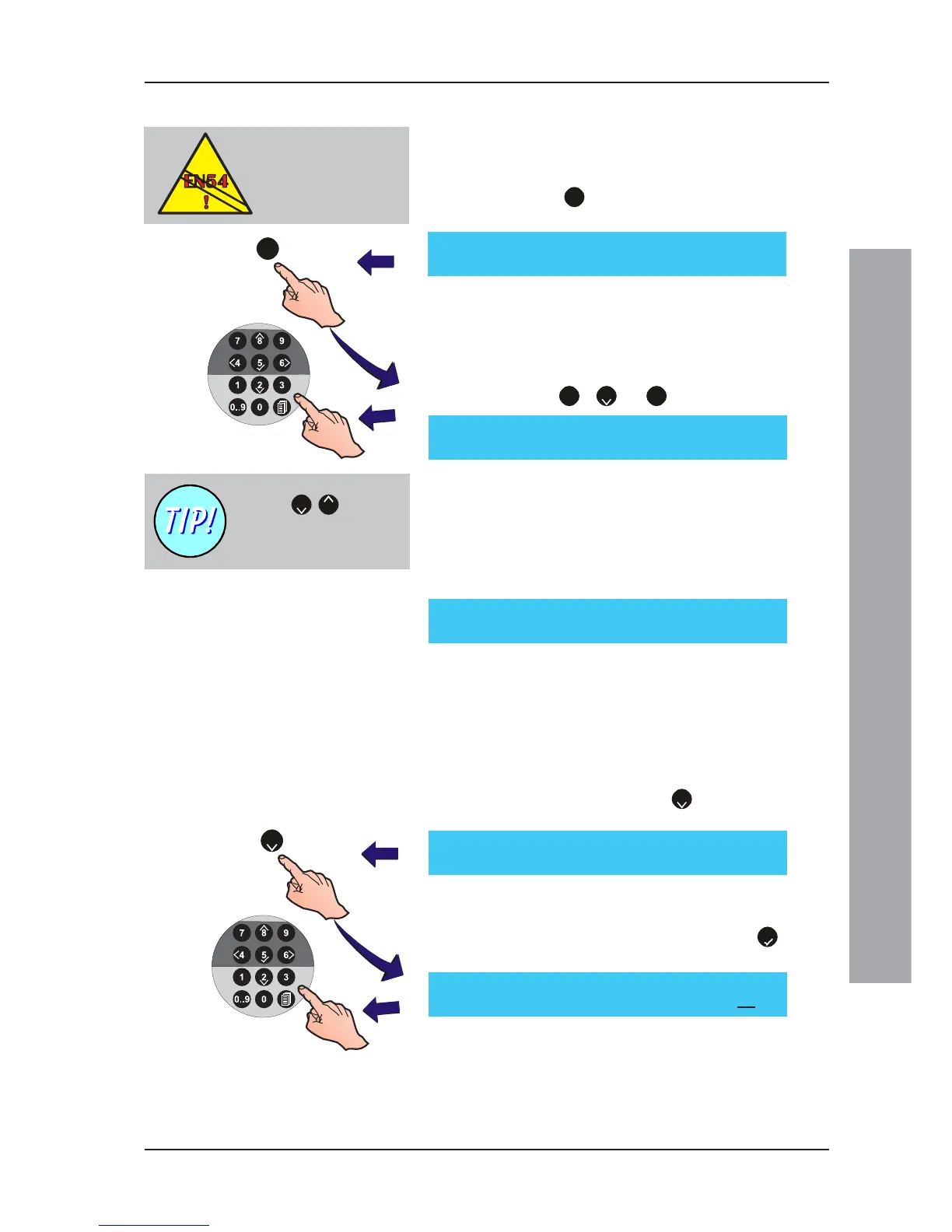ID50 Series Panel - Installation, Commissioning & Configuration Manual
Configuration Mode
61 997-263, Issue 4
October 2002
5.6.3.1Output Type Setting
This option allows the configuration of the panels on-
board output circuits. To change the configuration:
1 Press the
1
button on the numeric keypad. The
LCD prompts for the selection of an output type:
Note: The options are Monitored Output Circuit Sounder
(SDR), Transmission Device (TxD) or Monitored
Output Circuit Relay (CTL) or Unmonitored Output
Circuit (RLY).
2 To select the new type, using the numeric keypad
press the
1
,
2
or
3
button as required.
Note: Only those types valid for the chosen output are
available. The panels -VE Outputs (B05/B06) are
unmonitored and are thus fixed at type RLY.
The following warning is displayed if TxD is selected
but without the correct link setting (refer to Section 4.3.1
Jumper Link Options):
5.6.3.2CBE Rule Setting
This option allows each of the panels on-board output
circuits to be assigned to a CBE Rule. To change the
CBE Rule, proceed as follows:
1 At the On-Board circuit option menu, using the
numeric keypad press the
2
button to select the
CBE Rules option.
2 The LCD prompts for entry of a new rule number. Use
the numeric keypad to enter the CBE Rule required
for the output circuit and confirm using the
5
button.
The LCD then returns to the previous menu.
Refer to Section5.7, Control-by-Event Output
Rules for information concerning the CBE Rules. The
rule defines whether the output will respond to zonal
alarms and/or the END DELAYS / EVACUATE
pushbutton. It also determines whether the output is
silenceable and whether any delays are interruptable.
EN54-2 : 7.7.1
Always configure one
output as a monitored
sounder circuit to ensure
EN54 compliance
[ON-BOARD] B01 (SDR)
1 : Type 2 : CBE Rule (01) × : Change < : Exit
[ON-BOARD] B01 (SDR)
1 : SDR 2 : CTL 3 : TxD < : Cancel
[ON-BOARD] B0n (AAA)
1 : Type 2 : CBE Rule (nn) × : Change < : Exit
[ON-BOARD] B0n (AAA)
Enter New CBE Rule =
nn
Use the
2
/
8
buttons
to change the output
circuit being configured
1
2
[ON-BOARD] B01 (TxD)
Device Type Changed