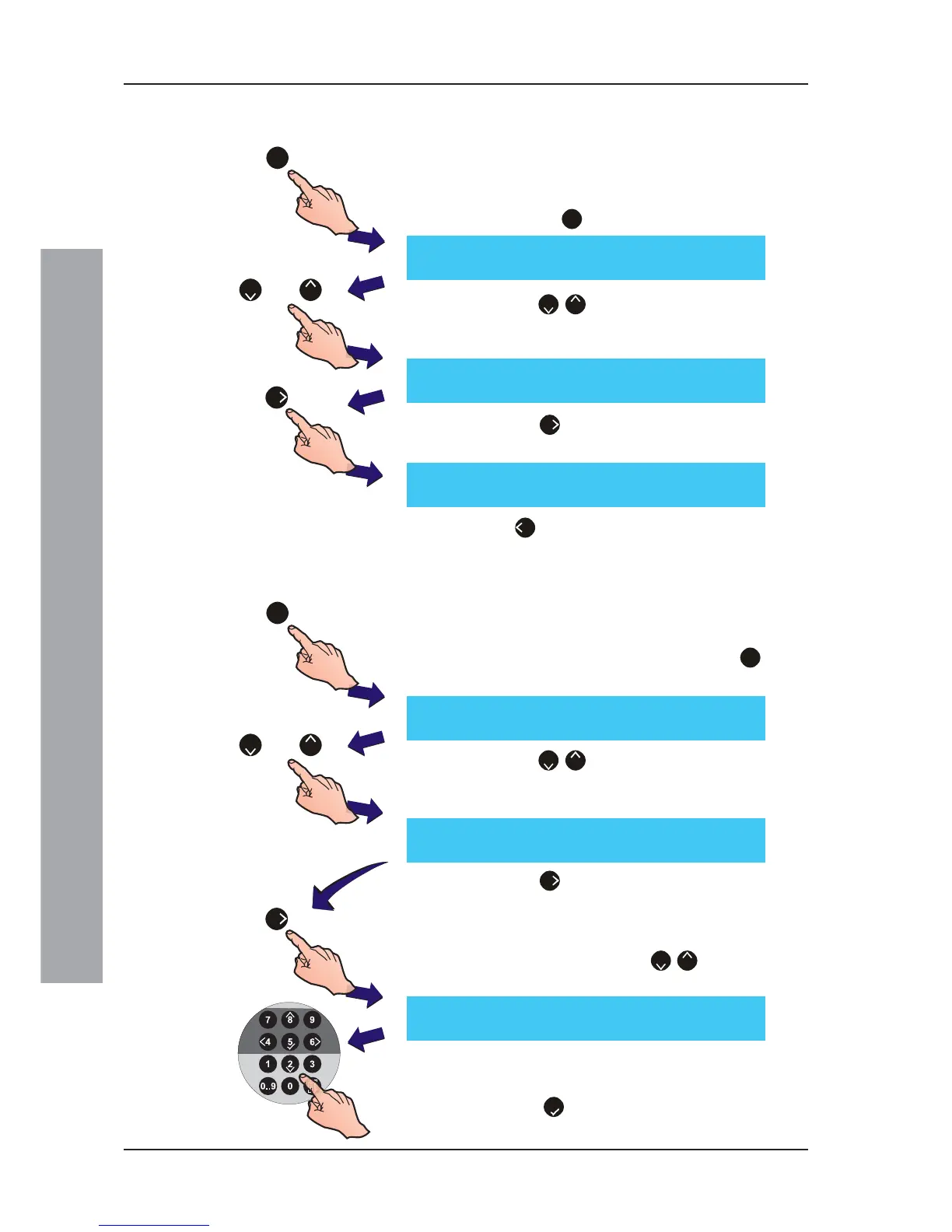ID50 Series Panel - Installation, Commissioning & Configuration Manual
Configuration Mode
42997-263, Issue 4
September 2002
5.5.8 Pulse On/Off Ratio
The Pulse On/Off Ratio option is used to set the sounder
output pulse ratio to either 1/1 or 4/1. To configure the
ratio:
1 From the Commissioning menu, use the numeric keypad
and press the
1
button to enter the Setup menu.
2 Press the
2
/
8
buttons to step through the Setup
menus until the LCD shows the Pulse On/Off Ratio
menu.
3 Press the
6
button to change the required setting
to either 1/1 or 4/1.
4 Press
4
to return to the Commissioning menu.
5.5.9 Service Phone Number
This option allows a service contact phone number to be
displayed with fault messages. To enter or change the
number:
1 From the Commissioning menu, press the
1
button
on the numeric keypad to enter the Setup menu.
2 Press the
2
/
8
buttons to step through the Setup
menus until the Service Phone Number menu is
displayed.
3 Press the
6
button to enter the text editing menu.
The existing 20-characters of text are shown on the upper
line. The current cursor position is indicated by a flashing
character. Enter the required telephone number via the
numeric keypad or use the
2
/
8
buttons to scroll
through the available alphanumeric characters.
Note: For further information on how to edit text, refer to
Section5.8, Zone Texts.
4 Press the
5
button to confirm and return to the
Setup menu.
[Setup] Pulse On/Off ratio = 1/1
> : Change × : More < : Exit
[Setup] Pulse On/Off ratio = 4/1
> : Change × : More < : Exit
[]× : Char 3 : Done
> : Next < : Previous u1:Delete u3:Insert
[Setup] Phone = < blank/existing text >
> : Change × : More < : Exit
[Setup] Language = English
> : Change × : More < : Exit
[Setup] Language = English
> : Change × : More < : Exit
1
or
8
2
6
1
or
8
2
6