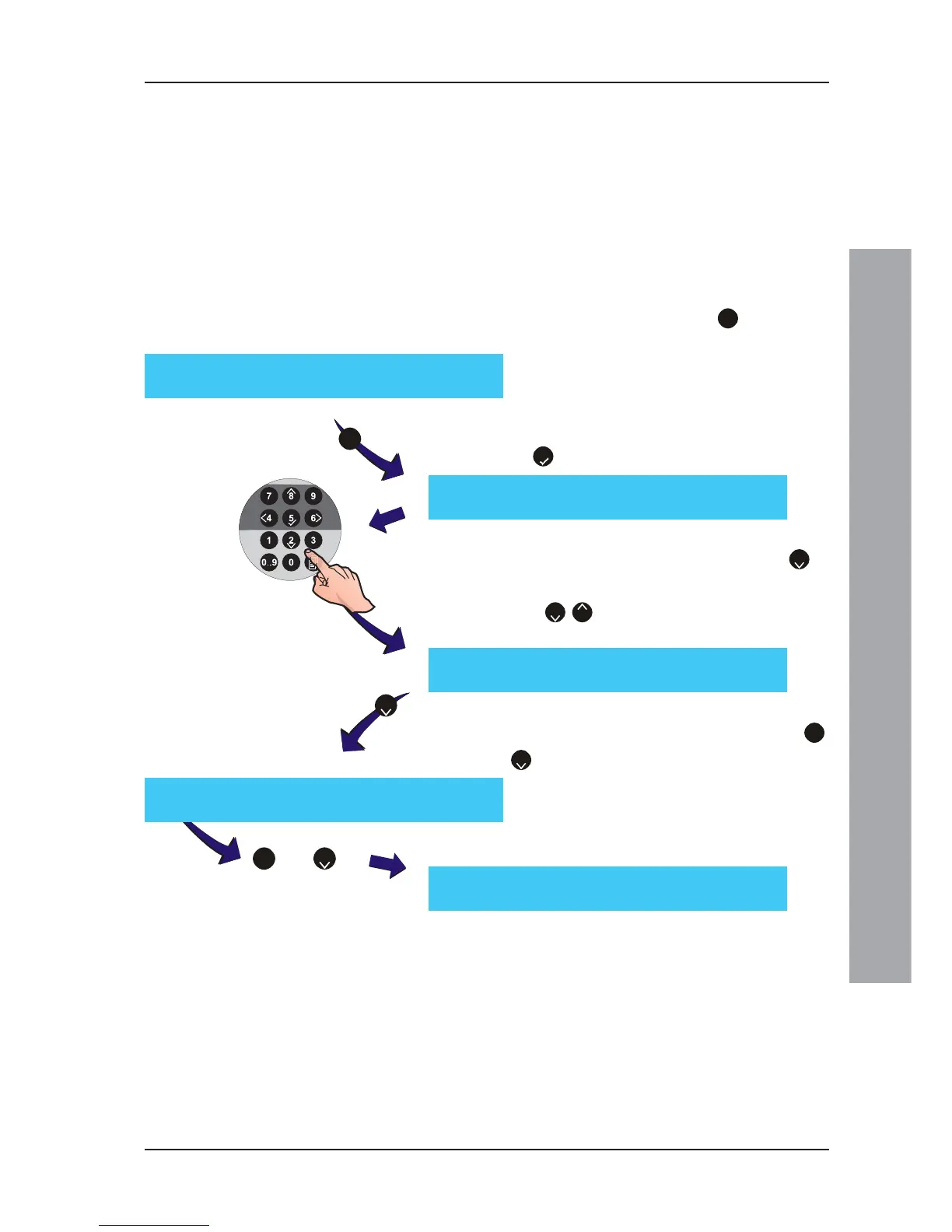ID50 Series Panel - Installation, Commissioning & Configuration Manual
Appendix 2 - ID60 Panel Differences
A2 - 3
997-263, Issue 4
September 2002
A2.2 Learning Individual VIEW
TM
Sensors
When installed on a loop from the ID60 Panel, each
VIEW
TM
sensor is assigned the Advanced VIEW
TM
Sensor
(AVS) type by default. This may then be configured as
Advanced VIEW
TM
Reference (AVR) type.
A VIEW
TM
sensor may be learnt in the same manner as
any sensor but has an additional Type configuration
option. The procedure to configure the sensor type is as
follows:
1 Using the numeric keypad, press
1
to select the
sensors configuration option.
2 At the prompt, using the numeric keypad enter the
address of the VIEW
TM
sensor to be edited and confirm
using
5
.
3 The LCD then shows current settings and editable
parameters. Using the numeric keypad, press
2
to
select the Type option.
Note: Use
2
/
8
to select the next/previous address
respectively.
4 The LCD then displays the VIEW
TM
device type
selection menu. Using the numeric keypad, press
1
or
2
to select the AVS or AVR type respectively.
The display automatically returns to the previous
menu, as shown below:
[S1 Device] 1 : Sensors 2 : Modules
[Sensor nn - AVS] 1 : Zone (nn) 2 : Type
3 : Sensitivity 4 : [ Blank/Existing Text ]
[Sensor] Enter Address ____
[Sensor nn - AVR] 1 : Zone (nn) 2 : Type
3 : Sensitivity 4 : [ Blank/Existing Text ]
[Sensor nn - AVS] Select Type :
1 : AVS 2 : AVR < : Cancel
1
2
or
1
2