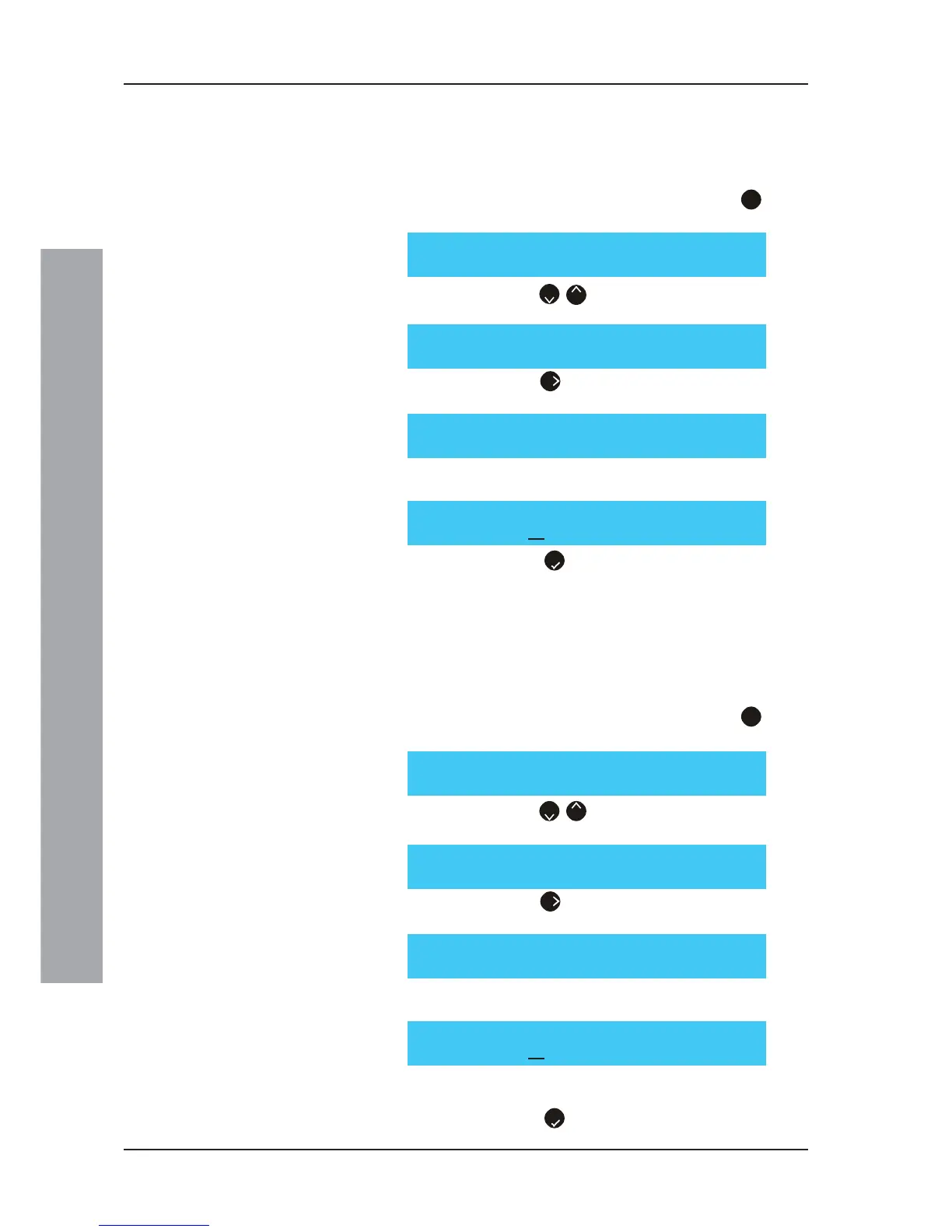ID50 Series Panel - Installation, Commissioning & Configuration Manual
Configuration Mode
40997-263, Issue 4
September 2002
5.5.4 Extinguishing System Delay
The extinguishing system delay allows an evacuation period
of up to 180 seconds to be entered (default 60 secs, minimum
of 10 secs). To configure the delay, proceed as follows:
1 From the Commissioning menu, press the
1
button
on the numeric keypad to enter the Setup menu.
2 Press the
2
/
8
buttons to step through the Setup
menus to display the Ext. System Delay menu.
3 Press the
6
button. The display then prompts you
for the new value:
4 Enter the required delay time using the numeric
buttons, e.g. 30 secs:
5 Press the
5
button to confirm and return to the
Setup menus.
5.5.5 Extinguishing System Soak
To specify for how long the extinguishing system operates
for after being turned on:
Note: The timer will only be triggered by CBE rules that
have the Soak Timer Enable activated.
1 From the Commissioning menu, press the
1
button
on the numeric keypad to enter the Setup menu.
2 Press the
2
/
8
buttons to step through the Setup
menus to display the Ext. System Soak menu.
3 Press the
6
button. The display then prompts you
for the new value:
4 Enter a delay time using the numeric buttons, between
0 and 999 secs, e.g. 90 secs:
Note: Entering a value of 0 means that the output, after
switching ON, is not switched OFF.
5 Press the
5
button to confirm and return to the
Setup menus.
[Setup] Ext. System Delay = 60 Seconds
> : Change × : More < : Exit
[Setup] Language = English
> : Change × : More < : Exit
[Setup] Ext. System Delay = 60 Seconds
Enter new value __ 3 : Confirm < : Cancel
[Setup] Ext. System Delay = 60 Seconds
Enter new value 30 3 : Confirm < : Cancel
[Setup] Ext. System Soak = 0 Seconds
> : Change × : More < : Exit
[Setup] Language = English
> : Change × : More < : Exit
[Setup] Ext. System Soak = 0 Seconds
Enter new value __ 3 : Confirm < : Cancel
[Setup] Ext. System Soak = 0 Seconds
Enter new value 90 3 : Confirm < : Cancel