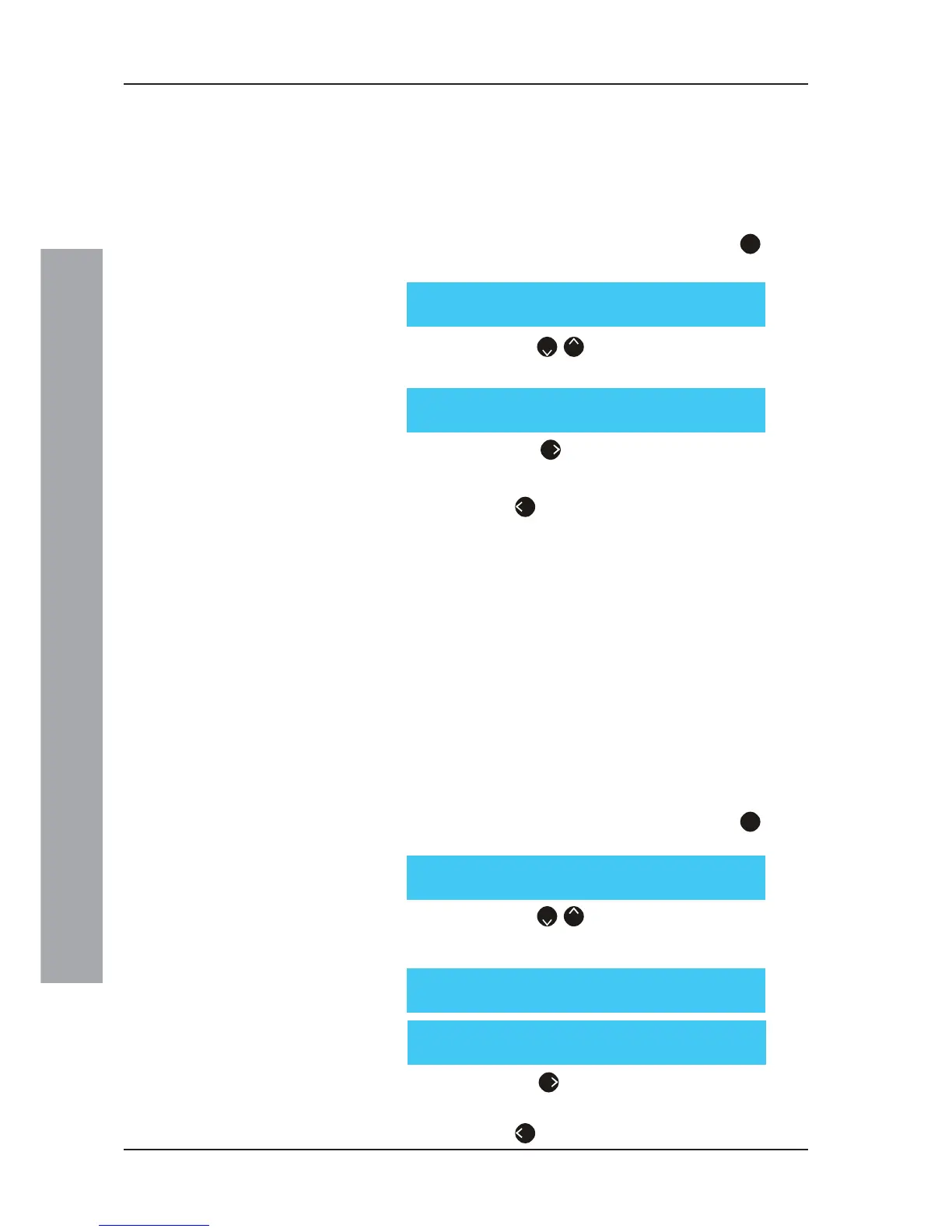ID50 Series Panel - Installation, Commissioning & Configuration Manual
Configuration Mode
44997-263, Issue 4
September 2002
5.5.12 RS232 Protocol
This option enables the protocol of the RS232 port to be
configured for use with either driver:
a. External printer (default selection).
b. Third party equipment.
1 From the Commissioning menu, press the
1
button
on the numeric keypad to enter the Setup menu.
2 Press the
2
/
8
buttons to scroll through the Setup
menu until the RS232 Protocol menu is displayed.
3 Press the
6
button to toggle between PRINTER
and THIRD PARTY.
4 Press
4
to return to the Commissioning menu.
5.5.13 Print Control or Third Party
This option is dependent upon the selected RS232
operating mode (see Section5.5.12).
If the RS232 port is set to PRINTER, the available Print
Control options are:
a. BASIC - slow mode, no handshaking (default option).
b. XON/XOFF handshaking.
If the RS232 port is set to THIRD PARTY, the available
Third Party options are:
c. Full duplex (default option).
d. Half duplex.
1 From the Commissioning menu, press the
1
button
on the numeric keypad to enter the Setup menu.
2 Press the
2
/
8
buttons to scroll through the Setup
menu until the Print Control/Third Party menu is
displayed.
3 Press the
6
button to toggle between BASIC and
XON/XOFF, or FULL DUPLEX and HALF DUPLEX.
4 Press
4
to return to the Commissioning menu.
[Setup] Language = English
> : Change × : More < : Exit
[Setup] Language = English
> : Change × : More < : Exit
[Setup] RS232 Protocol = PRINTER
> : Change × : More < : Exit
[Setup] Print Control = BASIC
> : Change × : More < : Exit
[Setup] Third Party = FULL DUPLEX
> : Change × : More < : Exit