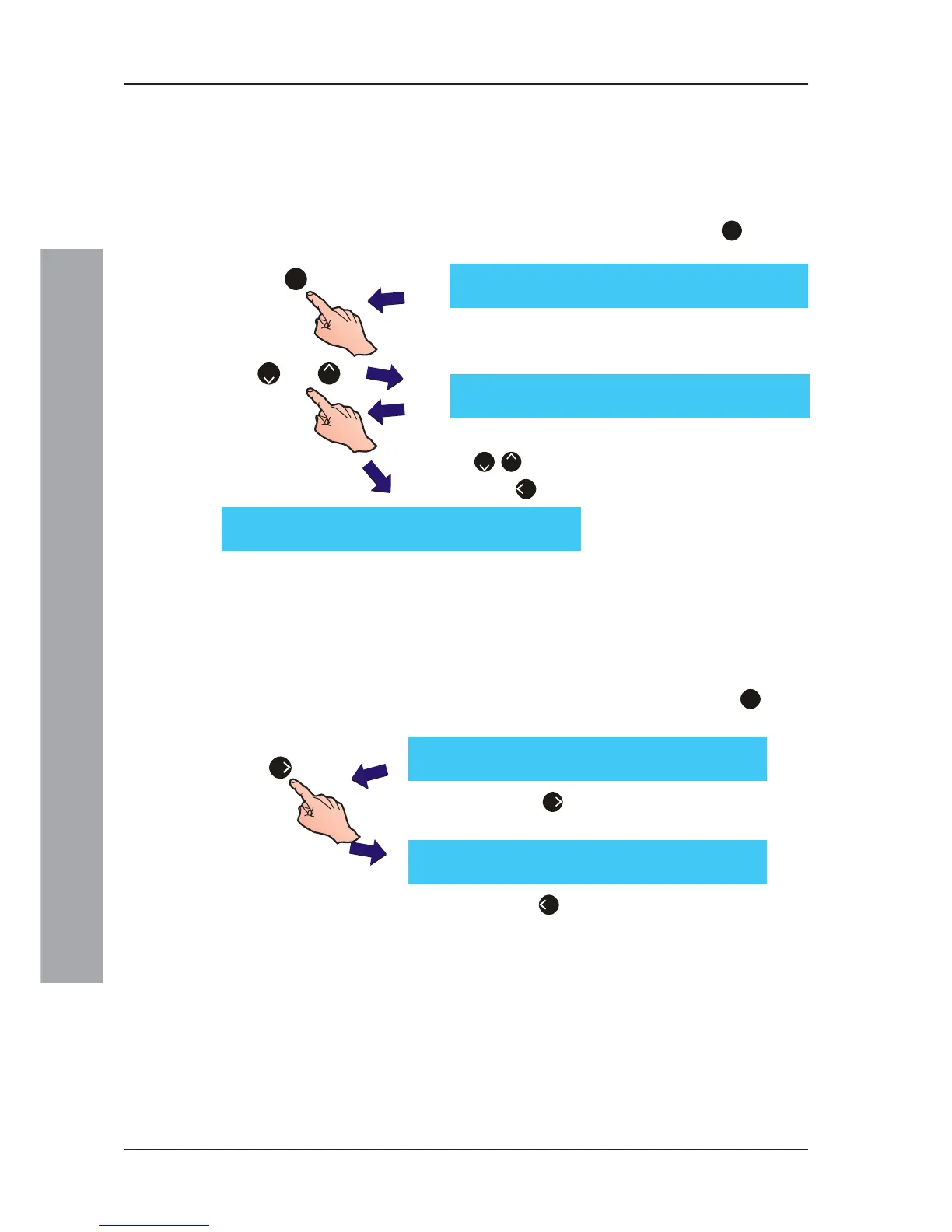ID50 Series Panel - Installation, Commissioning & Configuration Manual
Configuration Mode
38997-263, Issue 4
September 2002
5.5 Setup Options
The Setup options menu allows the configuration of all
panel operation settings.
To display the Setup options menu:
1 Using the numeric keypad, press the
1
button at
the Commissioning menu.
2 The Setup menu comprises a number of options
menus. Initially the Language option menu is
displayed.
3 To select an alternative Setup option menu, press the
2
/
8
buttons to step through each of the options.
Press
4
to return to the Commissioning menu.
[S1 COMM] 1 : Setup 2 : Circuit
3 : CBE Rules 4 : Zones 5 : Access × : More
[Setup] Language = English
> : Change × : More < : Exit
[Setup] Date Format = dd/mm/yyyy
> : Change × : More < : Exit
1
or
x n
8
2
e.g.
[Setup] Language = English
> : Change × : More < : Exit
[Setup] Språk = Svenska
> : Change × : Mer < : Exit
6
5.5.1 Language
This Setup option is used to select one of the available
languages. To select the language:
1 From the Commissioning menu, press the
1
button
on the numeric keypad to enter the Setup menu.
2 Press the
6
button to step through the available
languages.
3 Press the
4
button to return to the Commissioning
menu.