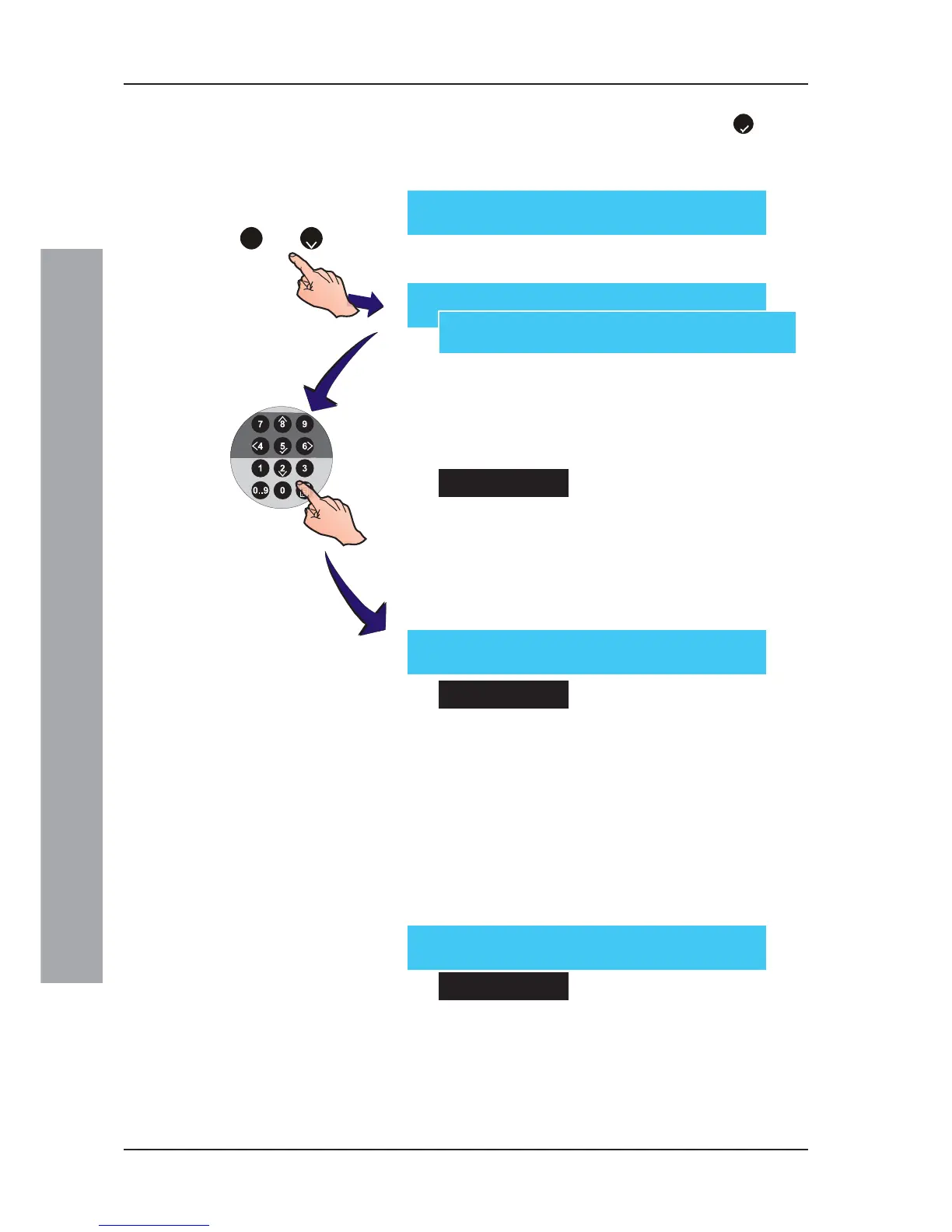ID50 Series Panel - Installation, Commissioning & Configuration Manual
Configuration Mode
52997-263, Issue 4
October 2002
4 At the prompt, using the numeric keypad enter an
address number and confirm using the
5
button.
When the required device address has been entered,
the LCD shows the current settings and the available
editing functions.
If no device is found at the selected address, the LCD
displays one of the messages below:
A specific address can only be configured if:
a. A device has previously been auto-learnt at the
address, or
b. The off-line tool was used to configure the device type
present.
Sensors
The following sensor configuration settings are selectable:
a. The assigned zone (see Section5.6.1.1, Zone Setting),
b. The sensor sensitivity (see Section5.6.1.2, Sensor
Sensitivity Setting), and
c. The device text string (see Section5.8, Zone Texts).
Input Modules
The following input module configuration settings are
selectable:
a. The assigned zone (see Section5.6.1.1, Zone Setting),
b. The type of input device (MCP, DKM, MON, ZMX, MNS,
MRL, IRL; Extinguishing System inputs: AUX - Hold
Switch and Abort Switch (see Section 5.6.1.3, Type
Setting),
Note: AUX and ZMX device types CANNOT be changed.
c. The device text string (see Section5.8, Text Editing).
Output Modules
The following output module configuration settings are
selectable:
a. The assigned zone (see Section5.6.1.1, Zone Setting),
b. The type of output device (SDR, CTL, RLY, EST, ESO,
ESM) (see Section 5.6.1.3, Type Setting).
[Sensor] Enter Address ____
[Sensor] Snn (xxx) No device learnt
[Module] Mnn (xxx) No device learnt
[Sensor nn - AAA] 1 : Zone (nn)
3 : Sensitivity 4 : [ Blank/Existing Text ]
[Module nn - AAA] 1 : Zone (nn) 2 : Type
4 : [ Blank/Existing Text ]
or
2
1