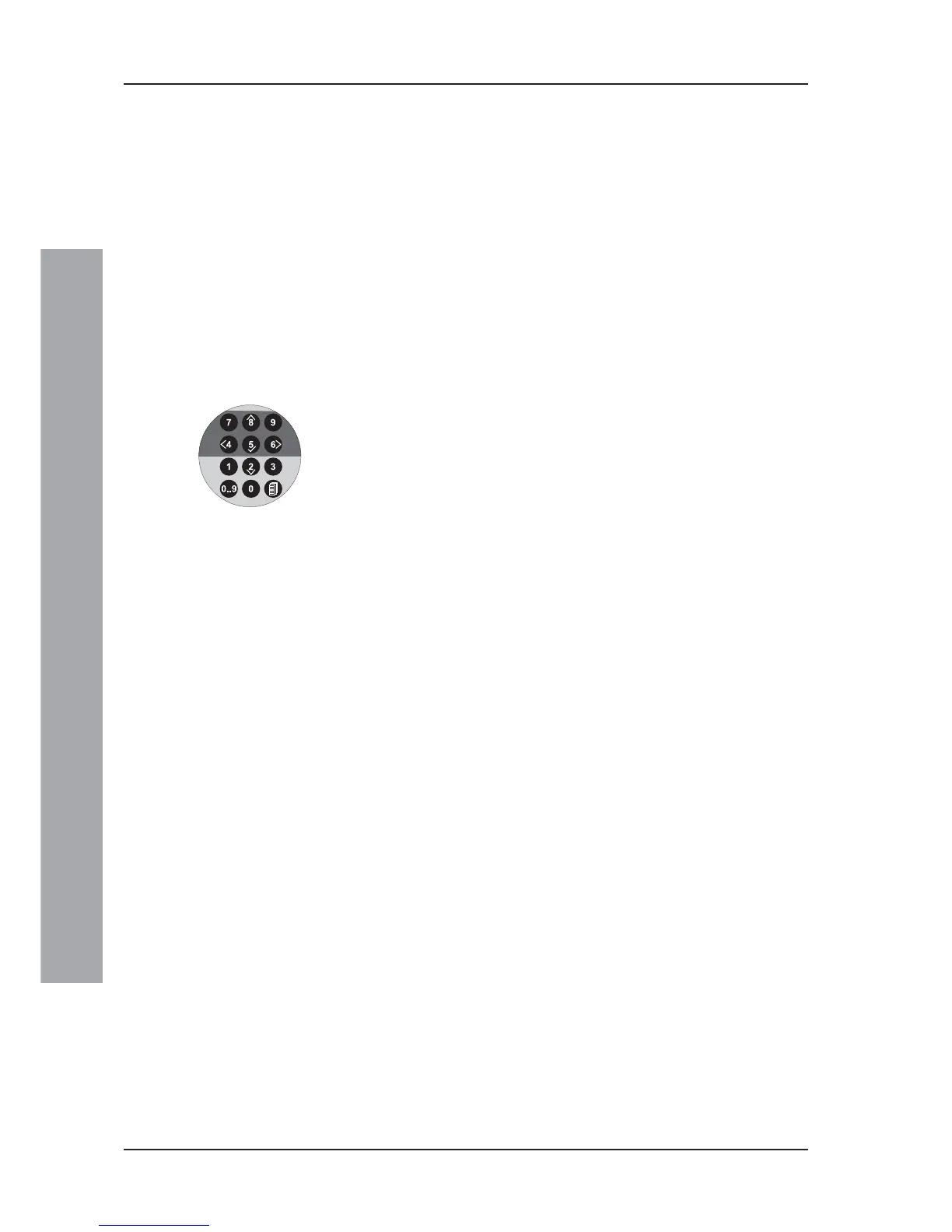ID50 Series Panel - Installation, Commissioning & Configuration Manual
Configuration Mode
36997-263, Issue 4
September 2002
5 Configuration
5.1 Introduction
The following sections contain instructions to configure
a panel.
For each configuration option, a brief description of its
purpose is given, followed by the configuration procedure
accompanied by illustrations of appropriate LCD displays.
The panels use menu-driven software which is divided
into Level2 Configuration Options (see Section5.3) and
Level3 Configuration Options (see Sections5.4-5.11).
5.2 Navigation and Number Entry
To navigate around the menus and enter numeric values,
refer to the ID50 Series Operating Manual 997-264,
Section4.6.
5.3 Level 2 Configuration Options
The Level 2 Configuration Options are described in the
ID50 Series Panel Operating Manual 997-264. The
applicable sections are listed below:
a. Test - Section4.8
b. Disable/Enable - Section4.9
c. Clock - Section4.10
d. View Mode - Section4.11
e. Commission - Section4.12.
The Operating Manual also includes a Level2 menu
map.
For the default Level2 passcode refer to Appendix1-
Specifications.
