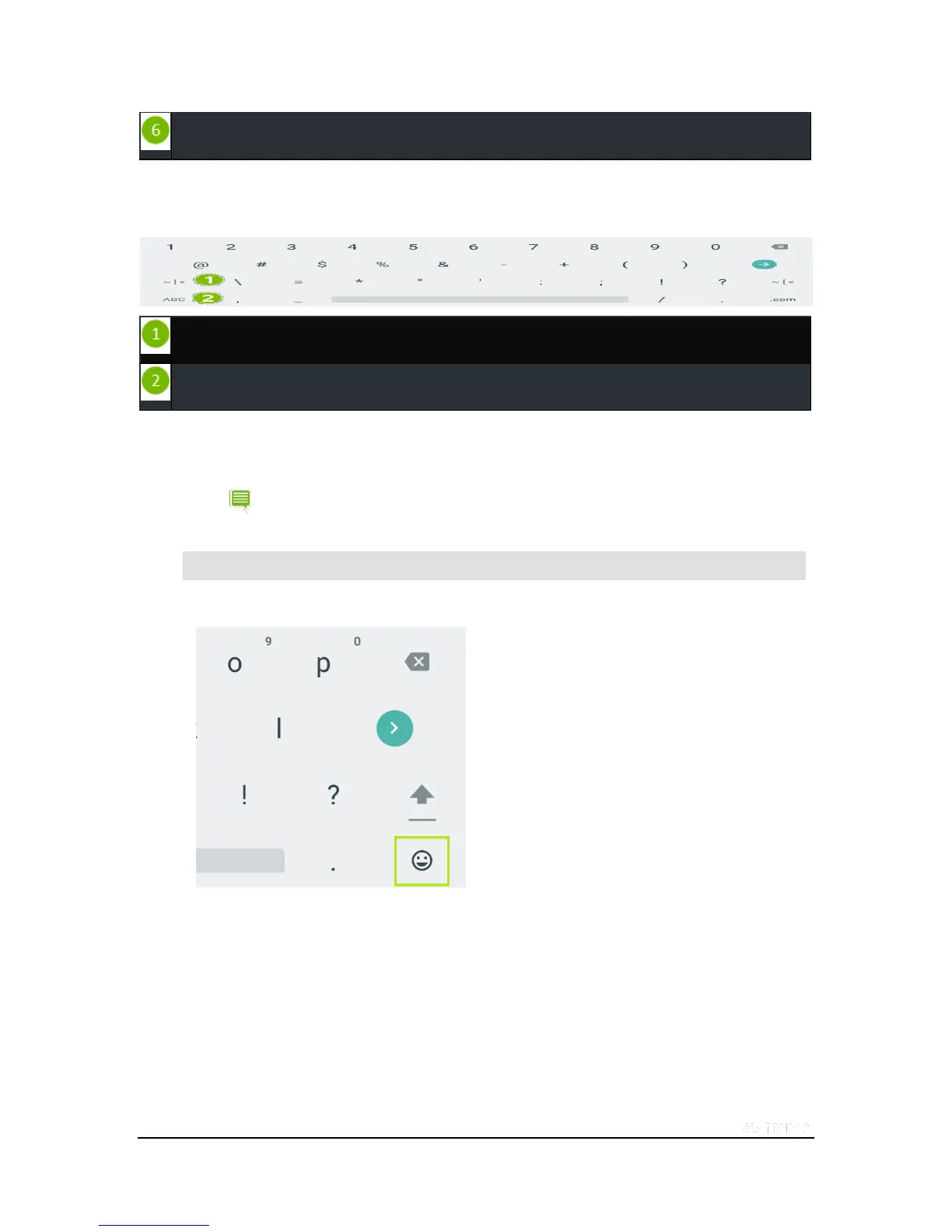How to Insert Emoticons or Emoji Characters
NOTE Some text fields do not support keyboard emoticons or Emoji characters. In those cases, the emoticon
key does not show on the keyboard.
1. Tap the Emoticon key.
2. Swipe right or left to locate the character that you want.
3. Tap the character.
How to Enter Letter Accents and Variations
1. Tap and hold a letter. If the letter has accents or other variation, a pop-up box
appears and shows the available options.
