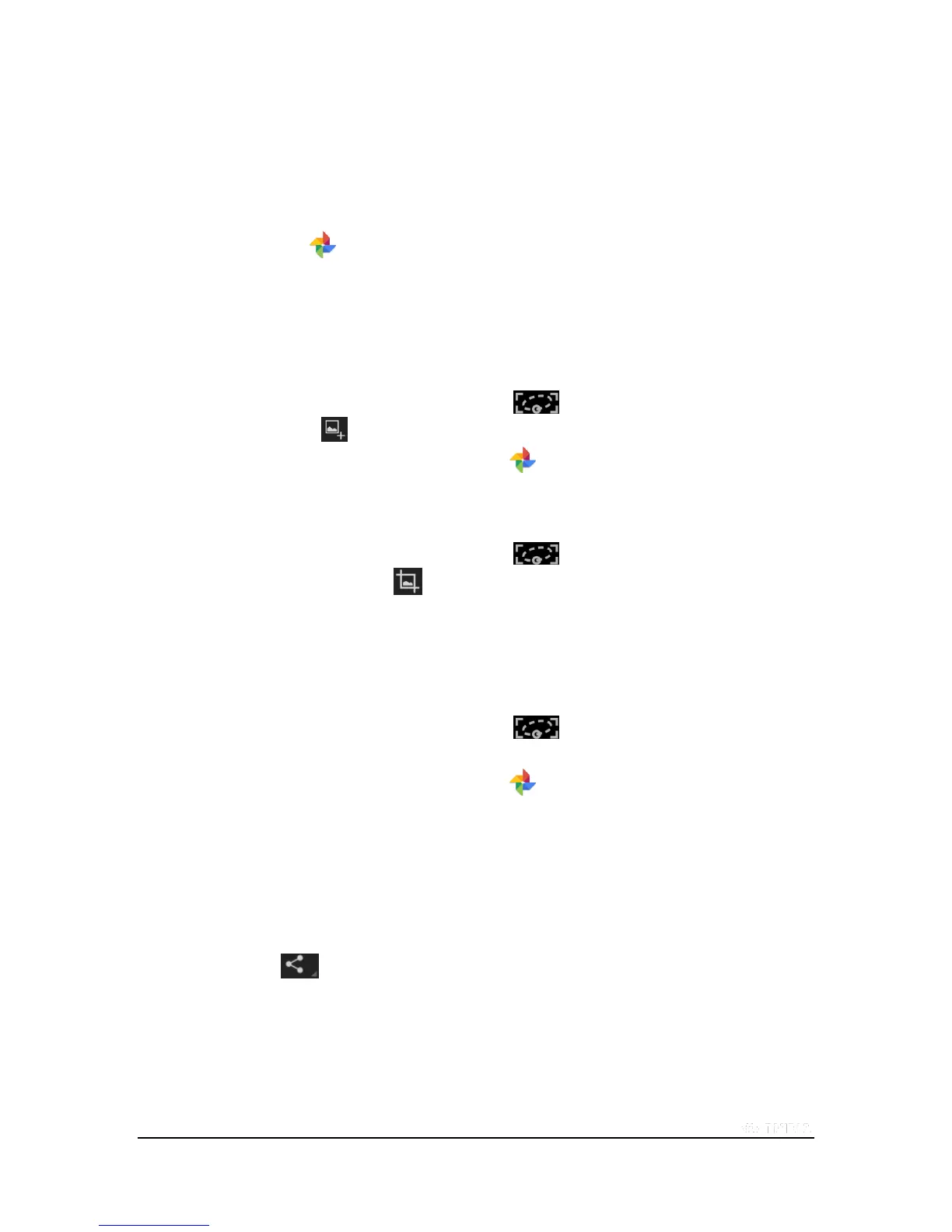Copyright © 2015 NVIDIA Corporation
How to Use NVIDIA Lasso Capture
NVIDIA Lasso Capture provides a quick and easy way to take screenshots of all or part of your screen. You can also
annotate and share the captures.
Captures are stored in Photos with your other photos and images. View, edit, and share captures just like you would
any other image.
Captures
How to Capture a Screenshot of the Whole Screen
1. In the Navigation bar, tap Lasso Capture .
2. Tap Screenshot .
3. Tap Save. The capture is saved to Photos .
How to Capture a Rectangular Region
1. In the Navigation bar, tap Lasso Capture .
2. Tap Rectangular Region .
3. Drag your finger or a stylus around the area you want to capture.
4. Tap Save. The capture is saved to Photos .
How to Capture a Free-Hand Region
1. In the Navigation bar, tap Lasso Capture .
2. Use your finger or a stylus to surround the area you want to capture.
3. Tap Save. The capture is saved to Photos .
How to Share a Capture
You can share the capture without saving it to the gallery.
1. Take a capture. Do not tap Save.
2. Tap Share .
3. Tap the sharing method that you want to use.
4. Follow the prompts to send the capture.
