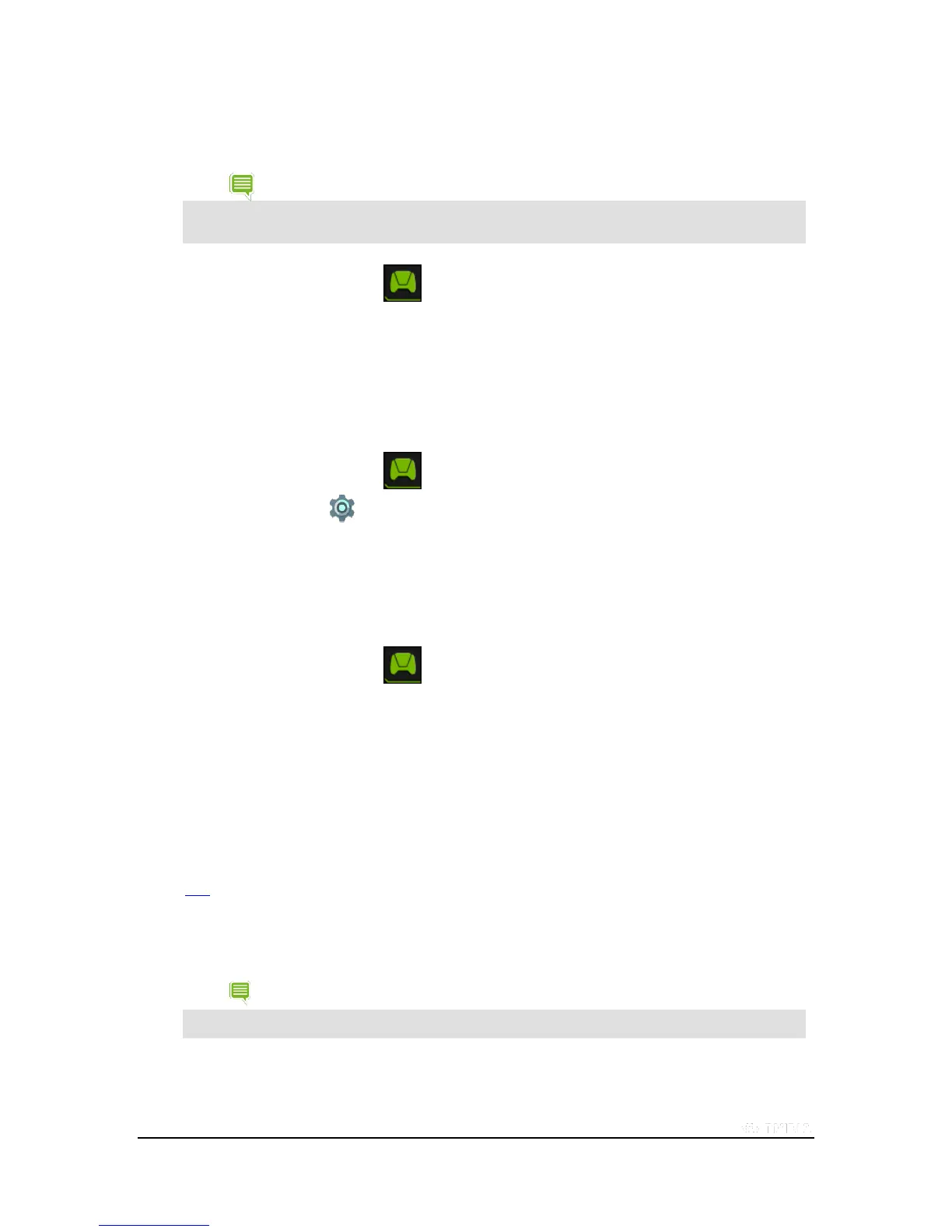Copyright © 2015 NVIDIA Corporation
How to Play PC Games from Your SHIELD Device
The SHIELD Hub lets you access and stream your library of PC games on your SHIELD device.
NOTE Your PC must meet the GameStream system requirements and have the GeForce Experience app
installed. For more information about PC setup and using GameStream, see GameStream System
Requirements.
1. Open the SHIELD Hub .
2. Tap PC GAMES. The GameStream quick guide opens.
3. Tap Get Started and follow the prompts.
How to Turn On or Turn Off SHIELD App Notifications
1. Open the SHIELD Hub .
2. Tap SETTINGS .
3. Check / Uncheck to toggle notifications on and off.
How to Shop for SHIELD Devices and Accessories
1. Open the SHIELD Hub .
2. Tap SHOP.
3. Tap SHIELD.
How to Connect Your Controller to a SHIELD Device
Your controller is compatible with the SHIELD portable and the SHIELD tablet K1. It can also be used as a wired
controller for a Windows 7, Windows 8, or Windows 10 PC running GeForce Experience. Learn more about wired PC
support here. Your controller cannot be used with other Android devices at this time.
How to Connect Your Controller
The first time you use your SHIELD controller, you must establish a connection with a SHIELD device. This
connection is saved for future use.
NOTE If you connect the controller to another SHIELD device, the connection is removed. Follow the steps in
this procedure to establish the connection again.