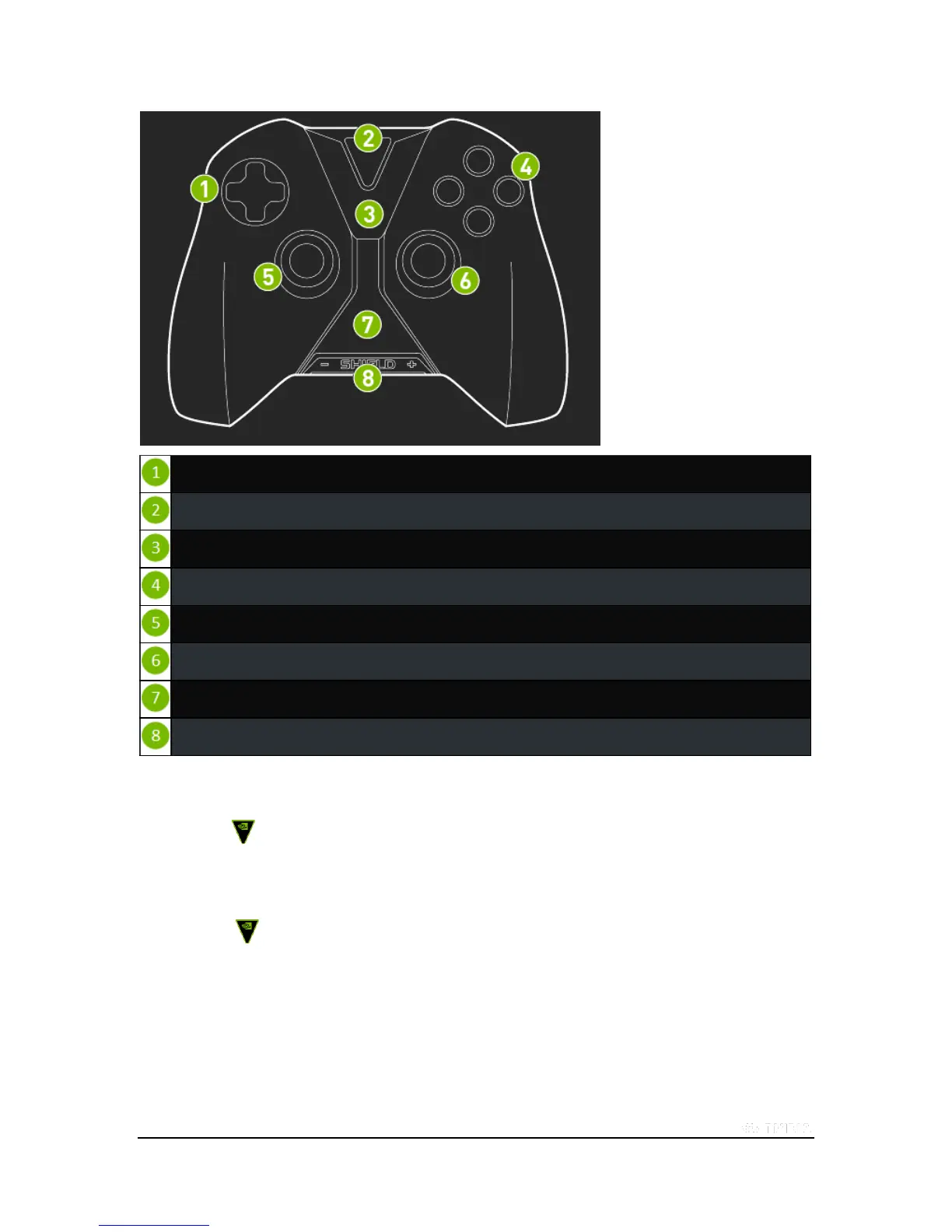How to Turn On the Controller
Tap the NVIDIA button.
How to Turn Off the Controller
Hold the NVIDIA button for 6 seconds.
The controller automatically turns off when you turn off the SHIELD device the controller is connected to. The controller
also automatically turns off after 10 minutes of idle time. The controller stays on during video and music playback on the
SHIELD device. This allows the controller to be active to control media playback.
