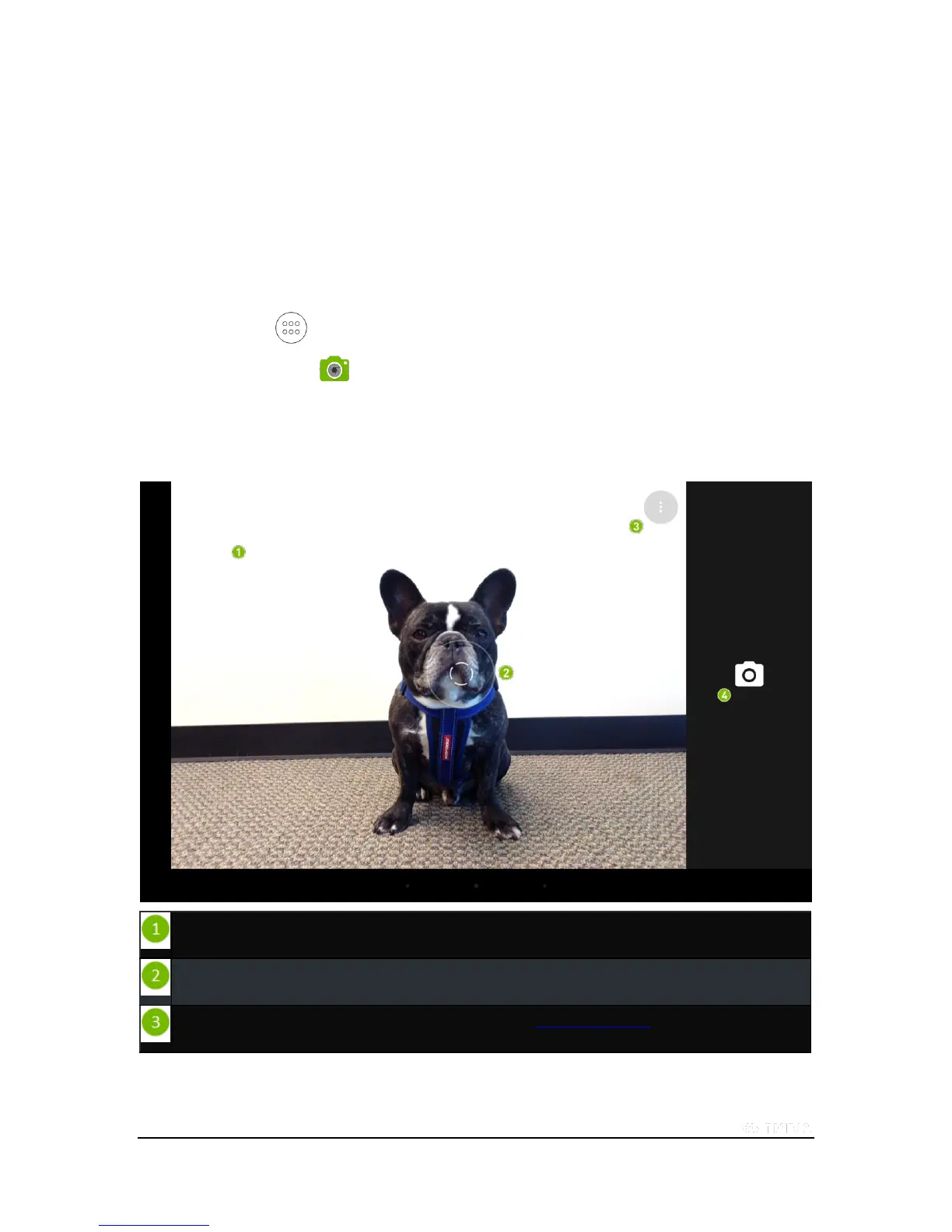Copyright © 2015 NVIDIA Corporation
How to Use SHIELD Camera
NVIDIA® SHIELD Camera™ is a powerful camera application with a simple user interface for adding memorable high-
quality photos and videos that are easily shareable with your friends and family.
How to Open SHIELD Camera
1. Tap All Apps .
2. Tap SHIELD Camera .
Learn the SHIELD Camera Preview
When you launch SHIELD Camera, the first screen you see is the camera preview.