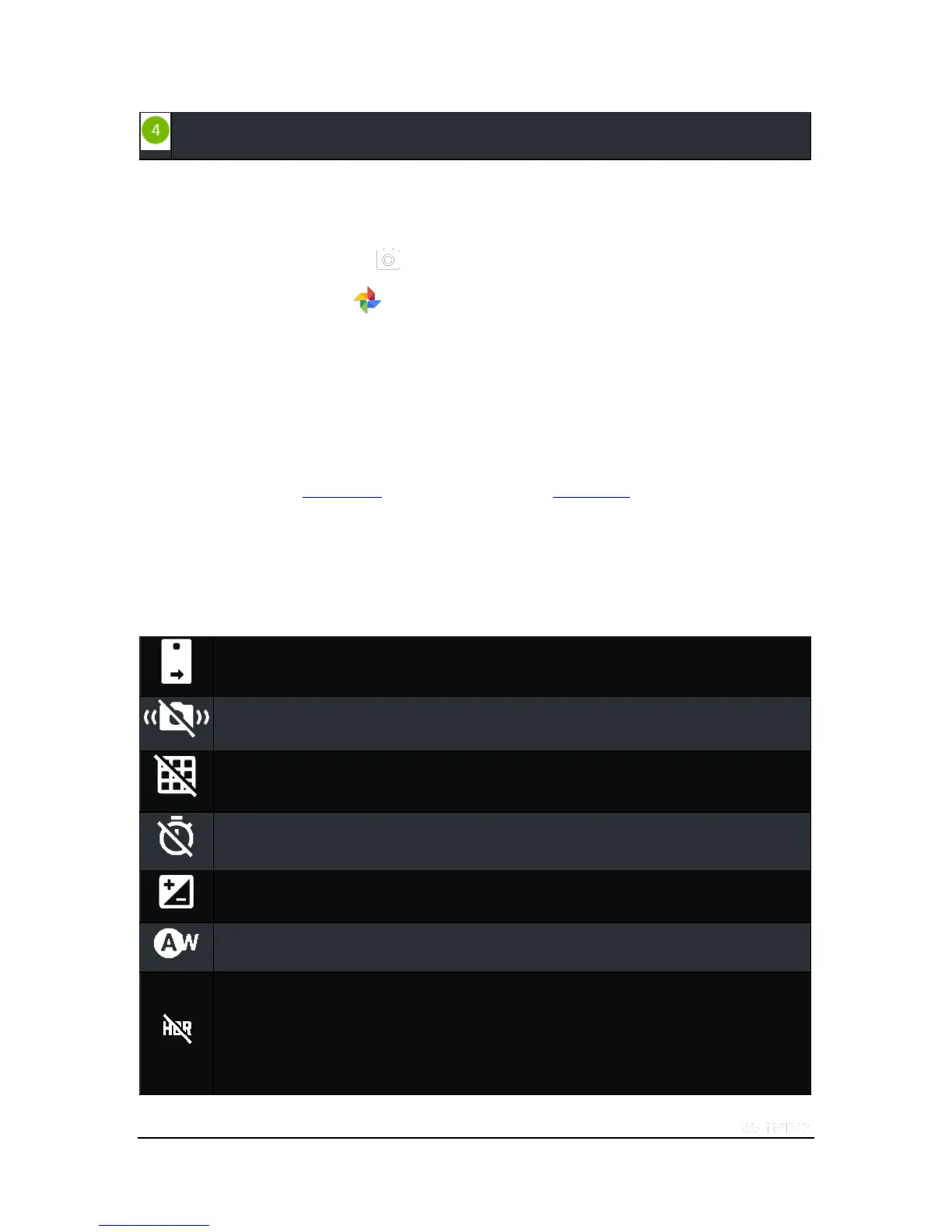Copyright © 2015 NVIDIA Corporation
Shutter button - Tap this button to take a photo.
How to Take Photos
In the main preview, tap the shutter button to take a photo. Hold the shutter button to "burst" capture multiple
frames. Photos are automatically saved to the SHIELD tablet K1 and can be viewed by swiping left on the preview.
Photos are also saved to the Photos app on your SHIELD tablet K1.
Zoom in/out
To zoom in to a subject, use a two-finger spread. To zoom out of a subject, use a two-finger pinch.
Using the volume button
You can also take pictures with the + or - volume button on your SHIELD tablet K1.
Image capture while filming
To capture an image while in Video Camera mode, touch anywhere on the main viewport while recording.
Three-dot Menu in Detail
By opening the three-dot menu in the preview, you can manage a number of different camera functions.
Back / Front camera - Activates the Back / Front camera mode. Default is Back camera.
Motion stabilization - Toggles motion stabilization. OFF by default
Gridlines - Turns gridlines on and off. OFF by default
Countdown timer - Enables a countdown timer for automated photo taking. Possible timer values are: 2,
5, and 10 seconds. OFF by default
Manual exposure compensation - Can be set from -2.0 to 2.0
White balance - Enables a number of different filters: Sun, Tungsten, Fluorescent, and Cloudy.
High Dynamic Range (HDR) - Toggles High Dynamic Range mode. OFF by default. HDR takes longer to
take the picture because it is actually taking three pictures of the scene based on light and range and
compiling them into one picture. Use HDR when you are taking pictures of landscapes, portraits in sunlight,
and low-light and back-lit scenes. HDR is not recommended for pictures with movement, high-contrast
scenes, or scenes with vivid colors.