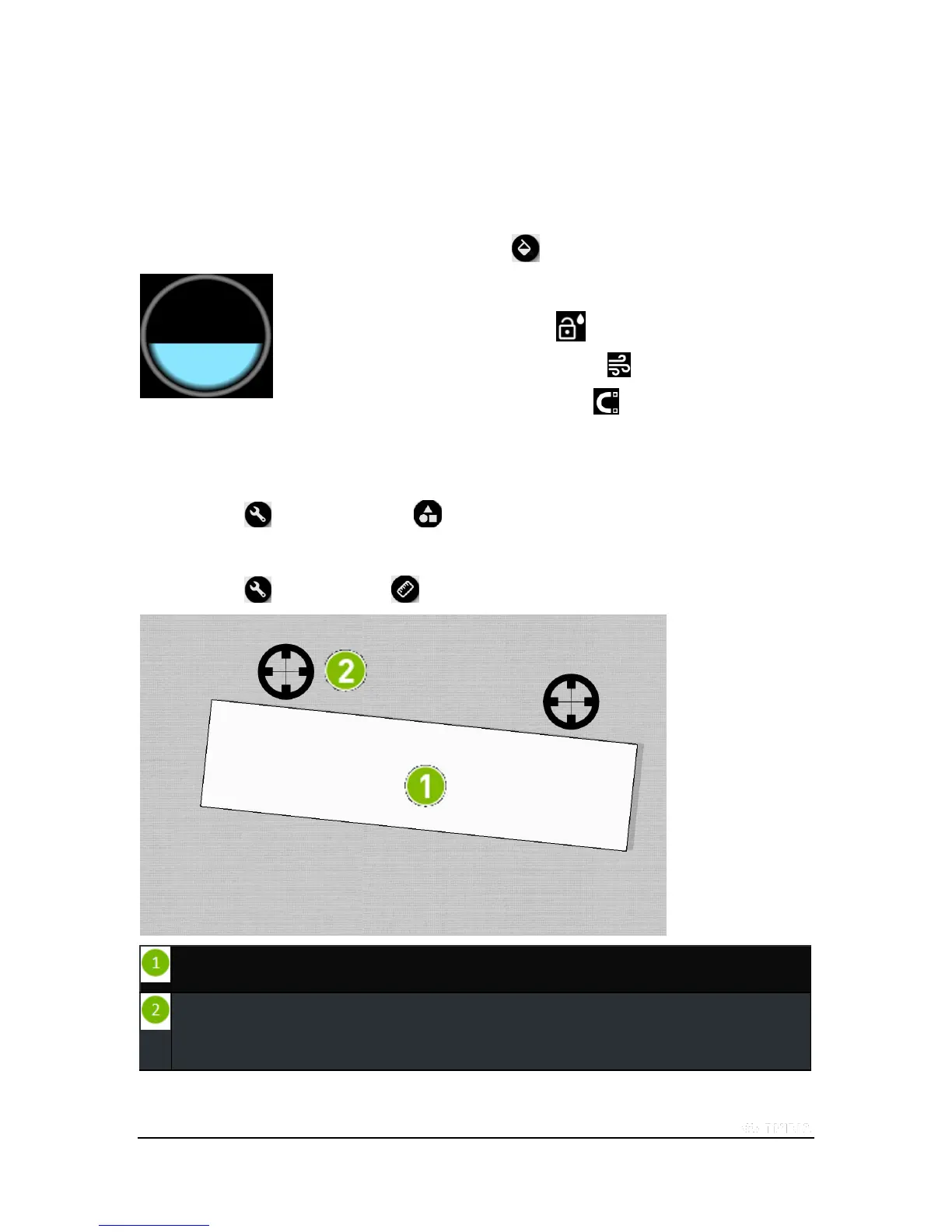Copyright © 2015 NVIDIA Corporation
4. Double tap to clear mixer back to white color.
How to Adjust the Water Level in a Watercolor
The Dabbler replicates the feel of watercolors by providing adjustable water levels. The Water level tool is only available
in Watercolor Mode.
To increase or decrease the wetness of the paint, open the Palette .
Use your stylus or finger to adjust the water level up/down
to determine the wetness of the brush.
To lock the water level you select, tap the lock icon
To dry your canvas so the colors do not run, tap the dry icon
To run and mix your colors on the canvas, tap the gravity and move the tablet.
How to Use Shape Recognition
Shape recognition mode detects when you are drawing a circle, square, or other geometric shape and automatically
corrects the shape.
In the Toolbar, tap and Shape Recognition . Tap again to turn off shape recognition.
How to Add Vector Shapes
In the Toolbar, tap and Vector Shapes .
Toggle / Transform. Tap on a handle to cycle through available vector shapes (square, triangle, star, circle, etc..).
Drag a handle to rotate the vector shape about the other handle.
Drag both handles to move, scale and rotate the vector shape.
