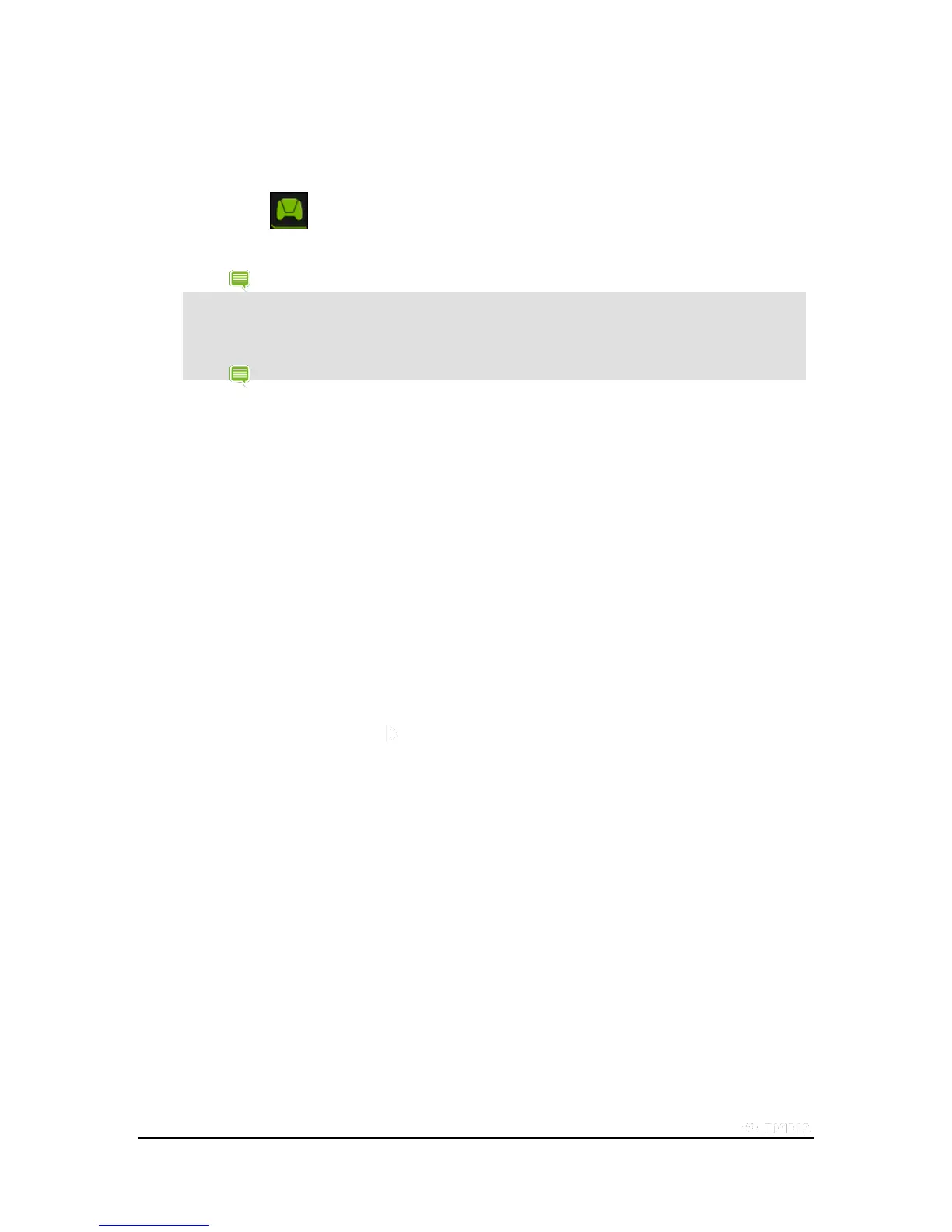Copyright © 2015 NVIDIA Corporation
GeForce NOW
From the SHIELD Hub , main menu, launch GeForce NOW for immediate access to more than 50 popular PC
games from NVIDIA cloud gaming supercomputers to your SHIELD tablet at up to 1080p video resolution and 60 frames
per second. You can even purchase newly released games from the store.
NOTE To stream games at 720p resolution and 30 frames per second, you need a broadband minimum
download speed of 5 Mbps (10 Mbps recommended). To stream games at 1080p resolution and 60
frames per second, you need a broadband minimum download speed of 30 Mbps (50 Mbps
recommended). Ethernet connectivity is recommended for the best experience.
NOTE Navigate through Geforce NOW using the D-pad or left thumbstick on the game controller.
LOGIN
When you launch GeForce NOW for the first time, you will be prompted to log in.
You have two options for logging in:
(1) By creating an NVIDIA account or
(2) Logging in with the Gmail account that is associated with your SHIELD tablet.
NVIDIA GeForce NOW
Settings lets you edit GeForce NOW account information, test your broadband connection and specify preferred Frame
rate and Max resolution in "Streaming quality."
Using On-Screen Controls
On-screen controls provide users with additional controls necessary to navigate some GeForce NOW games. To access
the on-screen controls, long-press the Start button or do a 2-finger tap on the touchscreen.
The on-screen controls will bring up a menu screen with three options: Keyboard, Quit, and three-dot menu.
