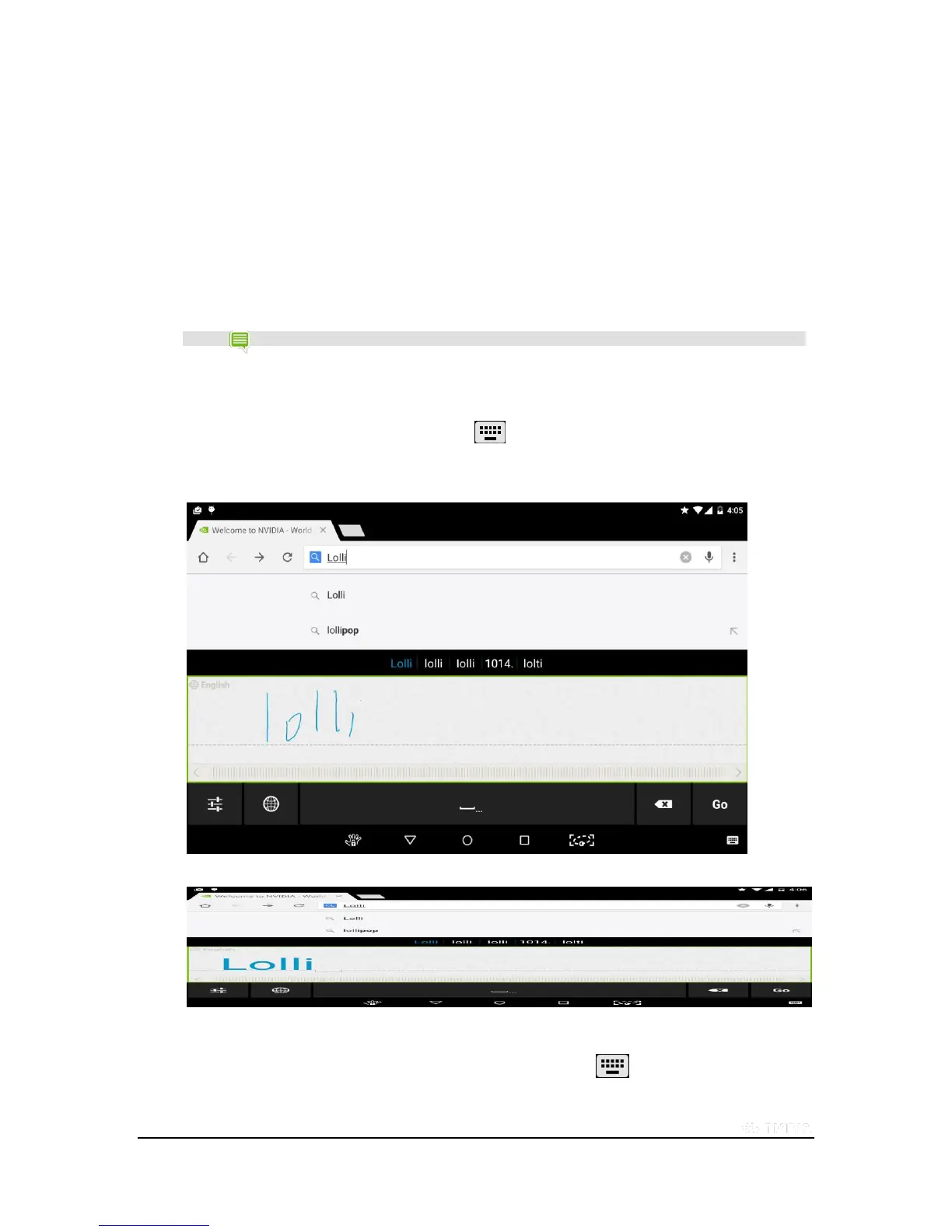Copyright © 2015 NVIDIA Corporation
2. In the pop-up box, tap the character.
How to Use Gesture Typing
Gesture typing allows you to type by dragging from letter to letter instead of tapping each letter individually. Google
Keyboard predicts the word you are typing and shows suggestions. When the word that you want is shown in the floating
preview box or in the middle of the suggestion strip, release your finger. To select a different word from the suggestion
strip, tap the word.
Turn gesture typing on or off in Settings >Language & input > Google Keyboard > Gesture Typing > Enable gesture
typing..
NOTE
Gesture typing is not available for all languages.
how to use handwriting recognition
1. Tap any text input field to open the Google Keyboard.
2. Tap the Keyboard icon in the bottom right corner .
3. Select Handwriting Recognition.
4. Write on the virtual paper strip with your finger or a Stylus.
5. Your handwritten text is automatically converted into typeface characters.
6. At the bottom of the paper strip, drag on the ruler or tap on the left/right arrow buttons to manually scroll left
and right.
7. To disable Handwriting Recognition mode, tap on the Keyboard icon and select Google Keyboard.
