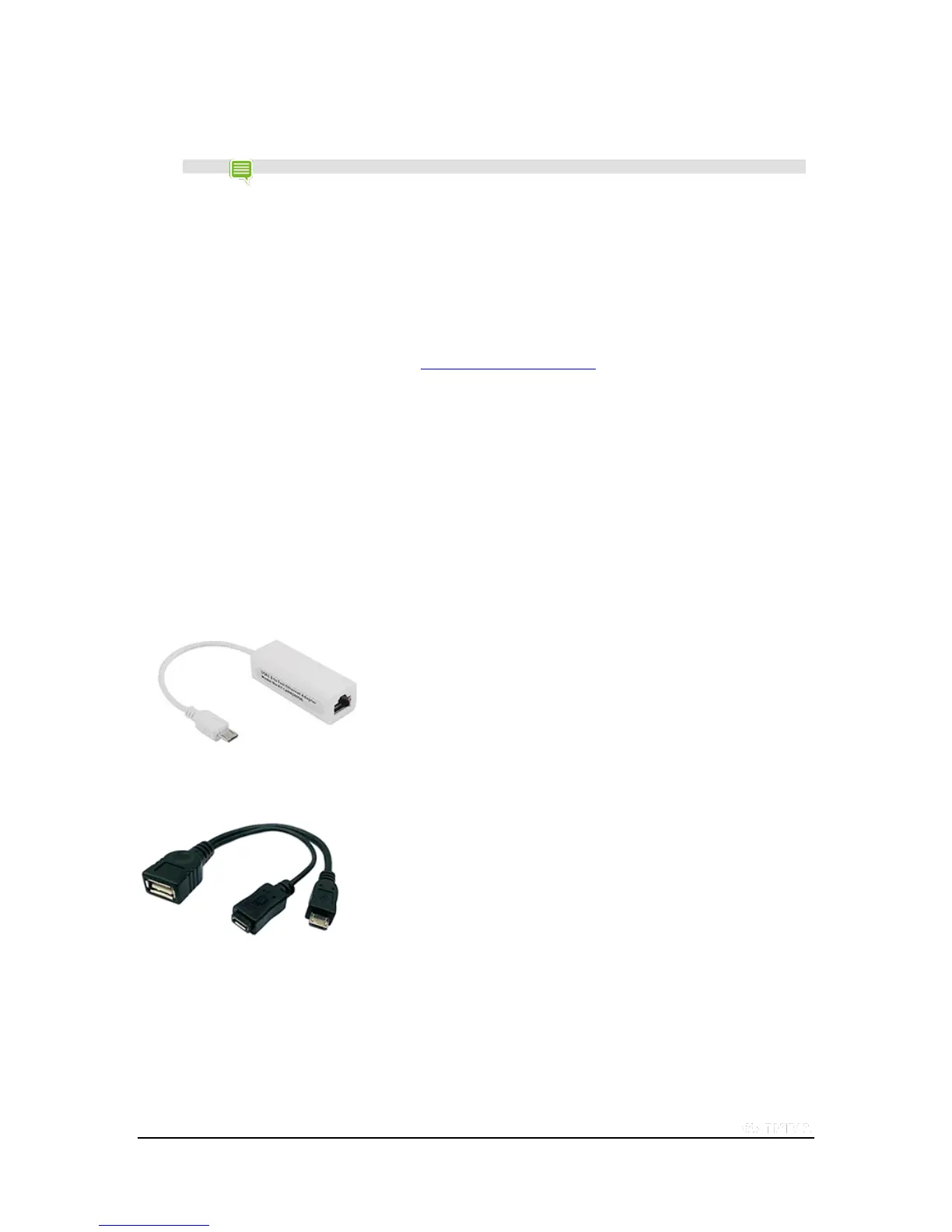Copyright © 2015 NVIDIA Corporation
On the HDTV, the Console Mode will display.
If the Mini-HDMI cable is disconnected from SHIELD , a message displays to exit Console Mode.
NOTE
Each time you enter or exit Console Mode, SHIELD is reset.
Setup Requirements
HDTV
HDTV with HDMI support. Use the Gaming or Sports mode for the HDTV if it supports it to reduce input latency.
Bluetooth Controller or Keyboard and Mouse
Bluetooth wireless controller. NVIDIA recommends the Nyko PlayPad Pro.
Bluetooth keyboard and mouse. Refer to Bluetooth Keyboard and Mouse for further details.
Cable
Mini-HDMI to HDMI cable
Micro USB Ethernet Adapter
Connect a wired Ethernet cable from your router to your SHIELD. NOTE: There are many different types of
Micro USB Ethernet adapters available in the marketplace. The adapter must be a male Micro USB connector to a
female Ethernet connector.
Configure GameStream for 1080p
1. Connect an Ethernet cable to your router.
2. Connect the Ethernet cable from your router into a Micro USB Ethernet adapter. Connect the Micro USB end into the
Micro USB port on the back of your SHIELD.
A Micro USB Ethernet adapter like the one above can be used, but the SHIELD portable cannot be charged with this type
of adapter. To charge the SHIELD portable while using Ethernet, a Micro USB Y-Cable with input for Micro USB power
and full-size USB Ethernet will need to be used. Of course, a full-size USB2 to Ethernet adapter will be needed in
conjunction with the Y-Cable.
Micro USB Y-Cable
