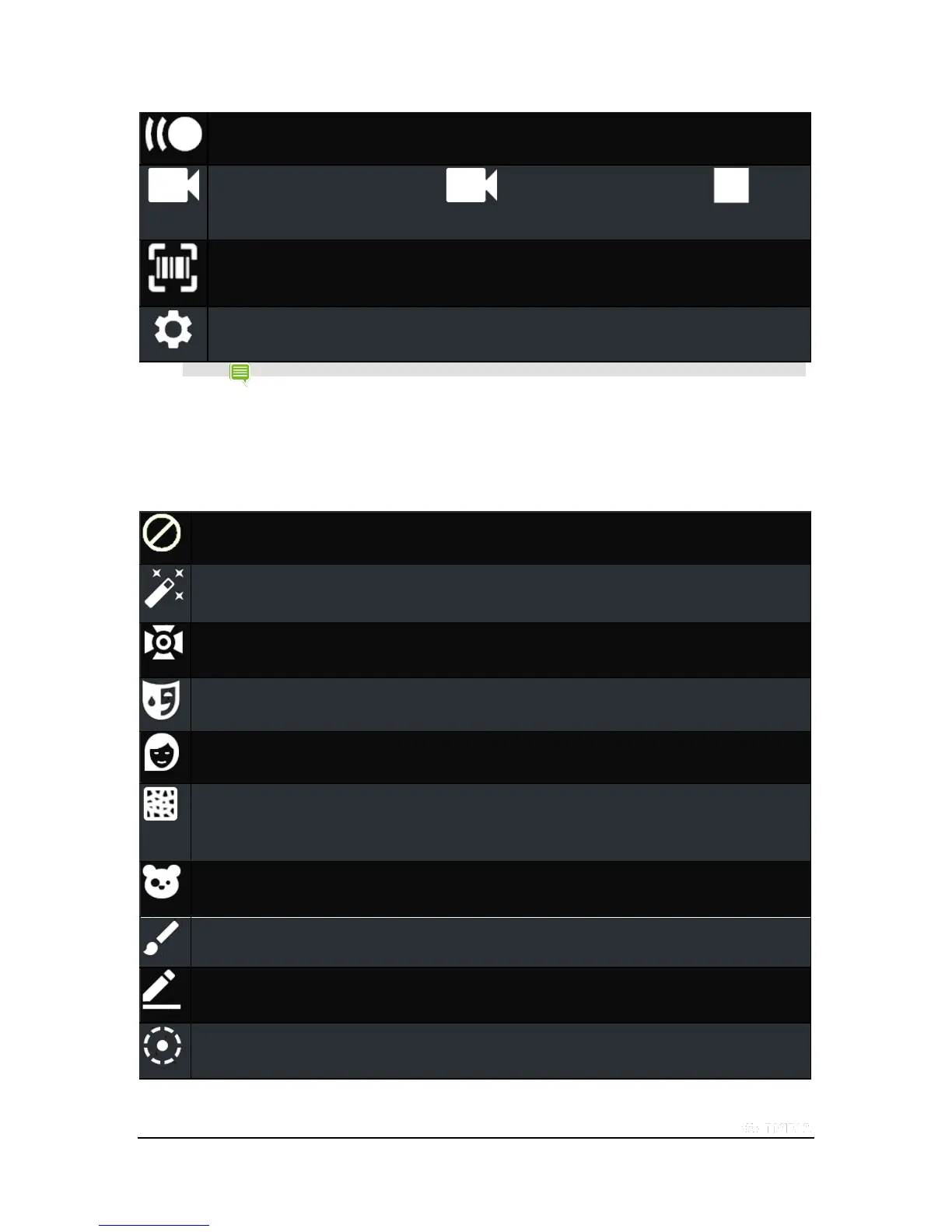Copyright © 2015 NVIDIA Corporation
Slow Motion Video - Switch to Slow Motion Video mode.
Video - Switch to Video mode. Touch the symbol to start recording. Touch the symbol
to stop recording.
QR Code Scanner - Switch to QR Scanner mode. Simply hold the camera over the QR code to scan.
Settings - Open general settings menu.
NOTE
Tap and hold any of the icons above to obtain help.
HDFX
High Definition FX, or HDFX, settings give you the ability to use special effect filters for taking your photos. They are
summarized as follows:
Enhanced - Sharpens edges of photo subjects. Recovers washed-out details. Adds crispness to scenes.
Good for general purposes.
Vivid - Similar to Enhanced. For scenes such as sunrises, sunsets, and foliage, for example, this gives your
photo a warmer look. Increases saturation.
Dramatic - Use this effect to accentuate details in a scene.
Beauty - Applies beautification filters to the photo.
Stained glass - A stylized effect that divides the picture into numerous, tunable polygons. Good for a 'mystery
image,' that has the viewer guess, by starting out with a low block-count and refining the image with
progressively more blocks. This option attempts to mimic the effect of stained-glass portraits.
Cartoon - A stylized effect that turns your image into a cartoon or abstract photo. Works well with strong lines.
To control how many lines are used, adjust the threshold (smaller = more lines).
Oil - A stylized effect that smooths out lines and contrast.
Sketch - A stylized effect that turns your picture into a black and white drawing. Good for architectural or other
strong contrast scenes like computer desks, streets, signs, or rooms in a house.
Tilt shift - By exaggerating the depth of field and using the concept of "miniature faking," this effect gives your
photo the illusion that is of a much smaller scale.