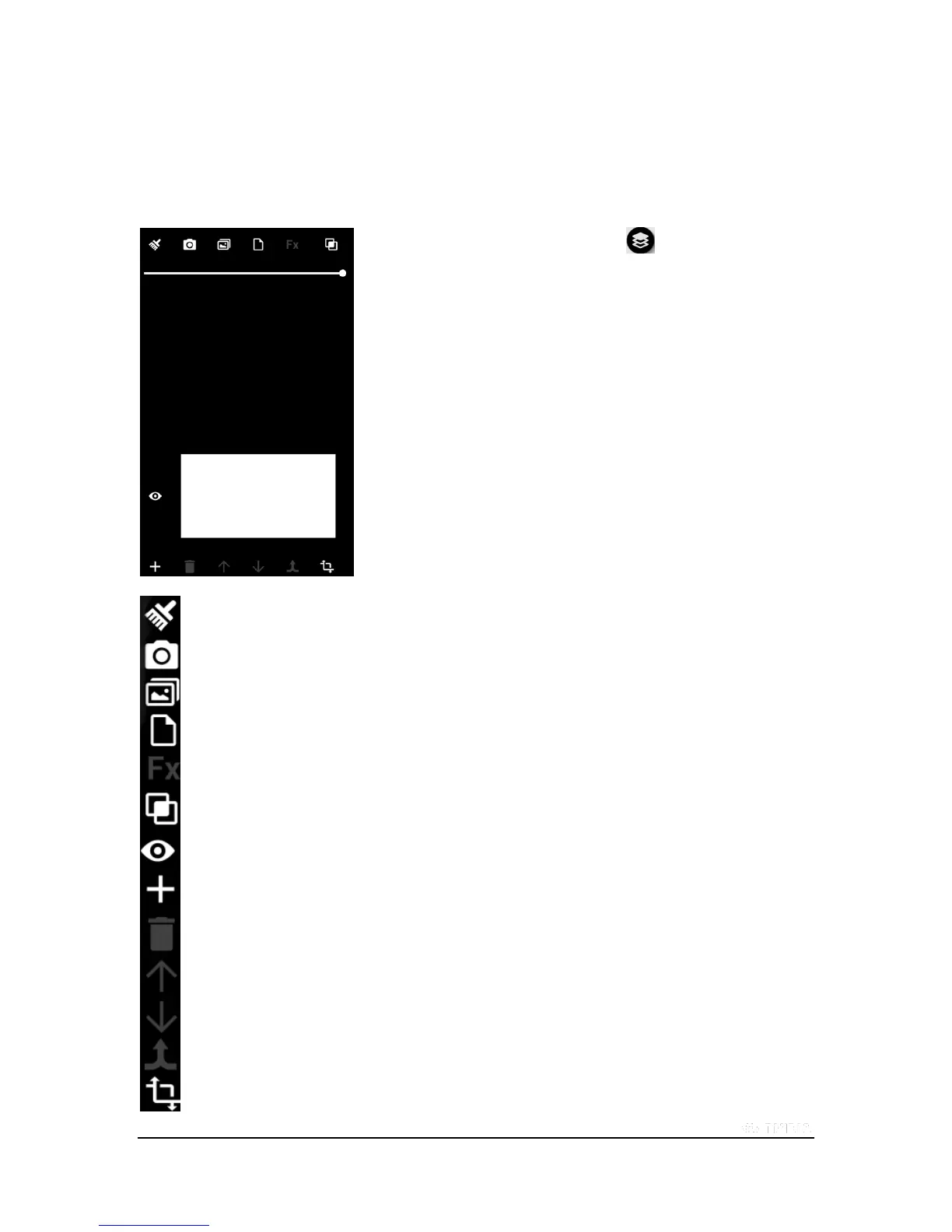Copyright © 2015 NVIDIA Corporation
Layers
Accessing Layer Operations
To show or hide layer operations, tap the Layers icon.
The slider adjusts opacity of the selected layer.
Clear. Clears selected layer(s)
Camera. Takes a picture to be applied as the canvas. Opens the native Camera app.
Image. Opens Photos to use an existing image as the canvas.
Paper Selection. Toggles paper selection for background
Filter. Swipe through existing filters that can be applied to the imported background image
Blend. Toggles blending function menu for selected layer
Visibility. Toggles visibility of a layers.
Add. Adds a new layer
Delete. Deletes designated layer.
Move up. Moves selected layer up in order.
Move down. Moves selected layer down in order.
Merge. Merge the selected layer with the next lowest layer.
Crop