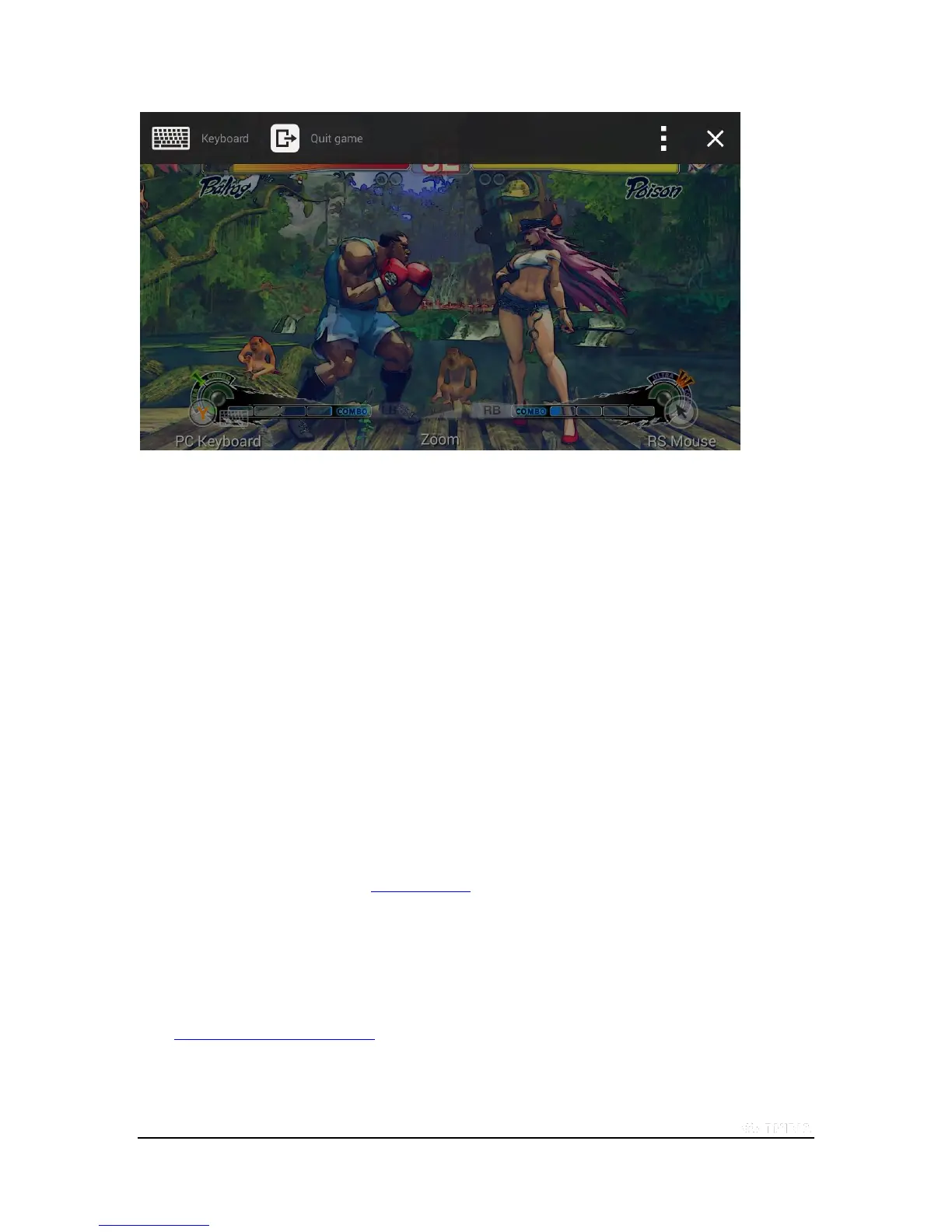Copyright © 2015 NVIDIA Corporation
If you need to input information into a dialog, use the Keyboard selection. If you want to quit the game, select Quit game.
Most of the touch navigation options are straightforward. Clicking three-dot menu > Help will display the full list of
available touch interactions.
GameStream System Requirements
The basic requirements are a Wi-Fi router and a modern gaming PC with a GeForce GTX 650 or higher desktop GPU.
The detailed requirements are:
GPU:
Desktop: GeForce GTX 650 or higher
Notebook: GeForce GTX 800M, GTX 700M, and select (Kepler-based) GTX 600M GPUs
CPU: Intel Core i3-2100 3.1GHz or AMD Athlon II X4 630 2.8GHz or higher
System Memory: 4GB or higher
OS: Windows 8 or Windows 7
Software:
Latest GeForce Display Drivers (www.geforce.com)
Latest version of GeForce Experience (Installed with Driver)
Routers: 802.11a/g router (minimum). 802.11n 5 GHz router (recommended).
PC Games Supported by GameStream
Go to http://shield.nvidia.com/pc-game-list/ to find the latest list of games that provide the best experience for PC game
streaming. New games are added frequently.