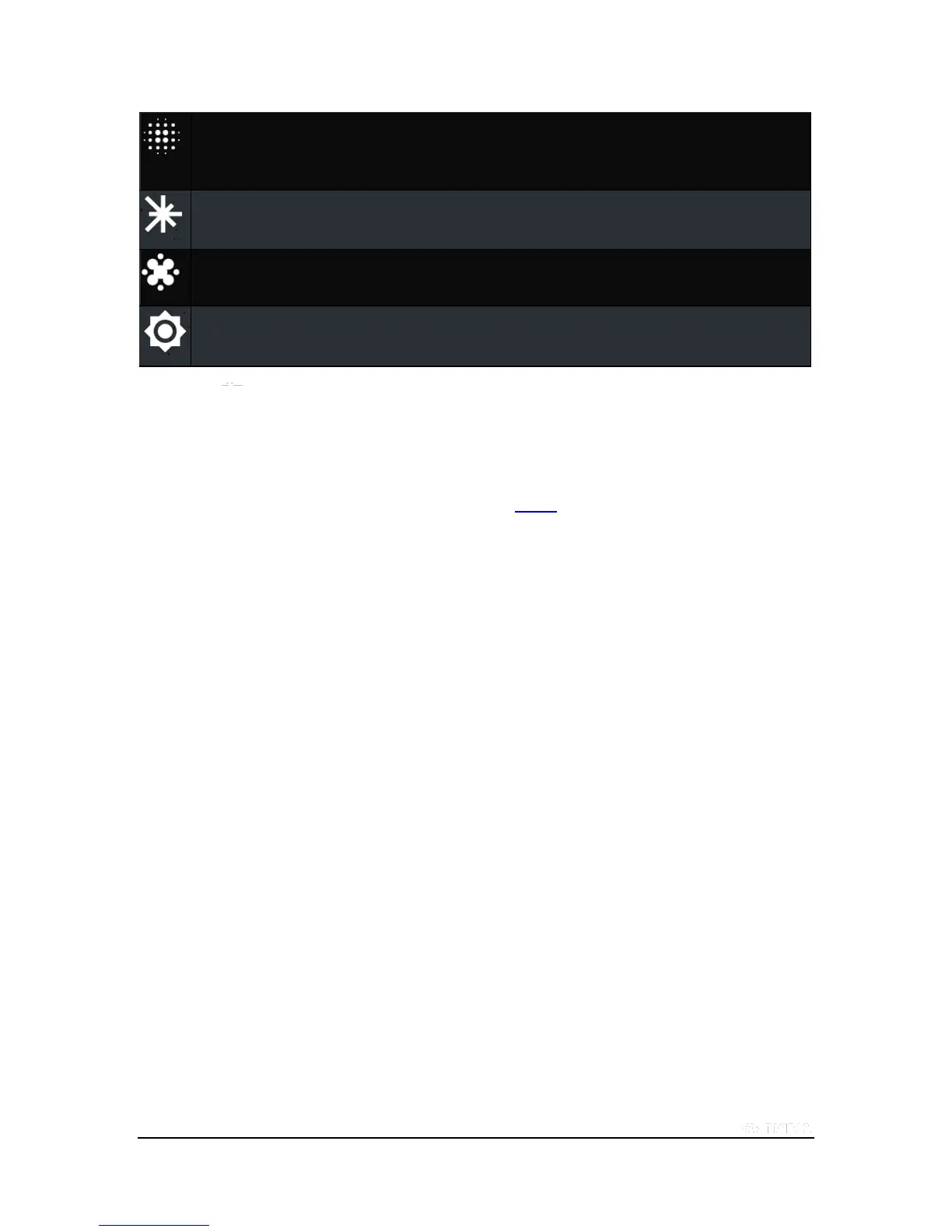Circular blur - Effect that helps guide the viewer's focus to a desired item in the scene. Good for focusing the
viewer on a person in the scene. Often used with a softer strength to make a landscape or sunset seem softer
around the point of focus.
Use the slider to fine-tune HDFX properties such as brightness, contrast, saturation and block count.
Camera Settings
Some important features can be configured in your SHIELD Camera Settings menu. They are summarized as follows:
Advanced - These options affect the functionality of the mode Setting menu.
Manual exposure - Shows exposure offsets
Advanced HDFX - Exposes HDFX tuning knobs
Reset Clings - Lets the user re-display the help overlays
AOLTM - Always On Local Tone Mapping
On by default. This setting will scale the dynamic range of the image while preserving the natural appearance of the
image captured.
Output image format - Sets the image format of photos, which includes JPEG, JPEG + NVRAW, NVRAW, JPEG +
DNG, DNG.
Resolution & quality - Lists the available resolutions, which can be set for back and front cameras individually, and
also for both still images and videos.
Save location - Records the location of your photos as a stamp.
Shutter sound - Toggles the sound effect of the shutter.
Collect analytics - Toggle to opt in or out.
Control camera with volume button - Toggle to allow volume button to activate camera shutter or start/stop video
recording
Supported Image Formats
The following image formats are supported::
JPEG
Commonly used method of compression for digital images..The degree of compression can be adjusted, allowing a
selectable trade-off between storage size and image quality. Decreasing compression increases quality.
NVRAW