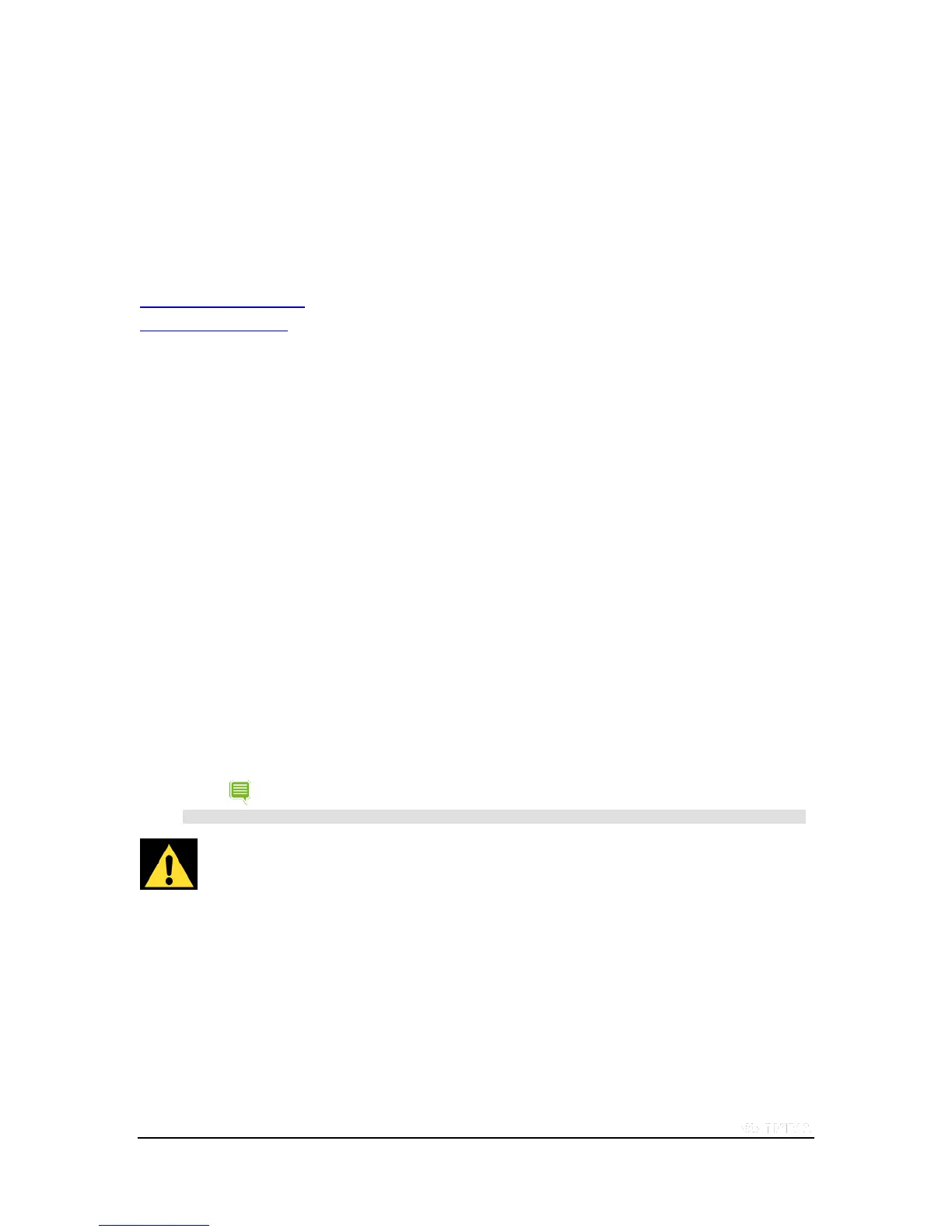Copyright © 2015 NVIDIA Corporation
SHIELD Legal
SHIELD LEGAL
Regulatory
Health and Safety Information
SHIELD tablet Compliance
health and safety information
important safety information
NVIDIA products are designed to operate safely when installed and used according to the product instructions and
general safety practices. The guidelines included in this document explain the potential risks associated with equipment
operation and provide important safety practices designed to minimize these risks. By carefully following the information
contained in this document you can protect yourself from hazards and create a safer environment.
This product is designed and tested to meet IEC-60950-1, the Standard for Safety of Information Technology Equipment.
This also covers the national implementation of IEC-60950-1 based safety standards around the world e.g. UL-60950-1.
These standards reduce the risk of injury from the following hazards:
Electric shock: Hazardous voltage levels contained in parts of the product
Fire: Overload, temperature, material flammability
Mechanical: Sharp edges, moving parts, instability
Energy: Circuits with high energy levels (240 volt-amps) or potential as burn hazards
Heath: Accessible parts of the product at high temperatures
Chemical: Chemical fumes and vapors
Radiation: Noise, ionizing, laser, ultrasonic waves
Retain and follow all product safety and operating instructions. Always refer to the documentation supplied with
your equipment. Observe all warnings on the product and in the operating instructions.
Read all safety information below and operating instructions before using the SHIELD tablet to avoid injury.
WARNING: FAILURE TO FOLLOW THESE SAFETY INSTRUCTIONS COULD RESULT IN FIRE, ELECTRIC
SHOCK OR OTHER INJURY OR DAMAGE.
ELECTRICAL EQUIPMENT CAN BE HAZARDOUS IF MISUSED. OPERATION OF THIS PRODUCT, OR SIMILAR
PRODUCTS, MUST ALWAYS BE SUPERVISED BY AN ADULT. DO NOT ALLOW CHILDREN ACCESS TO THE
INTERIOR OF ANY ELECTRICAL PRODUCT AND DO NOT PERMIT THEM TO HANDLE ANY CABLES.
To reduce the risk of bodily injury, electric shock, fire, and damage to the equipment, observe the safety labels included
on the equipment.
symbols on equipment
This symbol in conjunction with any of the following symbols indicates the presence of a potential hazard. The potential
for injury exists if warnings are not observed. Consult your documentation for specific details.
