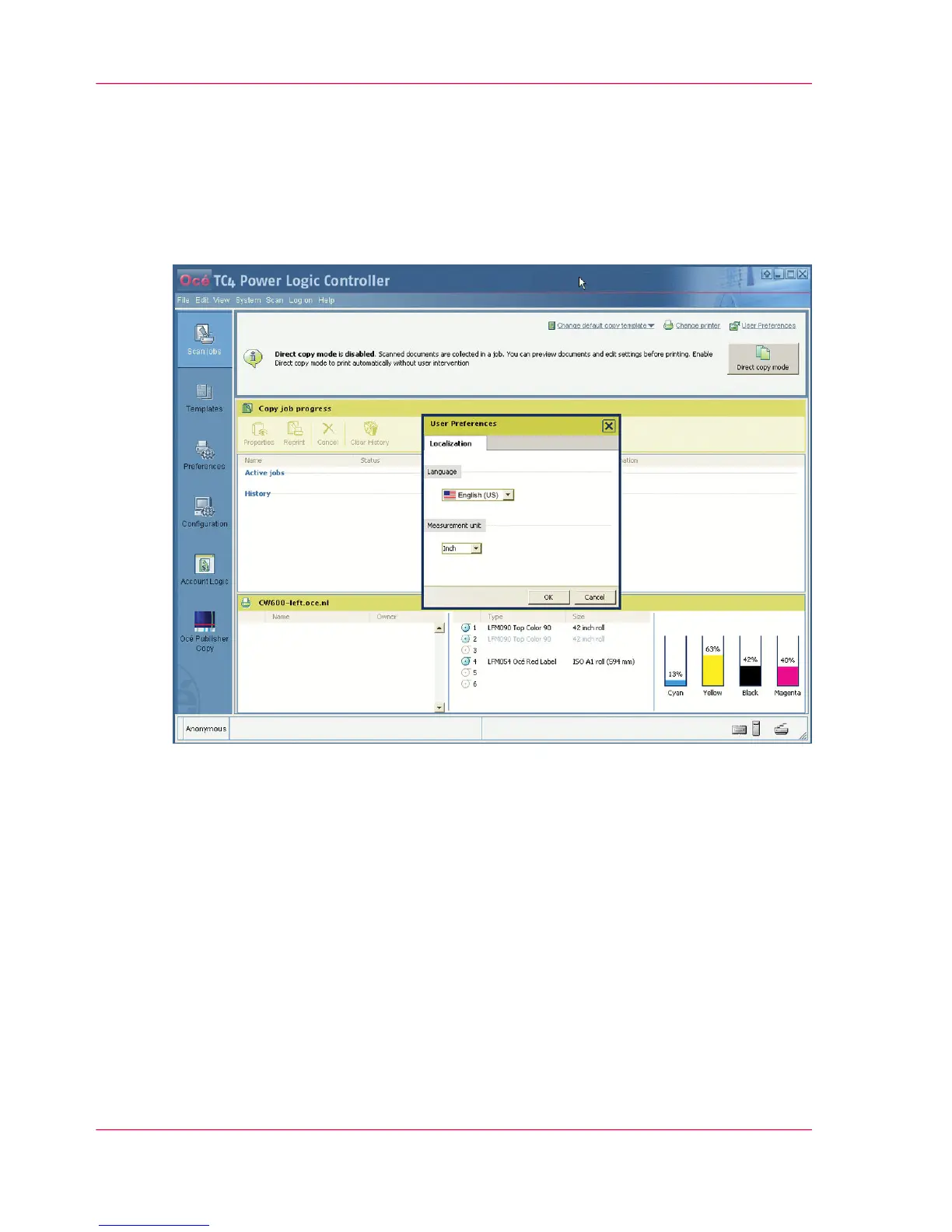The default settings section
'User Preferences'
Illustration
How to set the 'User Preferences'
1.
Click 'User Preferences' in the Océ Publisher Copy default settings section (upper right
corner).
2.
Select the 'Language' you want to apply to the client application.
3.
In the 'Measurement unit' section, select 'Inch' or 'Millimeter'.
4.
Click 'OK'.
Chapter 5 - The Océ Publisher Copy option104
'User Preferences'