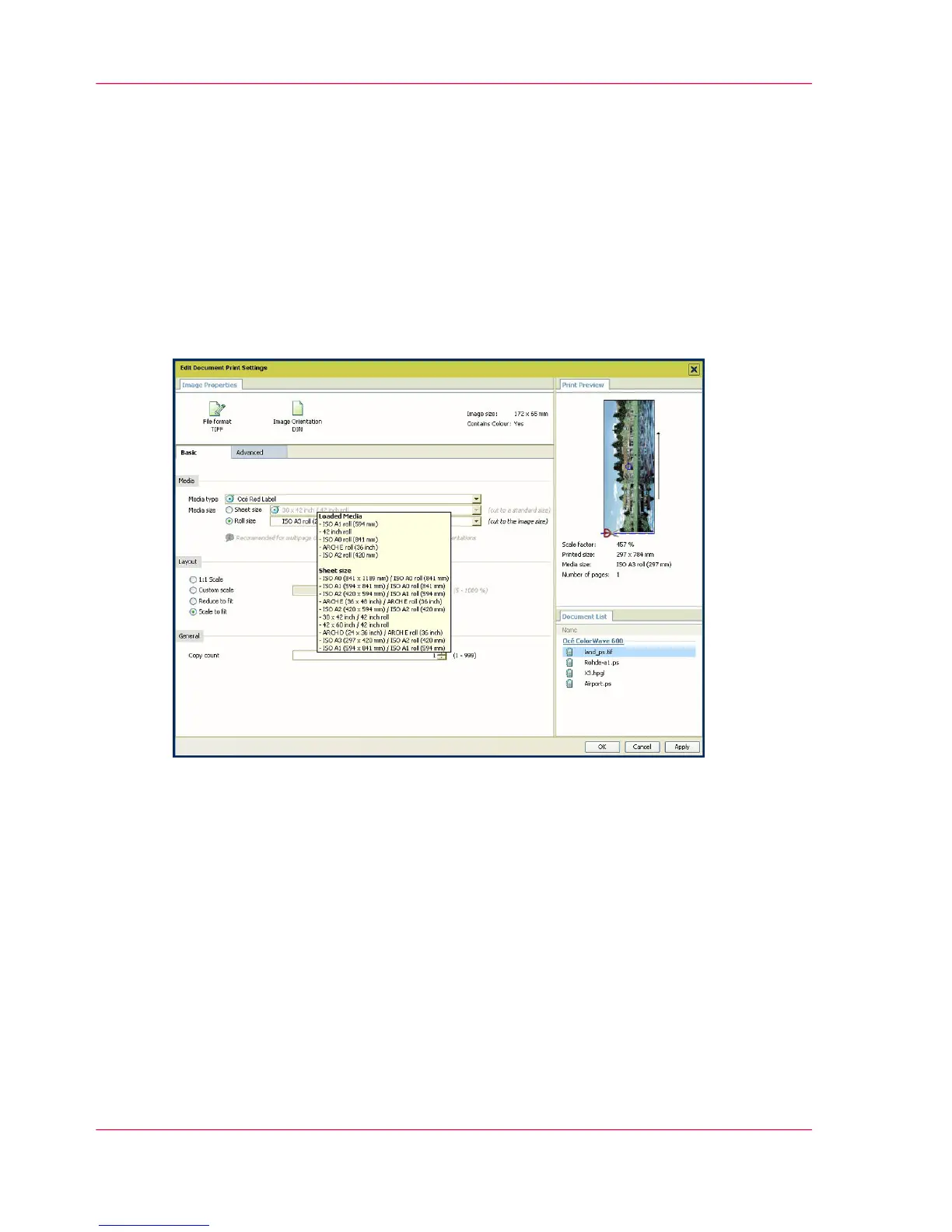Set the Basic and Advanced settings
'Basic' settings
Introduction
In this tab, you can view the general main settings of a document.
Illustration
'Media'
You can manually select in the lists the 'Media type' and the 'Media size' to be used.
The lists display all the media (type and size) enabled on the printer.
A roll status icon indicates if a specific media type on the printer is available, empty or
loaded.
When you select a 'Roll' in the 'Media size', the media is cut to the size of the image.
To cut to a standard sheet size, select a 'Sheet size'.
Chapter 5 - The Océ Publisher Copy option130
'Basic' settings