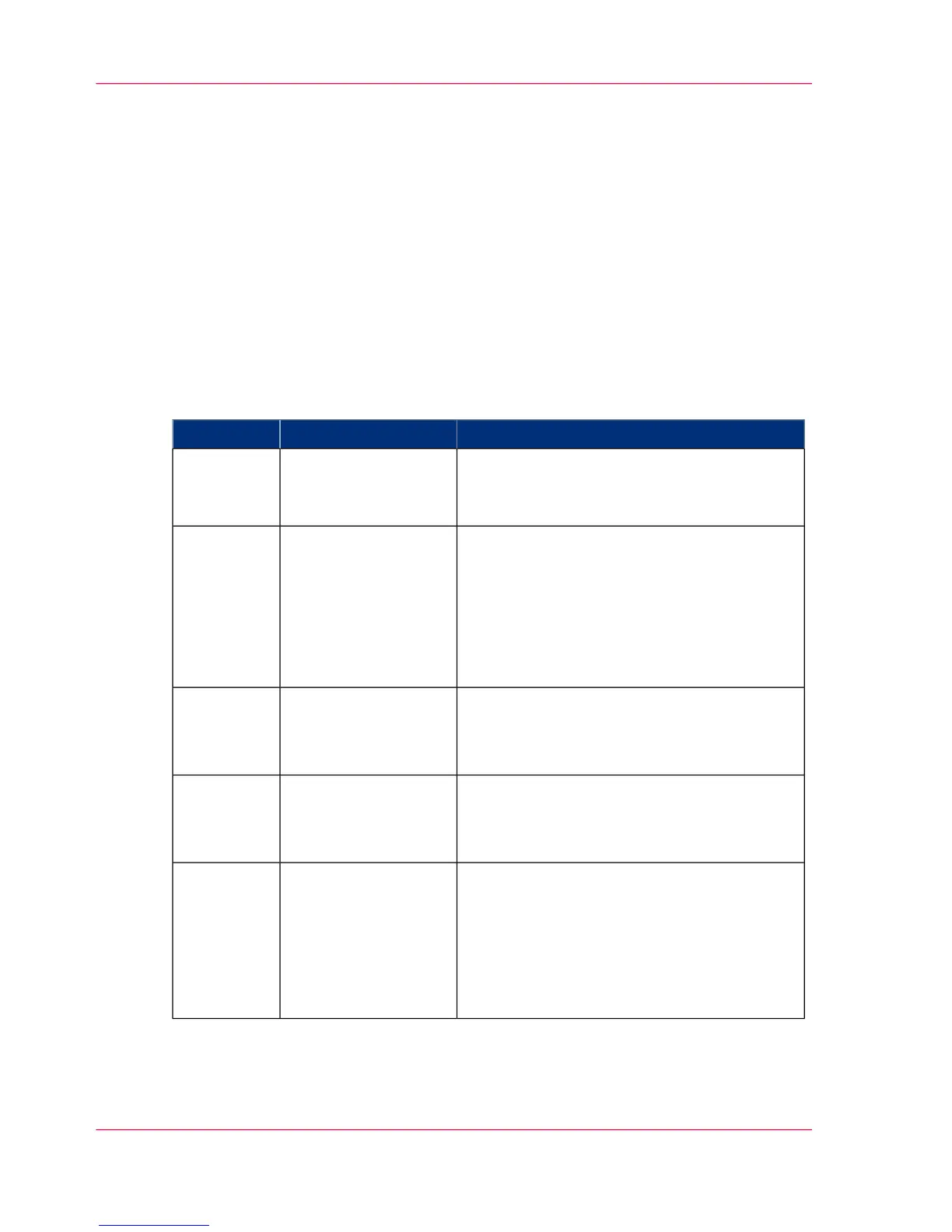How to use this manual
Introduction
You can access a topic quickly with the following methods.
■
Refer to the alphabetical index at the end of the manual.
■
Refer to the table of contents at the beginning of this manual.
Before you turn to the complete table of contents, you can also use the following table
to find a topic quickly.
This manual contains the following chapters.
#
TopicsSectionChapters
contains a general introduction to the Océ
TC4 and the concept, including a general de-
scription of the main features.
Introduction1
■
introduction
■
basic and extended scan-to-file jobs
■
scan job management on the Océ TC4
Power Logic
®
controller application
■
scan destination management on the Océ
TC4 Power Logic
®
controller application
Use scanner2
■
introduction
■
Install and start the application
■
Use the application
Power Logic
®
con-
troller Remote
3
■
introduction
■
concepts of Scan jobs, Scanner templates,
Preferences and Configuration
Océ TC4 Power Log-
ic
®
controller applica-
tion
4
■
Overview of Océ Publisher Copy
■
Copy settings related to the scanner
■
Do a basic copy job ('Direct copy mode'
enabled)
■
Do an extended copy job ('Direct copy
mode' disabled)
The Océ Publisher
Copy option
5
Chapter 1 - Introduction14
How to use this manual