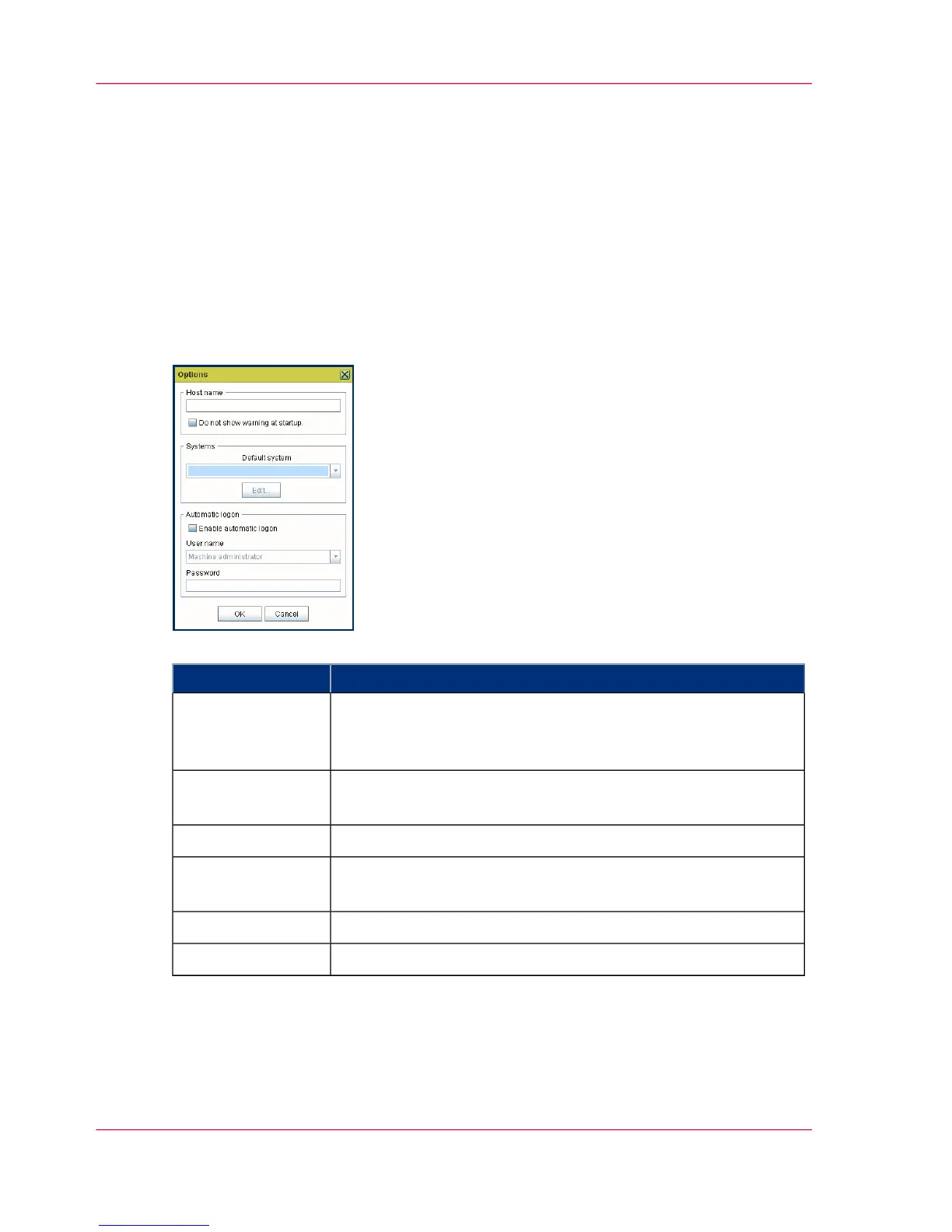Use Océ Power Logic
®
controller Remote
Automatic logon
Introduction
The 'Automatic logon' option enables you to start an application automatically in the
indicated user mode.
How to enable automatic logon
#
ActionStep
Access Océ Power Logic controller Remote.
From the 'Edit' menu, select 'Options'.
The 'Options' window appears.
1
Make sure that the Host name and Default system are config-
ured correctly otherwise you cannot connect to the controller.
2
Select the 'Enable automatic logon' checkbox.3
From the drop-down box, select the user mode for the automatic
logon.
4
Enter the password that corresponds to the selected user mode.5
Click 'OK'.6
Automatic logon is now enabled.
Chapter 3 - OcéPower Logic
®
controller Remote
76
Automatic logon