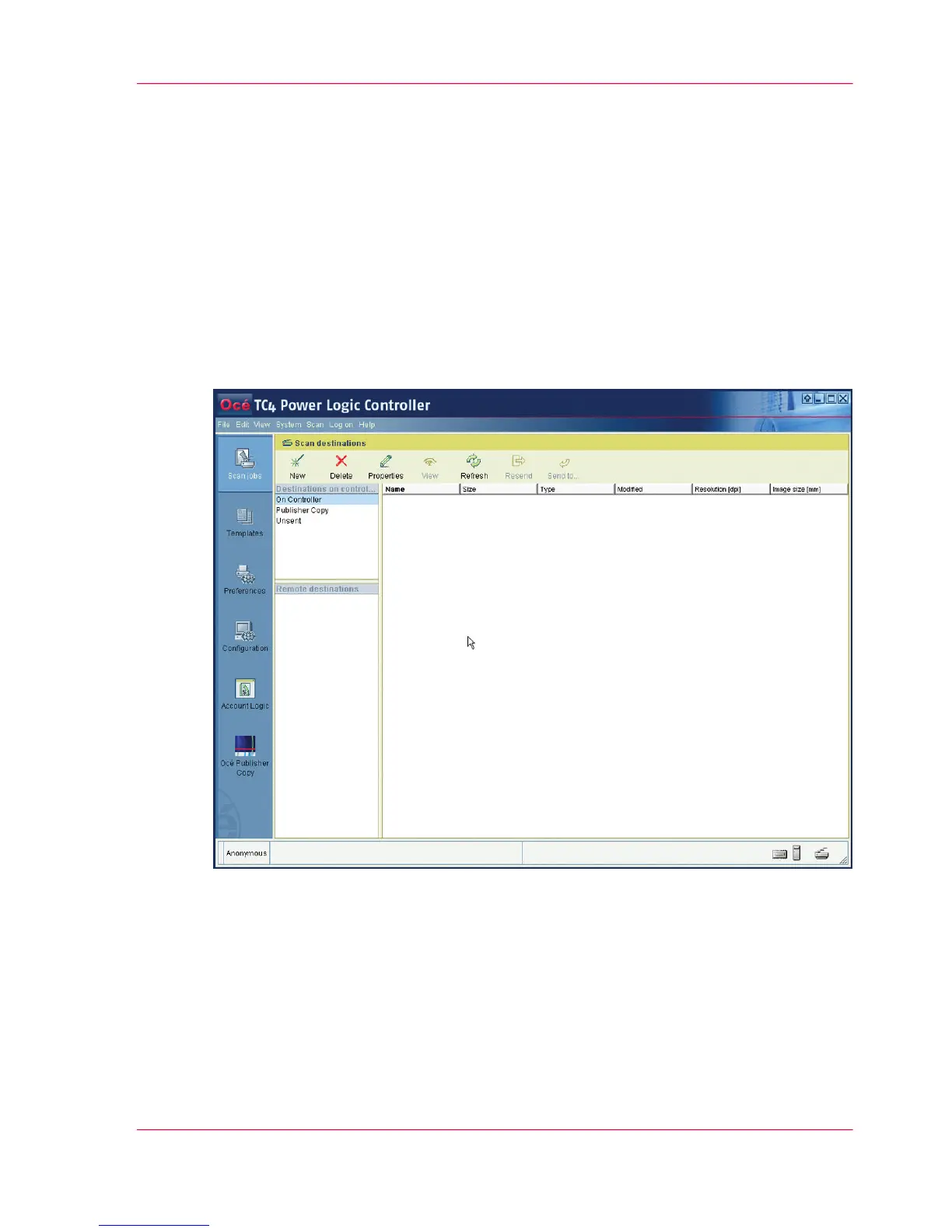Copy settings related to the scanner
New scan destination
Introduction
Océ Publisher Copy adds a new default scan destination on your controller, called Pub-
lisher Copy. For copy jobs, you must select the Publisher Copy scan destination.
Illustration
To select the Publisher Copy scan destination you can do the following.
■
Select an existing template on the scanner operator panel, open the 'Destination' setting
and change it to Publisher Copy.
■
Access the 'Templates' workspace and replace an existing template with a Publisher
Copy template. (See ‘Define a Publisher Copy scan template’ on page 120).
Chapter 5 - The Océ Publisher Copy option 119
New scan destination