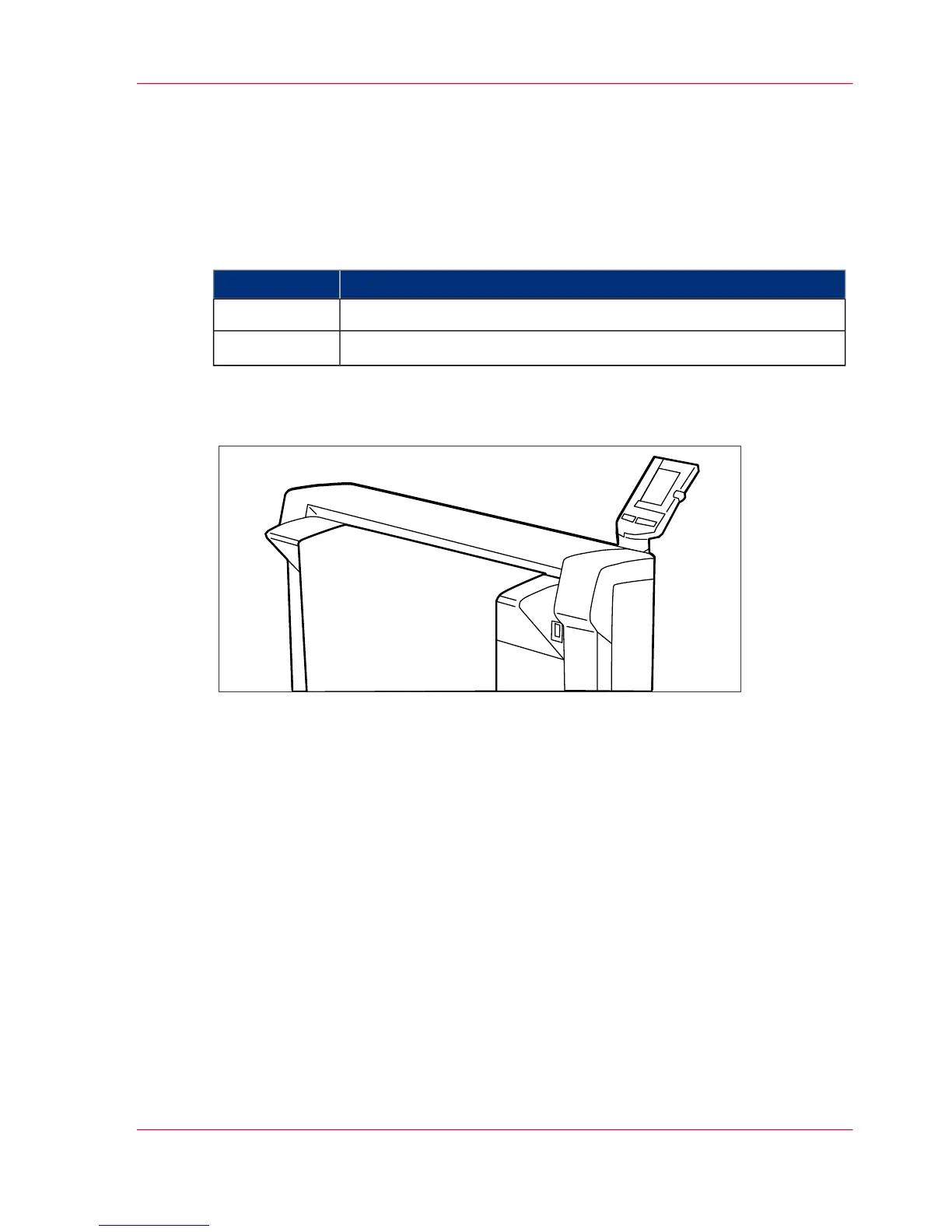The Océ TC4 components
Introduction
The Océ TC4 is available as a scanner which can scan-to-file
The Océ TC4 consists of the following components.
#
ComponentNumber
Scanner1
Océ TC4 Power Logic
®
controller
2
The Océ TC4 scanner
[11] scanner
Use the Océ TC4 scanner to make scan-to-file jobs, in color, grayscales or black and
white.
The Océ TC4 Power Logic
®
controller
The Océ TC4 is equipped with a Océ TC4 Power Logic
®
controller which helps you to
make optimum use of your scanner.
On the Océ Power Logic
®
controller an integrated application runs which allows you to
control your entire workflow.
User role defined access allows you to log on to the following workspaces.
■
'Scan jobs'. In this workspace you can manage your scan-to-file jobs and scan job
destinations on the controller and on the network.
■
Scanner 'Templates'. In this workspace you customize and maintain the scan templates
that are visible on the scanner operator panel of the scanner.
Chapter 1 - Introduction 23
The Océ TC4 components