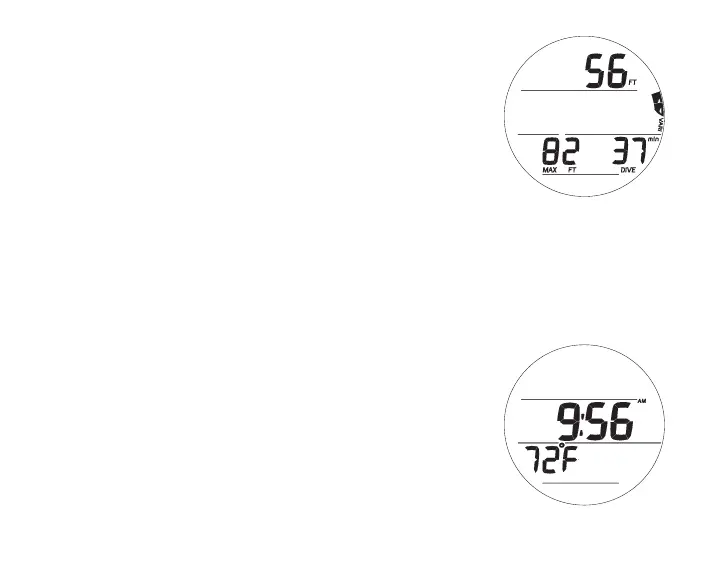91
Fig.105-GAUGDIVEALT1
(ifTimerisonMain)
If a descent is made to 5 FT (1.5 M) for 5 seconds, the dive will
be continued. Surface time will not be added to Dive Time.
Once a dive is completed in Gauge Mode,
operation will lock into Gauge Mode for 24 hours.
GAUG DIVE ALT 1, information includes (Fig. 105) -
This screen is bypassed if Max Depth is on the Main.
> Current Depth with FT (or M) icon
> Max Depth with MAX and FT (or M) icons
> EDT (Elapsed Dive Time) with DIVE and min icons
> VARI while ascending
• A (< 2 sec) - to access ALT 2.
• L (press) - to activate Backlight.
GAUG DIVE ALT 2, information includes (Fig. 106) -
This screen is ALT 1 if Max Depth is on the Main.
> Time of Day (hr:min), with AM (or PM) icon if 12 Hour
> Temperature with ° icon and graphic F (or C)
• 5 sec or A (< 2 sec), revert to Main.
Fig.106-GAUGDIVEALT2
(ALT1ifnoTimeronMain)