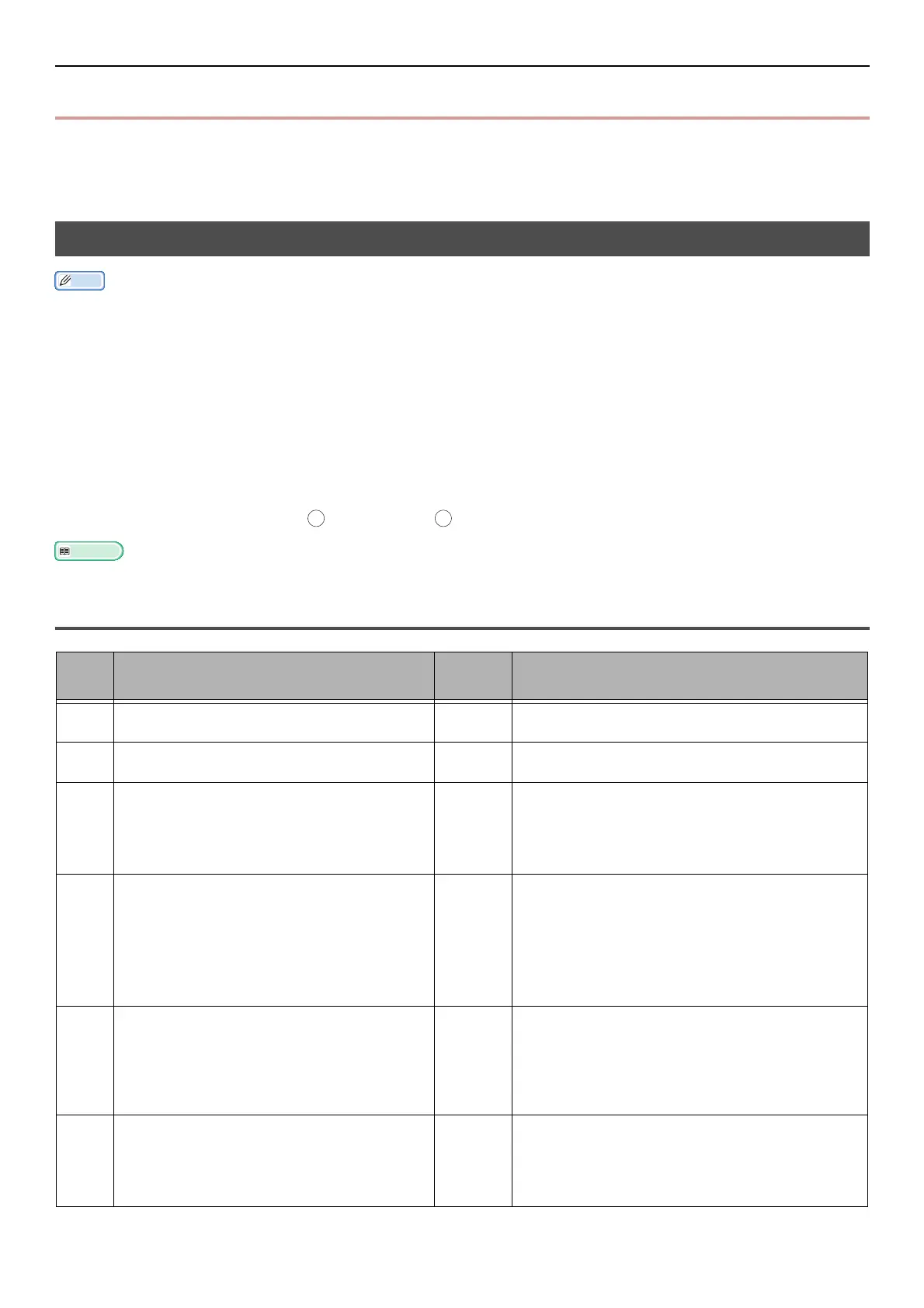Error Messages
-132-
z Error Messages
This section explains the causes and remedies for the error messages displayed on the display screen
and the function of the <STATUS> key.
Error Messages Displayed on the Screen
Memo
z In the following lists:
- "%COLOR%" indicates K (black)
- "%TRAY%" indicates tray 1, tray 2 or the MP tray
- "%ERRCODE%" indicates an error code
- "%FS_ERR%, "%CODE%", and "%FATALSTRING1%" indicate detailed information of errors
- "%MEDIA_SIZE%" indicates paper size
- "%MEDIA_TYPE%" indicates a paper type
- "%COVER%" indicates Top Cover or Rear Cover.
z If the displayed message includes "Please see Help for details", you can check countermeasures for the error by pressing the
<?HELP> key on the operator panel.
z If in the displayed message there is " to Close", press on the control plan to remove the error.
Reference
z For details on the function of the <STATUS> key, refer to "Checking the Machine's Status From the <STATUS> Key" on P. 143.
General Error Messages for All Functions
Error
code
Message
<Status>
key
Cause/Remedy
Inspection is required.
PU Flash Error
Blinks Firmware error occurred.
Contact your dealer.
Inspection is required.
PU Communication Error
Blinks Firmware error occurred.
Contact your dealer.
%COLOR% Toner Low.
Please see Help for details.
Lights
up*
The toner cartridge of the indicated color is low.
Prepare a new toner cartridge.
*If the <SETTING> key > [Admin Setup] > [Device Man-
agement] > [System setup] > [Near life LED] is set to
[Disable], the <STATUS> key does not turn on.
Image Drum Unit Near Life.
Please see Help for details.
Lights up*
The Image Drum Unit is near the end of its life.
Prepare a replacement image drum.
*If the <SETTING> key >[Admin Setup] > [Device Man-
agement] > [System setup] > [Status in Near life] is set
to [Enable] and [Near life LED] is set to [Disable], the
<STATUS> key does not turn on.
If [Status in Near life] is set to [Disable], this message is
not displayed and the <STATUS> key does not turn on.
413 %COLOR% Toner Empty
%ERRCODE%
Please see Help for details.
Blinks The toner cartridge of the indicated color is
empty.
Replace it with a new toner cartridge.
413 : K
%COLOR% Toner Empty
Please see Help for details.
Lights up The toner cartridge of the indicated color is
empty.
Replace it with a new toner cartridge.
OK OK