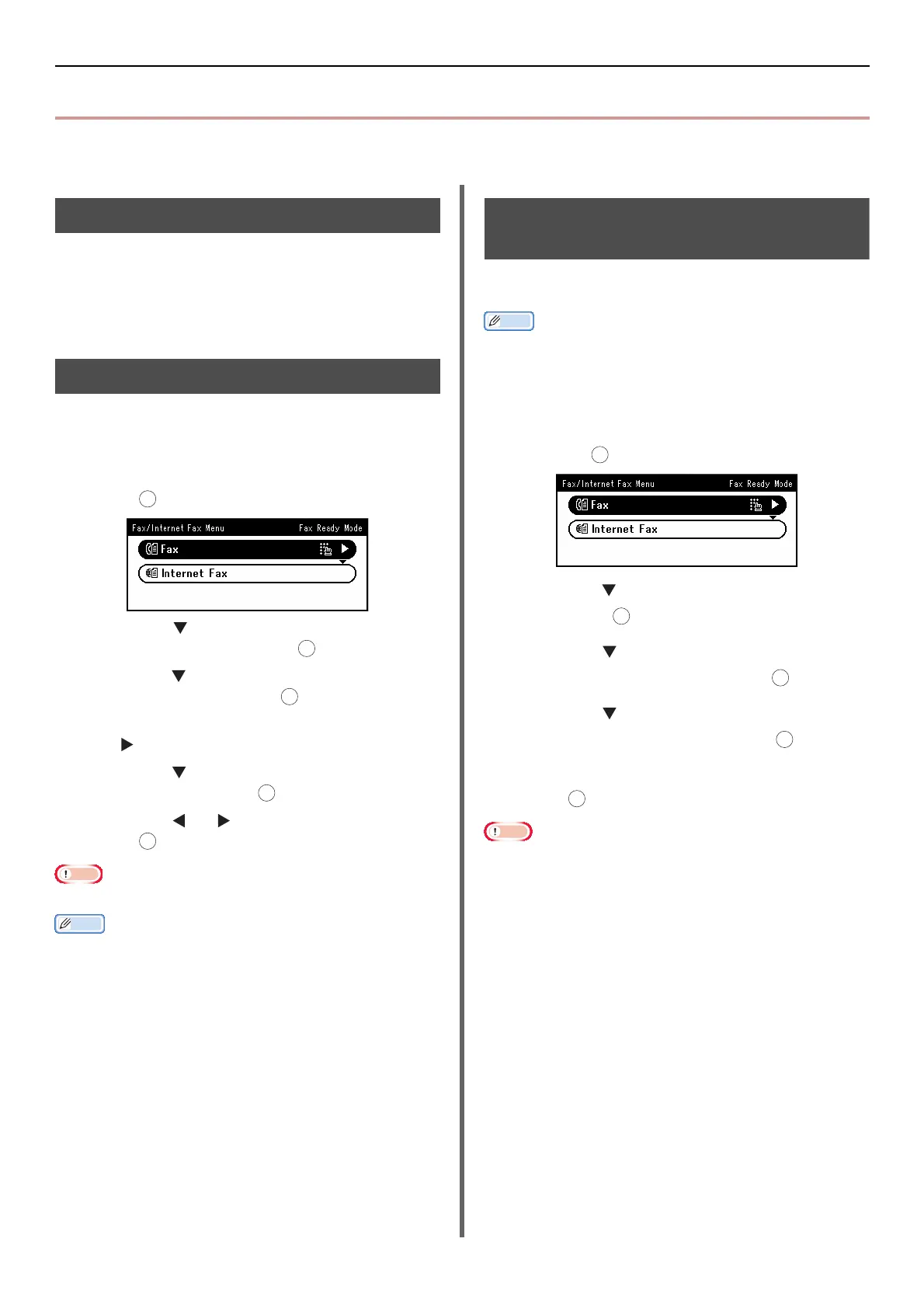Checking and Canceling Fax Transmission
-84-
z Checking and Canceling Fax Transmission
This section explains how to check or cancel fax jobs.
Canceling Fax Transmission
You can cancel a job that is being transmitted as
long as the message indicating the job has been
completed has not appeared.
1 Press the <STOP> key on the operator
panel.
Canceling a Reserved Job
You can cancel reserved jobs.
1 Press the <FAX/HOOK> key on the
operator panel.
2 Check that [Fax] is selected and then
press to open the fax start screen.
3 Press the to select [Fax Job View/
Cancel] and then press .
4 Press the to select the job you want to
cancel and then press .
5 Check the job contents and then press
the .
6 Press the to select [Delete Reserved
Tx] and then press .
7 Press the or select [Yes] and then
press .
Note
z
When you select a broadcast job, the job itself is cancelled.
Memo
z The job that is being transmitted is displayed at the top of
the list.
Checking Transmission and
Reception History
You can check transmission and reception history
and results.
Memo
z If a fax is being transmitted, you can check the
transmission on the [Fax Job View/Cancel] screen.
1 Press the <FAX/HOOK> key on the
operator panel.
2 Check that [Fax] is selected and then
press to the fax start screen.
3 Press the to select [Fax History] and
then press .
4 Press the to select [Tx History] or
[Rx History] and then press .
5 Press the to select the history you
want to check and then press .
6 Check the history contents and then
press .
Note
z The received message history displayed on the panel is
only for messages received with F code polling.
OK
OK
OK
OK
OK
OK
OK
OK
OK
OK
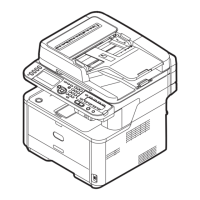