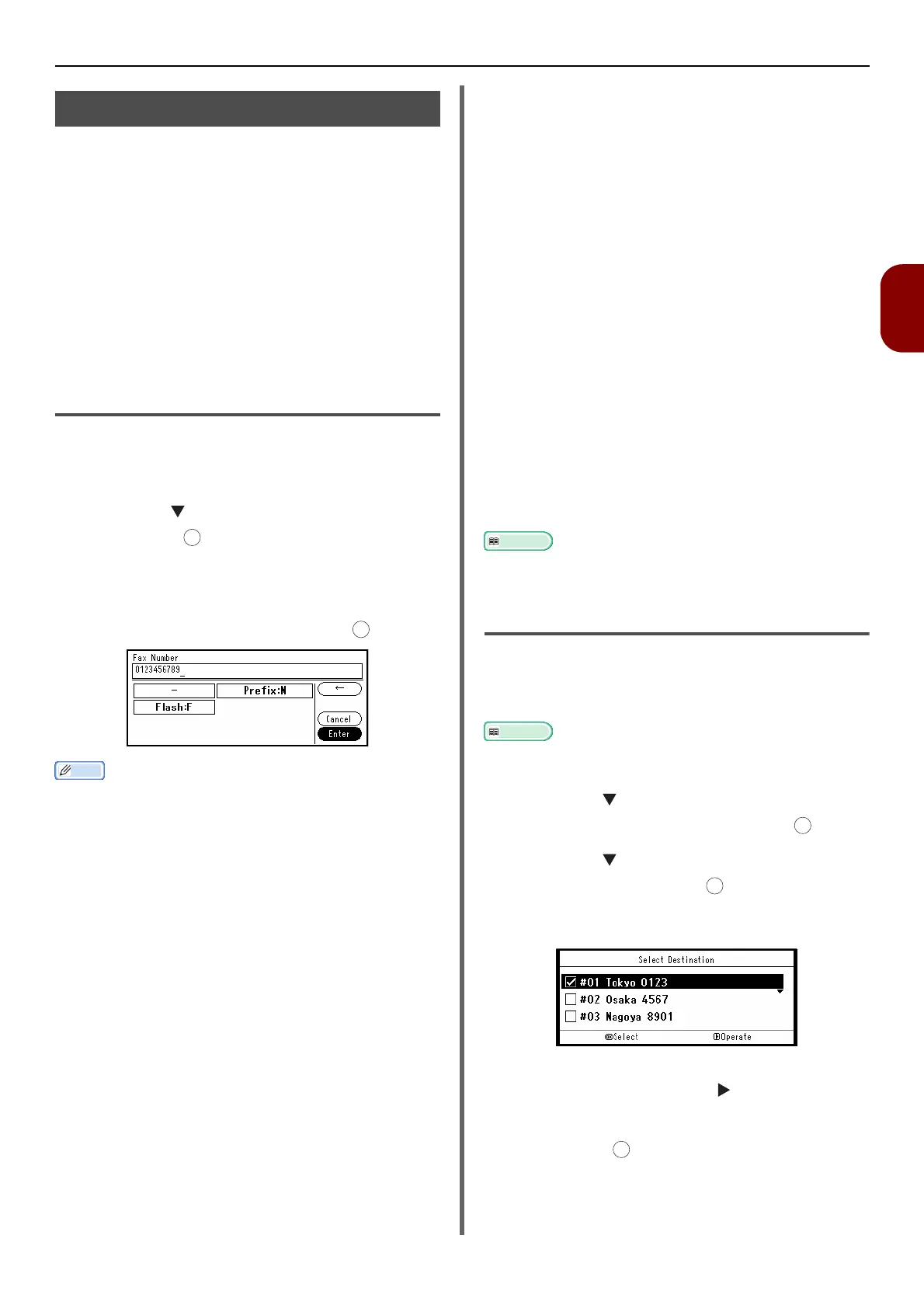Basic Procedure for Faxing
-81-
Faxing (for MB471, MB491, ES4191 MFP only)
3
Specifying a Destination
You can specify a destination in the following six
ways:
z Using the ten-key pad
z Using a speed dial
z Using a group
z Using the transmission histories
z Using the reception histories
z Using the one-touch key pad
Perform the following procedures at step 5 of
"Sending a Fax" P. 80 described above.
Direct Input
You can enter a destination fax number directly
by using the ten-key pad. You can enter up to 40
digits.
1 Press the to select [Direct Input] and
then press .
2 Enter a destination fax number using the
ten-key pad on the operator panel.
3 Select [Enter] and then press .
Memo
z You can use the ten-key pad to enter a destination also on
the screen that is displayed after pressing the <FAX/
HOOK> key. In this case, the fax start screen appears
after entering a destination.
Dialing Functions
You can use the following functions when
entering a destination fax number.
Select the function you want and then press on
the fax number entry screen.
z -(Hyphen)
Inserts a hyphen to the entered fax number.
z PreFix
Inserts a prefix number registered in advance.
"N" is inserted when entering.
z Flash
Orders your PBX(Private Branch Exchange) to
connect you with PSTN(Public Switched
Telephone Network). When inputting, enter "F".
Enter "Pause" and "#" by pressing <#> on the
ten-key pad. When you press <#>, you toggle
between "P" and "#".
z Pause
Pauses a few seconds when dialing. You can use
multiple pauses. "P" is inserted when entering.
z # (Hash symbol)
When the tone dial is set, "#" sends through a
circuit. When inputting, enter "#".
Enter "Tone" and "*" by pressing <*> on the
ten-key pad. When you press <*>, you toggle
between "T" and "*".
z Tone
Switches to tone dialing if pulse dialing is set. "T"
is inserted when entering.
z * (Asterisk)
When the tone dial is set, "*" sends through a
circuit. When inputting, enter "*".
Reference
z For details on prefix numbers, refer to the User's Manual
Advanced.
Using Speed Dial List and Group List
You can select a destination from numbers
registered in the speed dial list or the group list.
You must register them in advance.
Reference
z For details on how to register numbers to Speed Dial List
and Group List, refer to "Phone Book" P. 88.
1 Press the to select [Speed Dial List]
or [Group List] and then press .
2 Press the to select a destination or
group and then press .
The check box is selected. You can select multiple
entries.
3 When you have selected all the
destinations, press the .
4 Check that [Complete] is selected and
then press .
OK
OK
OK
OK
OK